SwitchBot S10 It’s not just a robot: SwitchBot S10 is a modular ecosystem that takes care of your home.

The SwitchBot S10 is a innovative robot vacuum and mop that aims to minimize human intervention thanks to self-emptying functions, automatic mop cleaning, and automated water management. It represents an advanced modularity concept. Below, we analyze its features in detail, the control app, everyday ease of use, innovative integrations with various modules, and home automation. Initially appearing as a Kickstarter project, the S10 quickly rose through the ranks as one of the most-backed products and won several awards at IFA 2023.
Disclaimer: At NonSoloRobot™️, we received the device for testing without any compensation or obligation. My review is impartial and independent: the goal is to provide a comprehensive overview of the product based on objective analysis. I will only share personal preferences when necessary, clearly indicating strengths and areas for improvement to help you make an informed decision aligned with your needs.
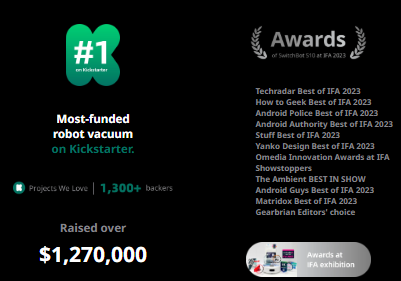
System Components
In the box, you will find the robot, two stations—the charging-self-emptying-drying station and the water station—as well as a pack of accessories to connect the water station to your plumbing system and secure the water hoses.




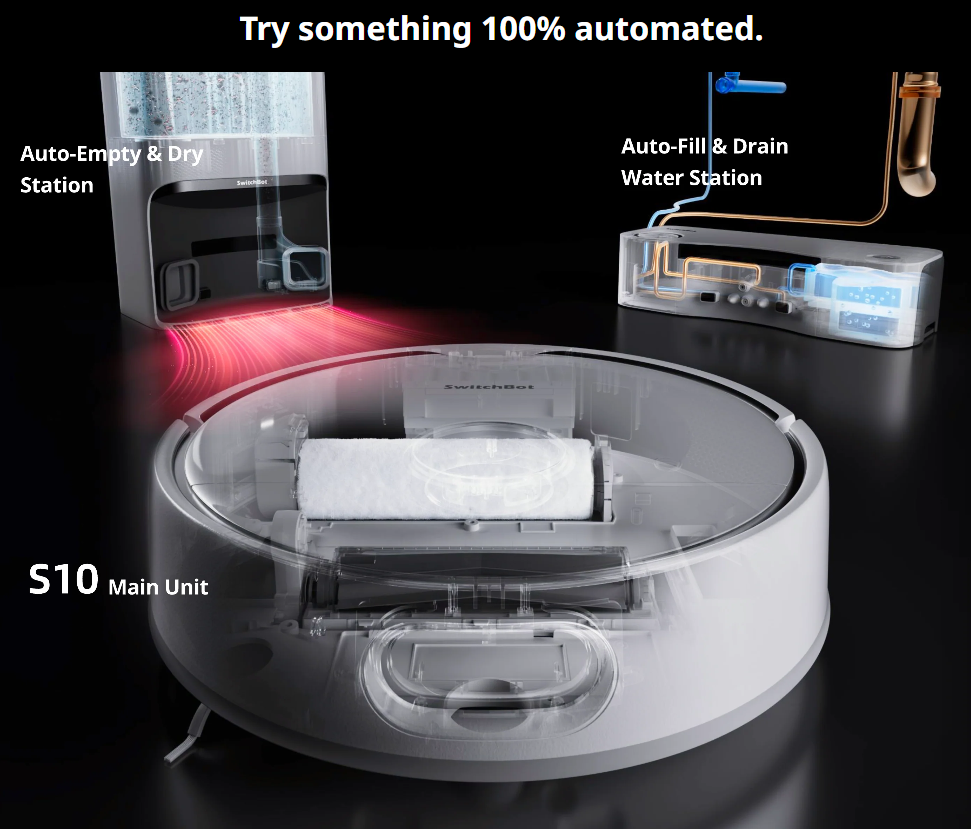
Cleaning Quality
Vacuuming and Mopping The SwitchBot S10 offers a declared suction power of 6500 Pa, a medium-to-high range value that translates into good performance on hard floors and short-pile carpets. In field tests, the robot effectively collected dust, crumbs, and light dirt from the floor, with a central brush (bristle-less to reduce hair tangles) and a side brush that channels debris toward the center. On thin carpets, it automatically increases suction power (carpet boost mode) to remove embedded dirt, although it can’t compete with more powerful vacuums when deep-cleaning thick carpets. A noted limitation is cleaning in corners and along baseboards: due to its circular shape and lack of extendable solutions, the S10 struggles to completely reach corners, occasionally leaving residue along edges. While helpful, the side brush doesn’t entirely bridge this gap. On the mopping side, the S10 adopts an innovative system with a rotating microfiber roller instead of a traditional flat cloth. This mop roller spins, exerting pressure on the floor and is continuously wetted with clean water, while an internal scraper removes dirty water into a small onboard tank. Essentially, the robot simultaneously washes and vacuums liquids with each rotation, avoiding dragging dirt across the floor. This solution significantly reduces cross-contamination: the mop remains clean throughout the cycle because dirty water is immediately vacuumed away. Tests showed excellent cleaning results on fresh stains and daily dirt, visibly brightening tiles after just one pass. More stubborn stains, like dried beverages or dry halos, required two or more repeated passes. However, heavily encrusted stains (e.g., dried food left for days), even with the roller’s exerted pressure of 10N, may require multiple cycles or pre-treatment, especially since the robot lacks a sensor to automatically trigger additional passes on dirtier areas. Another area for improvement is edge coverage: the roller does not perfectly reach baseboards, leaving a thin unwashed strip along walls. Overall, however, the SwitchBot S10 offers excellent combined cleaning for daily use, thoroughly vacuuming and mopping most home surfaces with minimal residual water on the floor, which dries quickly.
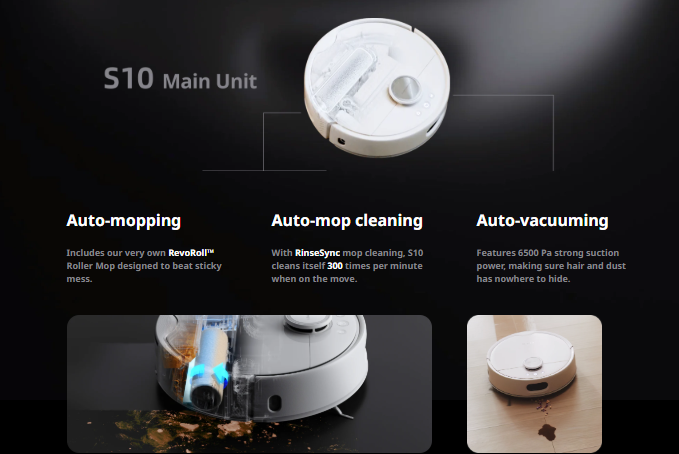

Navigation, Obstacle Detection, and Mapping
The S10 is equipped with a turret-mounted LiDAR sensor on top, allowing it to map your home accurately using 360° laser scanning. During the initial run, the robot performs a first-time mapping to recognize rooms: depending on the home’s size, it generates a detailed floor plan in about 5–10 minutes, automatically dividing spaces based on the detected layout. Map accuracy is generally good, and in the app, you can merge or split rooms if the robot makes mistakes, as well as draw no-go zones and no-mop zones (e.g., for delicate carpets). The S10 also supports multi-map management, useful for multi-level homes, although to mop on different floors, you’ll need an additional water module (station) on each level, which is sold separately.
Navigation is methodical and organized: thanks to LiDAR, the robot plans zigzag paths to cover all areas without skipping spots (except for those excluded by the user or physically unreachable). It reliably locates itself and reaches specific rooms on command without getting lost. However, the obstacle avoidance system based on a small front camera seems less refined than in other advanced models. In theory, the camera should recognize small objects (e.g., cables, socks, toys) and avoid them, but in practice, the results are mixed: during testing, the S10 correctly avoided some clearly visible obstacles (like shoes on the floor), but often failed to detect thin cables or low-lying objects, ending up dragging or getting stuck on them. Some users have reported that the robot occasionally bumps into light furniture legs or small items, indicating the recognition isn’t foolproof in complex situations.
It’s worth noting that in the app’s advanced settings, the “Reduce Collisions” mode was enabled by default (which makes the robot intentionally avoid tight corners). Disabling it allows the robot to clean closer to edges, although it still remains cautious to avoid getting stuck. In summary, the laser navigation system ensures reliable mapping and efficient movement, while the AI-based obstacle avoidance only works well for easily recognizable obstacles and doesn’t fully eliminate the need to prep the environment (it’s best to remove small clutter from the floor before cleaning).
SwitchBot App Interface and Features
The SwitchBot S10 is controlled through the SwitchBot app, which is the same app used across the company’s entire smart home ecosystem. The interface displays the house map scanned by the robot, along with real-time position and status (vacuuming, mopping, returning to base, etc.). Through the app, you can start or pause cleaning, send the robot to a specific point (for spot cleaning), and schedule cleanings for specific days and times. Cleaning settings allow you to choose from four suction levels and two water flow levels for mopping, adjustable globally or per room (e.g., strong suction in the kitchen, standard in bedrooms).
There’s also a setting for carpet recognition: you can activate automatic lifting of the mop roller over carpets so the robot can cross short-pile rugs without getting them wet.
The app includes some additional useful features: for example, a Do Not Disturb (DND) mode to prevent the robot from performing noisy operations like emptying the bin at certain times. What’s missing, however, is the ability to view through the robot’s camera: the S10 does not offer live video streaming from its front lens (a feature offered by some competitors for remote home monitoring). The map shows where the robot encountered obstacles or issues, but doesn’t display images of those obstacles.
Despite this, the app is overall simple to use, with standard features well implemented. The connection isn’t always stable, though — at times I found it disconnected from the app (a point improved by updates).
It’s also worth mentioning the integration within the SwitchBot ecosystem: the S10 can interact with other brand devices via scenarios created in the app. For example, you can set automations like “Start cleaning when I leave home” (in combination with the SwitchBot smart lock) or “Send the robot to recharge when I turn off the lights.” Additionally, thanks to support for Matter (a smart home standard) through the SwitchBot Hub 2 or Hub Mini, the S10 can be linked to other compatible smart systems for voice controls or integrated routines. It’s also notable that, from launch, the app already featured options for automatic humidifier support (more on this later), indicating SwitchBot’s intent to expand the robot’s capabilities in combination with future smart accessories.
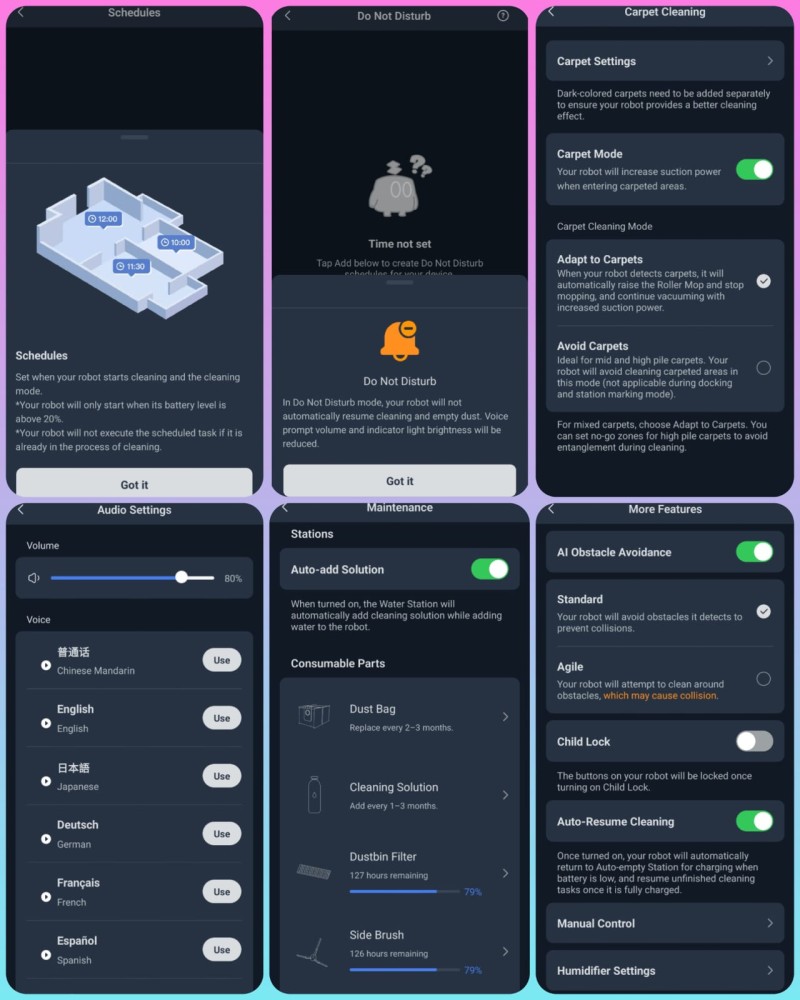
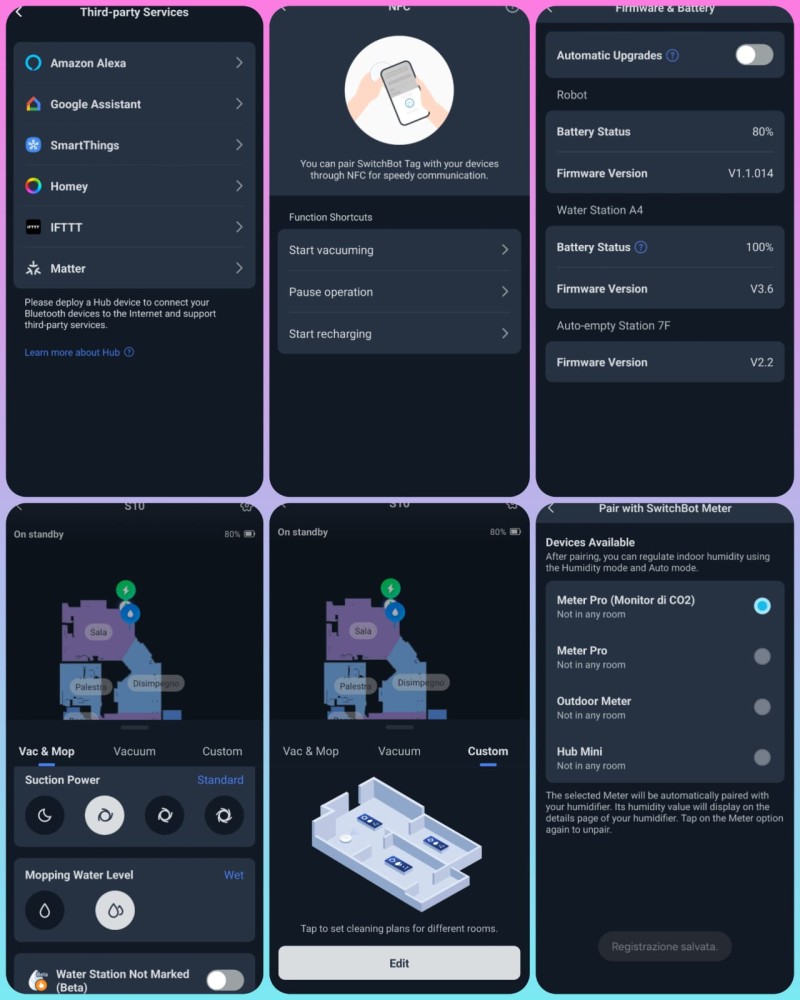
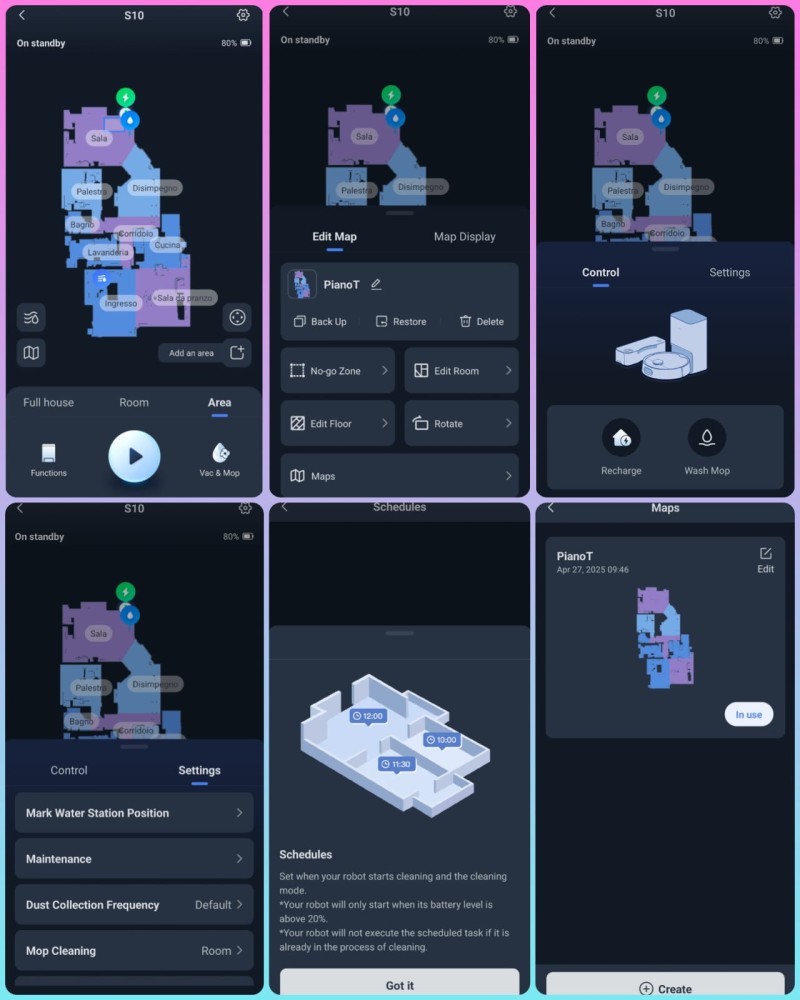
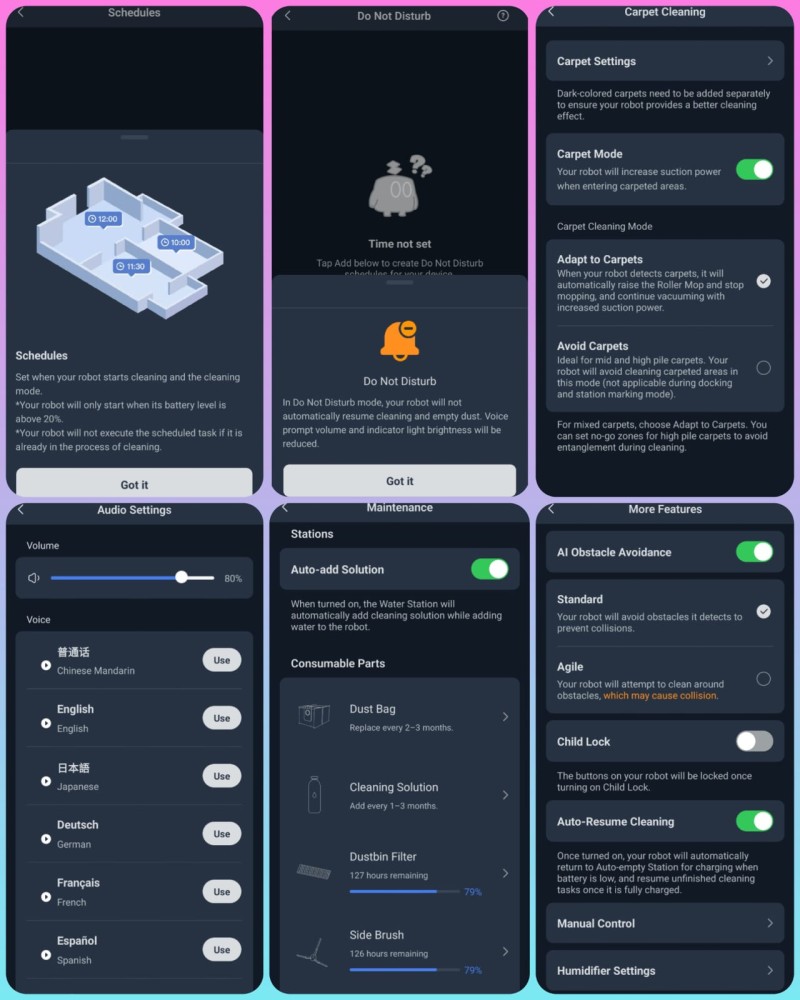
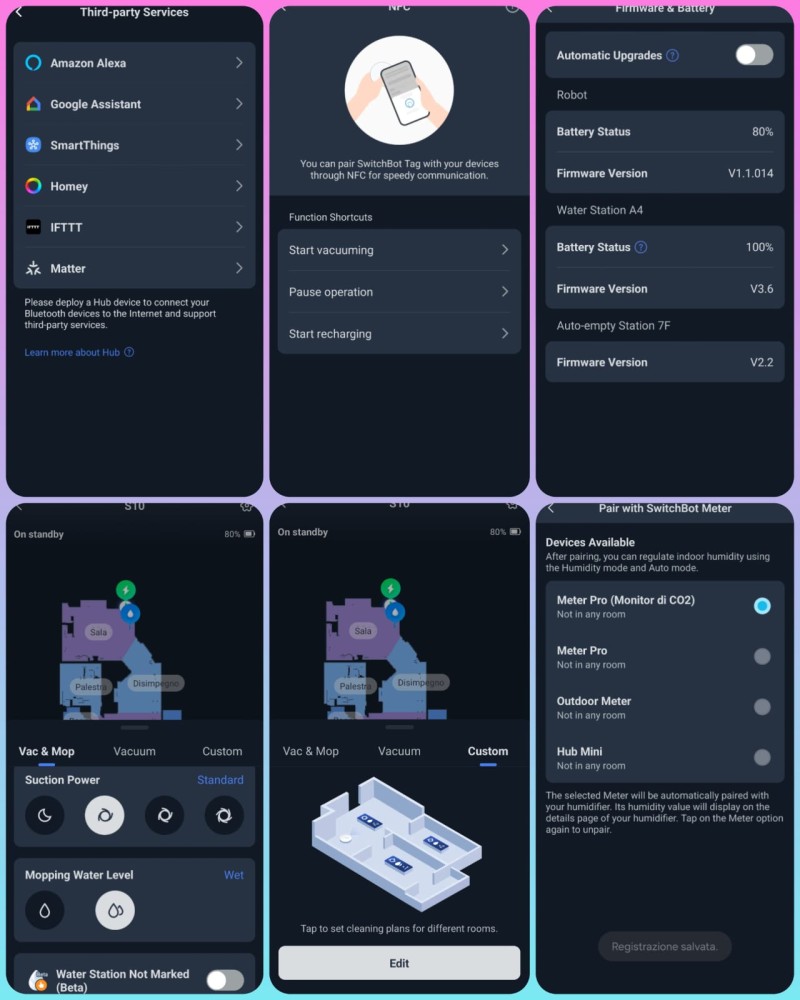
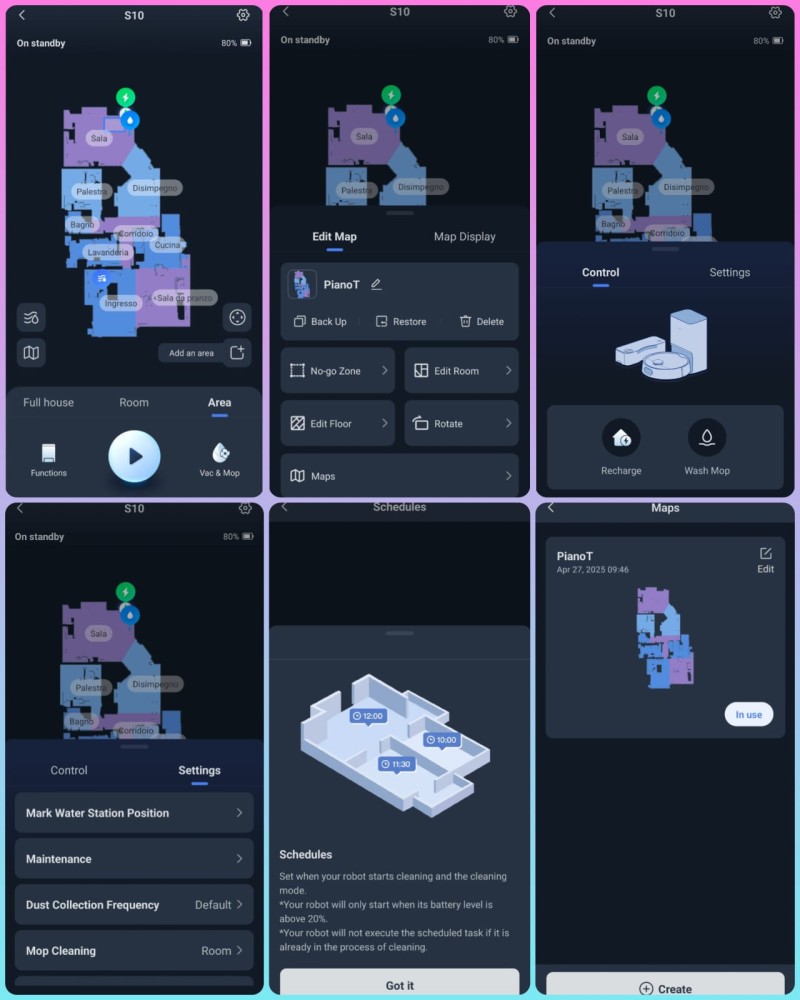
Water Station and Tank Module (Water Supply/Drainage Station)
Installing the water station requires minimal plumbing skills: SwitchBot provides a complete kit with fittings and adapters for different setups (T-joint for under-sink plumbing, WC flexible hose connection, drain trap connector, etc.). In many cases, it’s possible to install the Water Station under a bathroom or kitchen cabinet (it’s compact enough to fit under a standard kitchen plinth) without invasive renovation work. The station is powered by a rechargeable battery, which charges when the robot docks, meaning it doesn’t need a nearby power outlet.
This flexibility makes it easier to place it even behind a toilet far from sockets. Once installed, the system is very reliable: during tests, the S10 always returned to the Water Station when it needed to empty or refill its internal tanks, managing the water cycle completely autonomously. The user can forget the tedious task of manually refilling clean water or emptying dirty water: the robot will fetch and dispose of the necessary water for each session.
From a capacity standpoint, there are no real limits: being connected to the home’s plumbing system, the robot has virtually unlimited access to water (allowing it to wash even very large areas with as many refills as needed). For draining, as long as there’s a connected drain trap, dirty water is continuously eliminated.
The station also offers a small detergent tank: if desired, a cleaning solution can be added and automatically mixed with the water during mopping cycles to improve cleaning efficiency.
This provides an additional benefit, enabling the robot to wash floors not just with water but also with a bit of detergent, increasing effectiveness against grease and germs.
The convenience benefits are clear: the cleaning routine truly becomes hands-free, requiring no interventions for weeks. Additionally, it eliminates the annoyance of handling dirty (and potentially smelly) water and remembering to refill tanks.
It’s important to note that the water station doesn’t necessarily have to be placed next to the charging station: it can be located elsewhere (for example, in a laundry room or under the kitchen sink) as long as the robot can reach it.
This way, there’s flexibility in arranging the two modules. I personally placed the charging station (dust collection) in the living room where the robot docks, and the water station under the kitchen plinth.
On the downside, having two separate stations requires finding space for both and ensuring the robot can transit freely between them. However, once properly installed, the system is robust and equipped with safeguards (non-return valves, leak sensors) to prevent plumbing issues.
In conclusion, the water station module is an extremely convenient solution for those seeking maximum automation.
One of the features adding modularity to the SwitchBot S10 is its optional additional tank module. This accessory (sold separately) allows the robot to manage water traditionally if connecting it to the home’s plumbing system isn’t possible. Installation is very simple: just place it on top of the water station, connect the hoses to the relevant inlets for the tanks, and plug in a cable.
The tanks are relatively small, but the water consumption isn’t excessive.
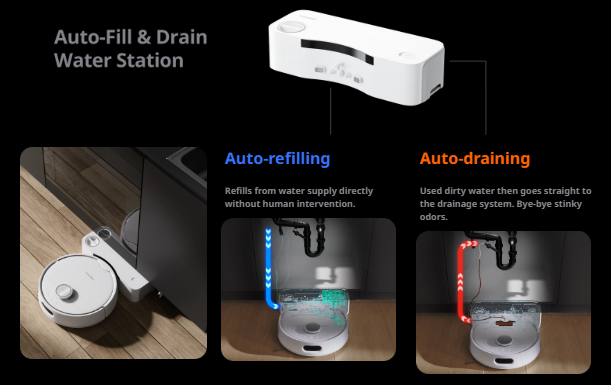
Compatible Evaporative Humidifier: Specifications and Operation
Alongside the launch of the S10, SwitchBot announced an innovative accessory designed to leverage the robot’s “water carrier” capabilities: a smart Evaporative Humidifier with auto-refill compatibility.
This humidifier (sold separately) features a 4.5-liter capacity, cold evaporation technology with a honeycomb filter, designed to maintain optimal indoor humidity efficiently and in a connected way.
What’s special is that it can be integrated into the S10 ecosystem for water replenishment: when the humidifier detects a low water level, the S10 robot can activate itself, collect water from its Water Station, and deliver it to the humidifier automatically.
All this happens via the app and communication between devices, without manual intervention: the user can set refill conditions in the app (such as specific times or a level threshold), and the system handles the rest.
When needed, the S10 leaves its base, goes to the Water Station to load up, then moves toward the humidifier and transfers the water into the humidifier’s tank.
The process is fully automated and safe, avoiding spills thanks to level sensors.
From a technical standpoint, the SwitchBot evaporative humidifier measures about 38 × 20 × 40 cm and weighs 6.1 kg empty.
It covers spaces of around 20–30 m² with a maximum (invisible) vapor emission rate of up to 750 ml/hour.
The user can adjust the output across four levels (from about 200 ml/h to maximum) according to their humidification needs.
At maximum speed, it produces less than 40 dB of noise (a soft background whisper), while at the lowest setting, it is practically silent (<18 dB).
Being a cold evaporator, the device uses a fiber filter and a fan: air passes through the wet filter and absorbs humidity naturally.
This method has several environmental advantages: it doesn’t create “mist” or excessive condensation, maintains humidity naturally (as evaporation slows when the air is already moist), and doesn’t release mineral dust into the air (a common problem with ultrasonic humidifiers and hard water).
Additionally, SwitchBot has integrated hygiene systems like a UV light and an antibacterial filter, helping to keep the water clean and sterile during use.
Unfortunately, the sterilization system is only effective if the device remains in operation, and although there is a filter drying function, it’s still advisable to empty the water and let the unit dry if not used for extended periods—otherwise, mold may develop around the filter, as some users have noted.
The humidifier has Wi-Fi/Bluetooth connectivity and is fully controlled via the SwitchBot app: users can set desired humidity levels, enable Auto mode (which adjusts output based on current humidity, requiring pairing with a SwitchBot thermo-hygrometer sensor to read values), and activate Sleep mode for minimal nighttime noise.
Electric consumption is very low (max 15 W at level 4).
The aspect of robot control is truly innovative: thanks to its integration with the S10, users can forget about manually refilling the humidifier.
For instance, you can program it to refill daily or when the water level drops below 20%.
This ensures ideal indoor humidity levels without interruptions.
Maintaining relative humidity around 40–60% (easily achievable with this system) offers tangible benefits: it reduces dryness of mucous membranes, skin, and furniture, decreases airborne dust (humidity helps micro-particles settle), and may mitigate virus spread in the air.
Thus, the SwitchBot evaporative humidifier, with its large capacity and auto-refill capability, is an ideal complement for anyone wanting a healthy and comfortable indoor environment without the hassle of daily tank refilling.
Important note: if you want the robot to refill the humidifier, you must disable the automatic detergent addition option (as advised by the app), and I personally recommend running at least one water-only cleaning cycle first to avoid detergent residue inside the robot’s tank.

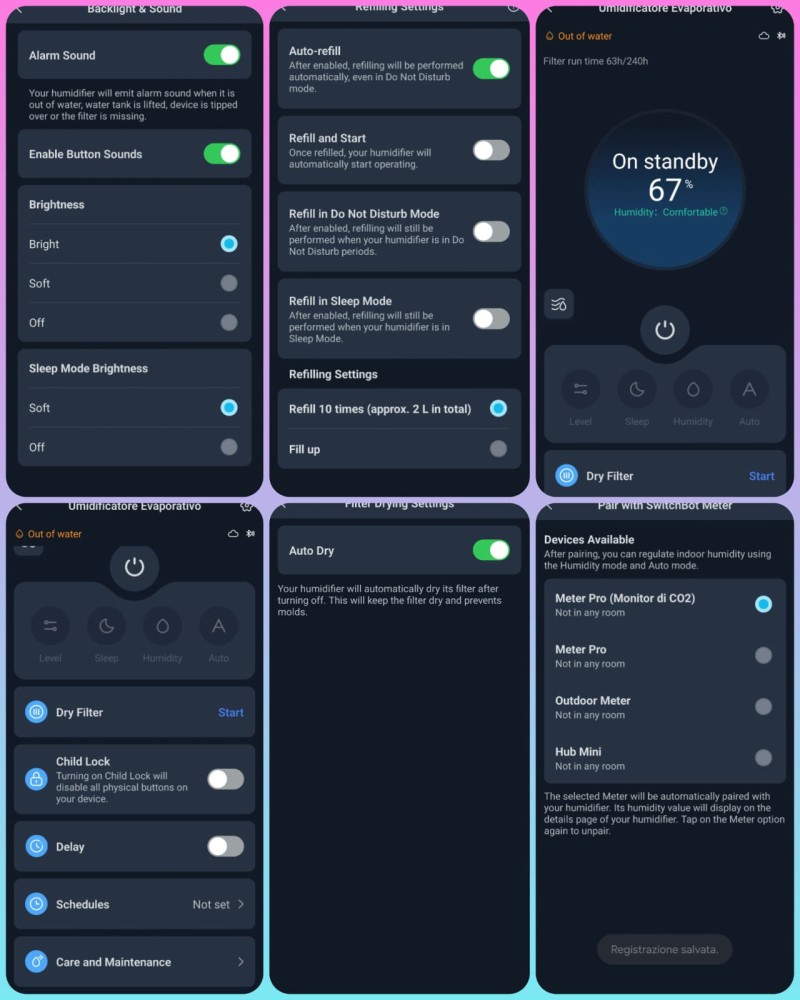
Integration Between Robot, Water Module, and Humidifier
The true point of convergence in the SwitchBot S10 ecosystem is the synergistic communication between the robot, its water station, and the humidifier. These three elements are designed to interact via the app and create a kind of autonomous “water supply chain” within the home.
In practice: the S10 acts as a mobile bridge between the water source (domestic plumbing via the Water Station) and the devices that need it (its internal washing system and the humidifier).
Here are some examples of automation made possible by this integration:
Humidifier Auto-Refill: As described, when the humidifier signals a low water level, the S10 interrupts any ongoing tasks (or waits for a scheduled time, configurable in the app) and leaves the charging base to head toward the Water Station. It refills with fresh water, then navigates to the humidifier, aligns its outlet nozzle with the humidifier’s inlet, and transfers water until the level is optimal. Once the refill is complete, it resumes its previous tasks (e.g., cleaning if paused) or returns to standby mode — all without any manual intervention.
Coordinated Cleaning and Air Quality: It’s possible to set routines where, after finishing floor cleaning and draining dirty water, the S10 uses remaining clean water at the station to refill the humidifier. This way, the water is efficiently used for two purposes: first to clean the floors, then to humidify the environment (of course, only clean water is used for the humidifier).
This type of cross-automation ensures that after floor cleaning, the air is also cared for (humidified air, clean and washed floors).
Interaction with Other Sensors: Thanks to SwitchBot’s support for the Matter platform and its sensors (such as the Meter Plus, which detects temperature and humidity), more advanced automations can be created.
For example: if indoor humidity drops below a certain value, the app can activate the humidifier and, if water is needed, order the S10 to refill it. Or if the Meter detects that a room is very dusty or dry, it can be programmed for the S10 to do a cleaning pass and then refill the humidifier — all before you get home.
Communication between devices mainly occurs via cloud/app, coordinating all elements: the S10 knows when to act based on the humidifier’s status (data sent to the app), and the app orchestrates everything.
During tests, the auto-refill system worked reliably and relatively quickly: the robot is able to find the humidifier because its location must be marked on the map (similar to the water station, using the “Mark” function in the app). Afterward, the S10 treats that spot as a service point to visit when required.
Naturally, it’s important that the humidifier is placed on the floor and easily accessible: SwitchBot recommends leaving at least 1 meter of free space in front of it so the robot can align properly.
In terms of usability, once the devices are configured in the app (pairing the humidifier and marking its location), everything becomes very intuitive.
The user can always manually control the humidifier and robot separately, but the real convenience is letting them interact autonomously according to preset rules.
This smart integration between surface cleaning and indoor climate management is a new and interesting concept in the world of home automation.
SwitchBot is effectively building an ecosystem where domestic robots cooperate: the S10 is no longer just a vacuum and mopping robot — it becomes a true hub for distributing and managing water among devices.
The company even hinted at a future development of a dehumidifier capable of offloading collected water directly into the S10 — thus closing the loop (meaning water absorbed from the air could be reused for floor cleaning!).
We are witnessing an integrated vision of the smart home, where robots communicate to manage both cleanliness and environmental comfort autonomously.
Conclusions
The SwitchBot S10 lives up to its promise as a highly autonomous and technologically innovative mopping robot.
Its suction performance is good, and the self-cleaning roller mopping is particularly effective for daily dirt.
The LiDAR-based navigation ensures full coverage of rooms, although small obstacle avoidance is not flawless and requires some home preparation for optimal results.
The user experience through the app is satisfying: simple control, customizable cleaning, and smart device integration make the S10 flexible for domestic routines.
The need to manually manage water and dirt tanks is eliminated — a huge convenience leap over traditional robots — while still allowing traditional tanks if needed.
The ecosystem built around the S10, with the auto-refill humidifier and other potential accessories, shows the direction SwitchBot is heading: making home robots interact to automate not just floor cleaning but also air quality management and, in the future, even more aspects (like dehumidification).
Of course, all this innovation comes with a cost and some initial complexity: you must be willing to install the water system for the base, find space for two stations, and deal with a robot that may occasionally need to pause mid-cleaning to recharge (due to its somewhat undersized 4,000 mAh battery for very large homes).
Building a complete ecosystem also requires purchasing additional modules but the costs seem quite budget.
But for those passionate about smart home automation and who want a truly hands-off domestic assistant, the SwitchBot S10 currently represents one of the most advanced solutions on the market — and today’s prices are quite accessible.
With one single device, this robot lightens floor cleaning and maintains optimal indoor humidity, all in an automated and intelligent manner.
The result is a cleaner, more welcoming home, without you having to do much more than occasionally issue commands from your smartphone.
Ultimately, the SwitchBot S10 fulfills the vision of an all-purpose domestic robot, opening futuristic scenarios that are already partially tangible today.
I’ll leave my Italian communities if someone is intersted.
A good life with tecnology to the entire Heyup community!
Switchbot Community Italia
NonSoloRobot™️
NonSoloRobot™️Communities and Socials