Thanks to Heyup, I will be reviewing the Ray-Ban Meta AI Glasses.
HeyupRay-Ban Meta AI Glasses Review, Early Days gifted me the sunglasses/polarized variant, so my review will be based on outdoor use, not indoor.
My use will be In junction with the RedMagic 9s Pro. RedMagic is less popular in the US so we will see if this brings any compatibility issues.
Let’s get started!
Unboxing: Setup within the box was nice and minimal. There was even a satisfying pull tab to open. What came as a surprise was that no charge cord was included. Luckily I have a few lying around. When you open them to put them on, they are a little slow to get started.


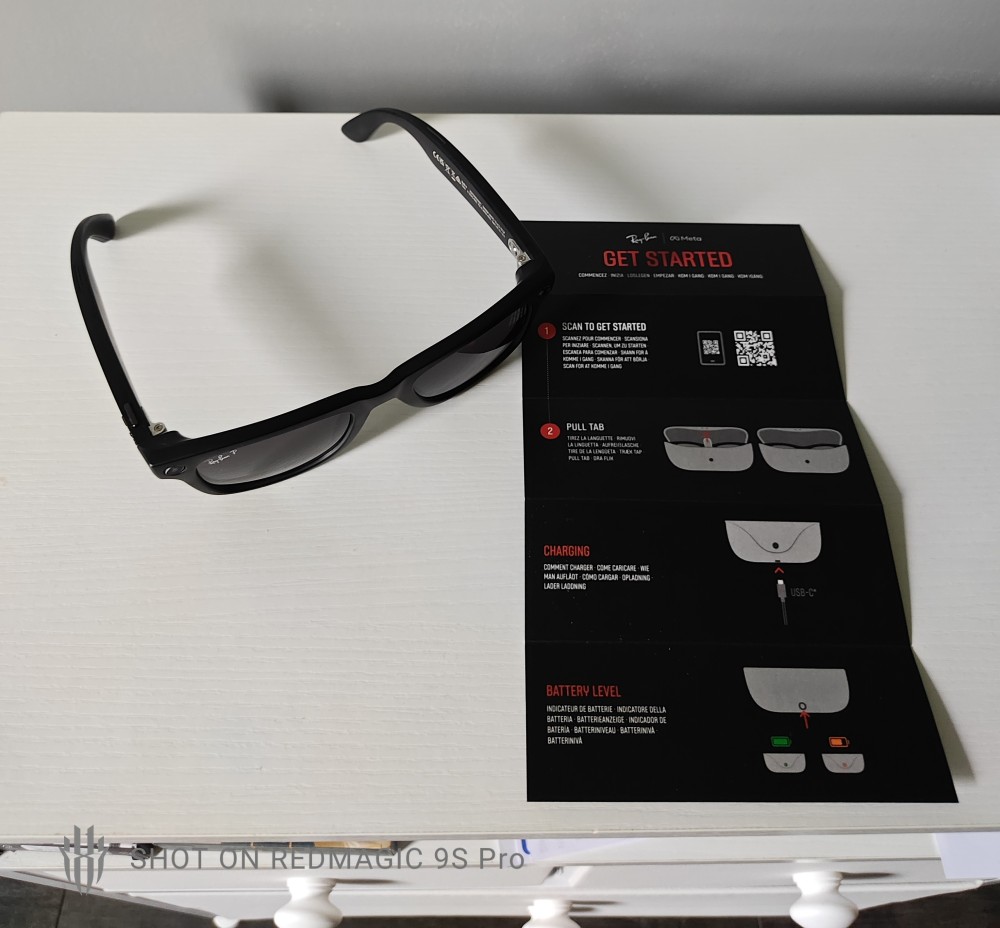
Prescription Lenses: While these can be applied, I will not be doing so at the time. Based on the manual slip, it sounds like only certain optical shops are certified to replace lenses with these glasses. The given QR code takes you to a store locator where you can filter to select a store that is capable of adding prescriptions to your already purchased Meta glasses. In my case, I would have to drive over an hour away to have this done, makes it less likely that I’ll add my prescription.
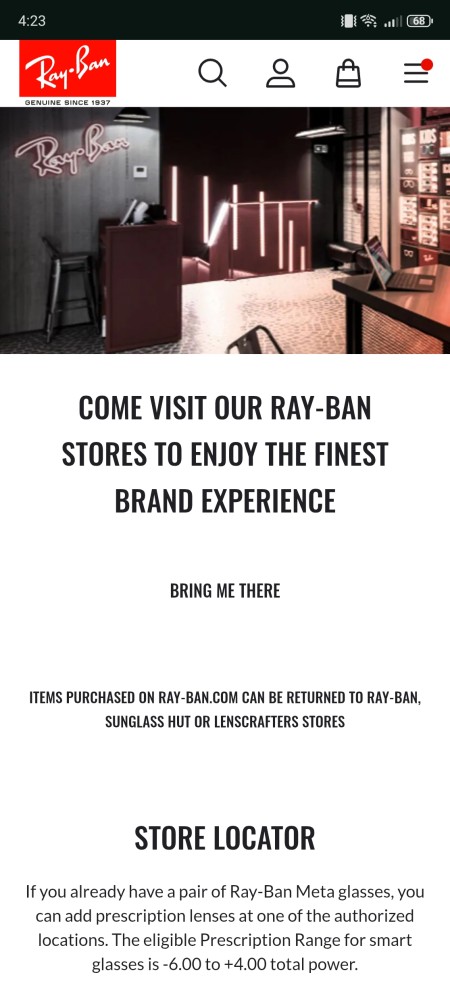
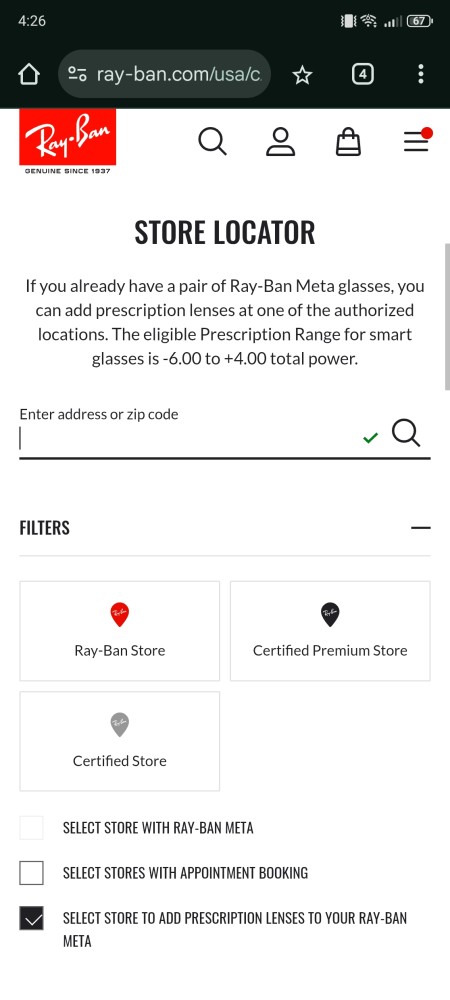
Charging case: As this is a charge case, it is a little on the heavier/bulkier side. The overall design however feels and looks exquisite. Getting the glasses out is a little challenging as they have to lock-in in order to charge. I found that gently lifting where the ear pieces fold helps get them out more easily.
Battery: Seeing as I only wore these outside/occasionally, I did not have any issues with the battery. If you opt for a variant that leads more use, you will notice more battery drainage. I also read that using voice commands can drain the battery faster.
Fit/Style: I was sent the large over the standard, which worried me at first-but they fit perfectly to my head/around my ears. I love that these are not heavy. Not as light as regular sunglasses but for what’s there, they are light.
Meta AI and App: This app is needed to manage the glasses. Connecting was simple, though I did have to push the button on the back of the case to make the blue light appear. Once connected, there is plenty to do and set up. You can connect music apps, phone/messaging apps and some social media apps. Connecting all these apps allows you to handle everything through the glasses/meta AI without having to get your phone out of your pocket. While you can use “Hey Meta” to initiate tasks, this can be turned off and you can use the frame touchpad. I usually use Pandora for music but that is not an option under connected apps, so I may change how I stream my music. For the point of the review, I mostly used “Hey Meta”. While turned on, the “respond without hey meta” did not always work for me. This was annoying, and would sometimes prevent a conversation. I would be curious to see the difference if it used Gemini instead of Meta.
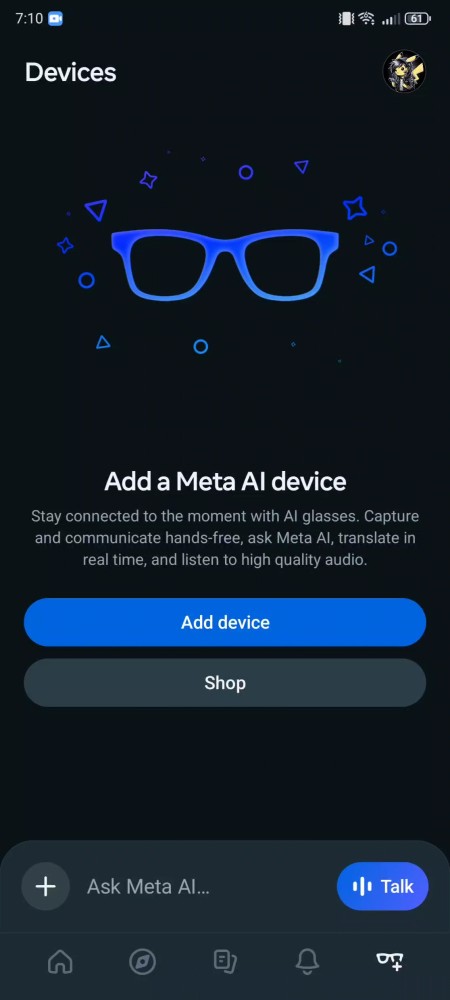
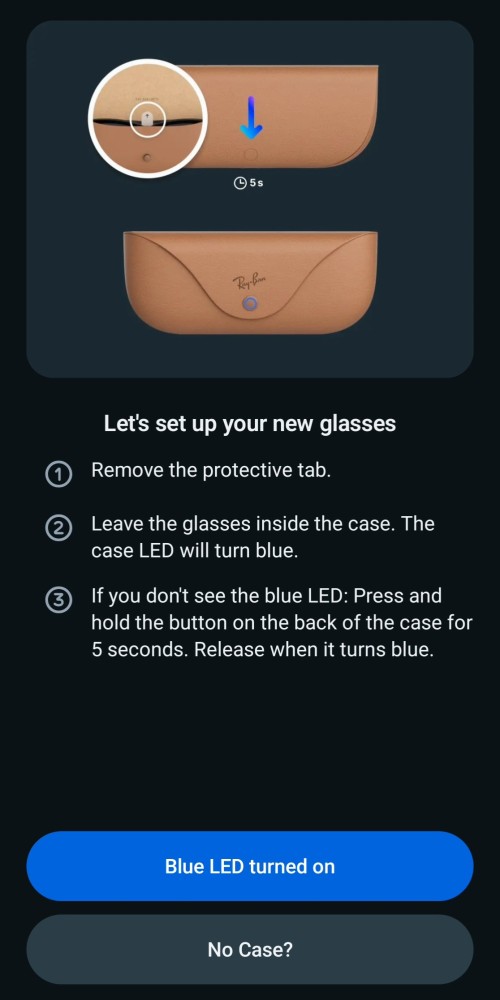
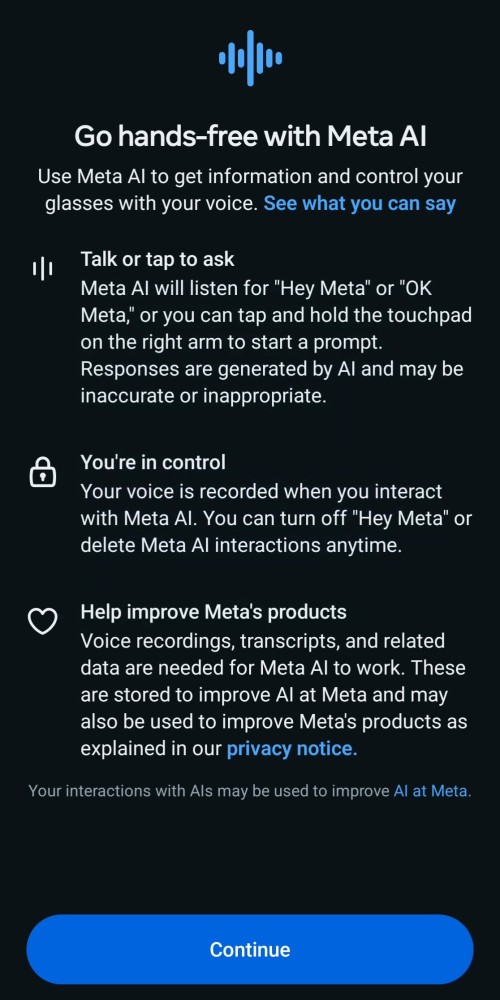
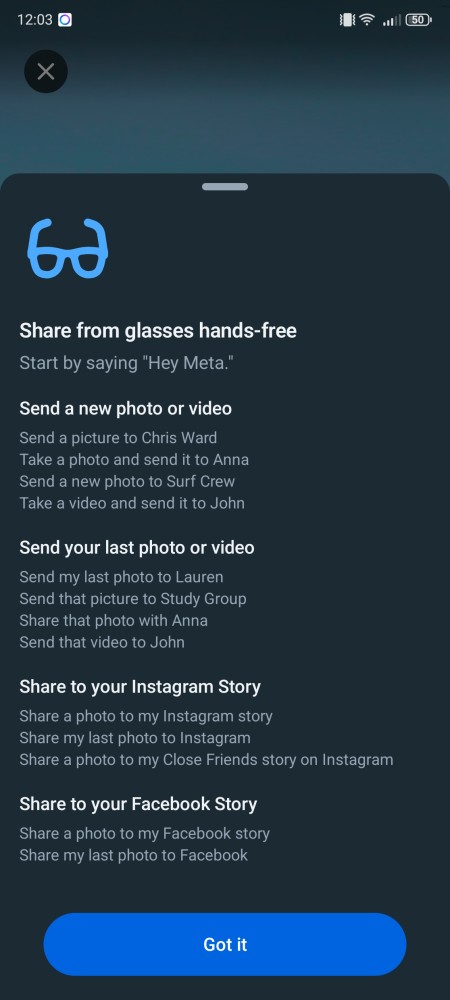
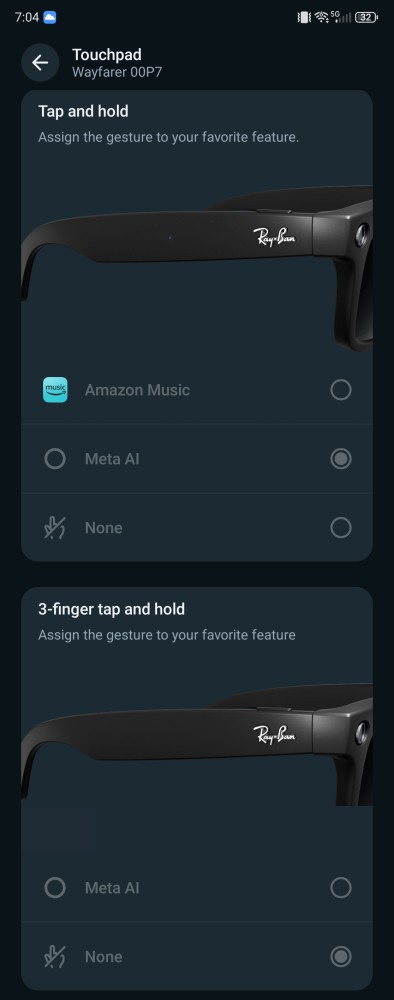
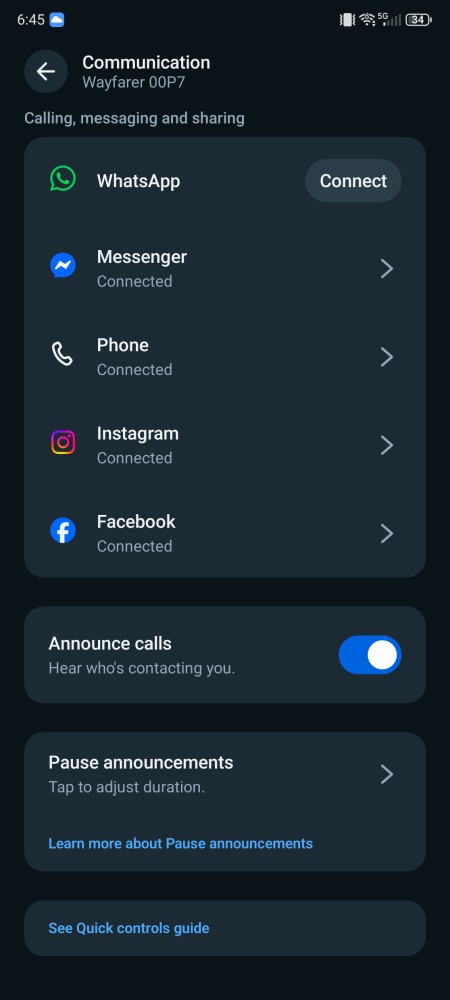
Sound Quality: While listening to Amazon music, the sound quality was better than I was expecting. I can hear the music clearly while also some sound from my surrounding, without the volume being on high. On a somewhat related note, they had a little trouble connecting to Amazon music at first but pretty quickly straightened itself out.
Social Media Sharing: as mentioned earlier, you can connect your social media apps like Facebook and Instagram. This allows for quick, handsfree, sharing but only to your feed’s story. Video from glasses cannot be shared on Facebook but can be shared to Instagram, if the video is short enough. Photos, again to your story, can be shared on both Facebook and Instagram. I got a lot of “I can’t do that yet but I’m learning everyday” and “Please use the Meta AI App” So there’s still some stuff that these glasses cannot do. I don’t usually share my vlogs to Facebook or Instagram stories so I wish that the AI glasses could create a post and/or reel.
Media: Any media taken with the glasses will shortly sync to your photo app, Google Photos in my case. The storage size is a bit large for short videos. The photo/video quality is quite good imo. It still may not beat a fancy camera but for what it is, it’s great.


All other tasks/questions I performed were done smoothly, with little to no issue. As I use them more, I’ll discover even more tasks I can do with these glasses.
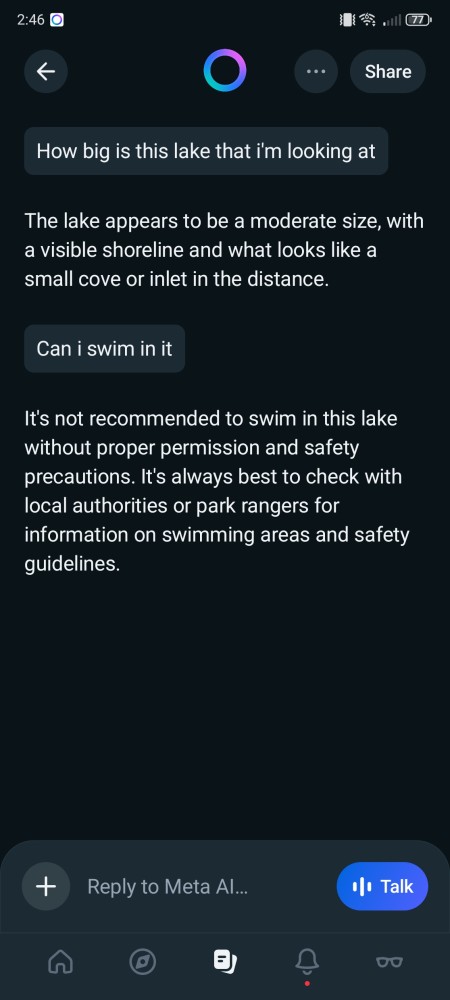
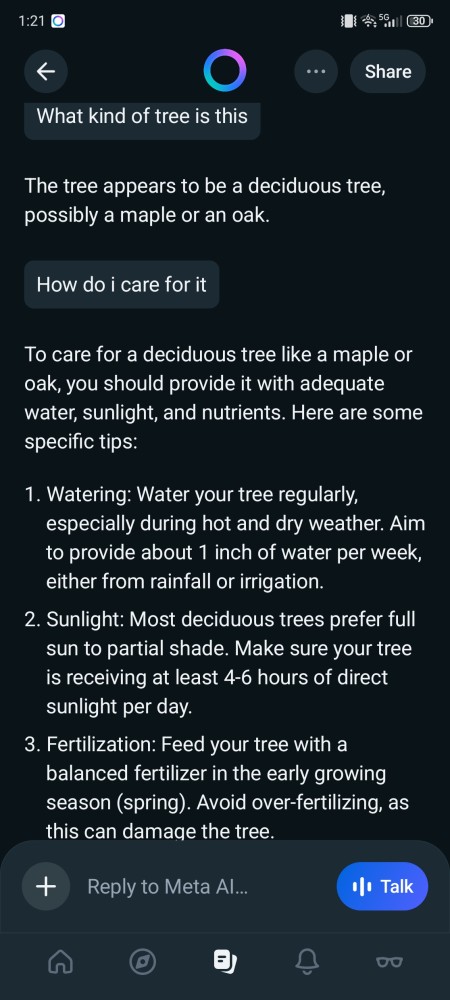
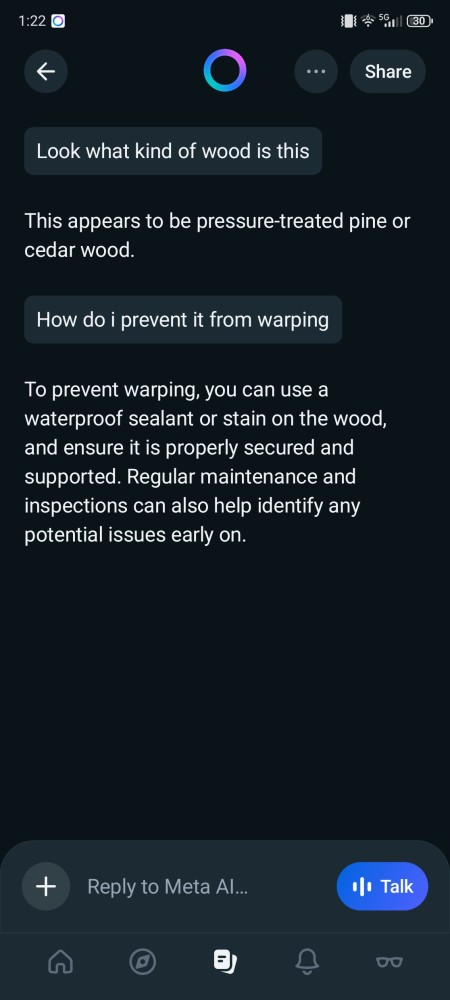
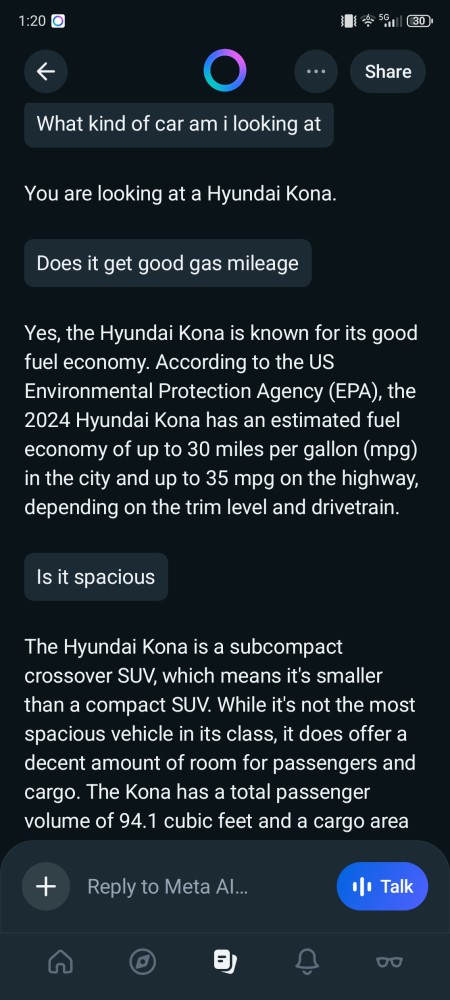
Overall I like the Ray-Ban Meta AI Glasses. They are a great-have for someone who is on the go. I can see using them around the house but probably more frequently on the go. As a foodie and recent outdoor vlogger, these will come into use. I like not having to hold my phone to record a video. It’s all about learning what the glasses can do and the proper commands to use. There’s so much potential here.