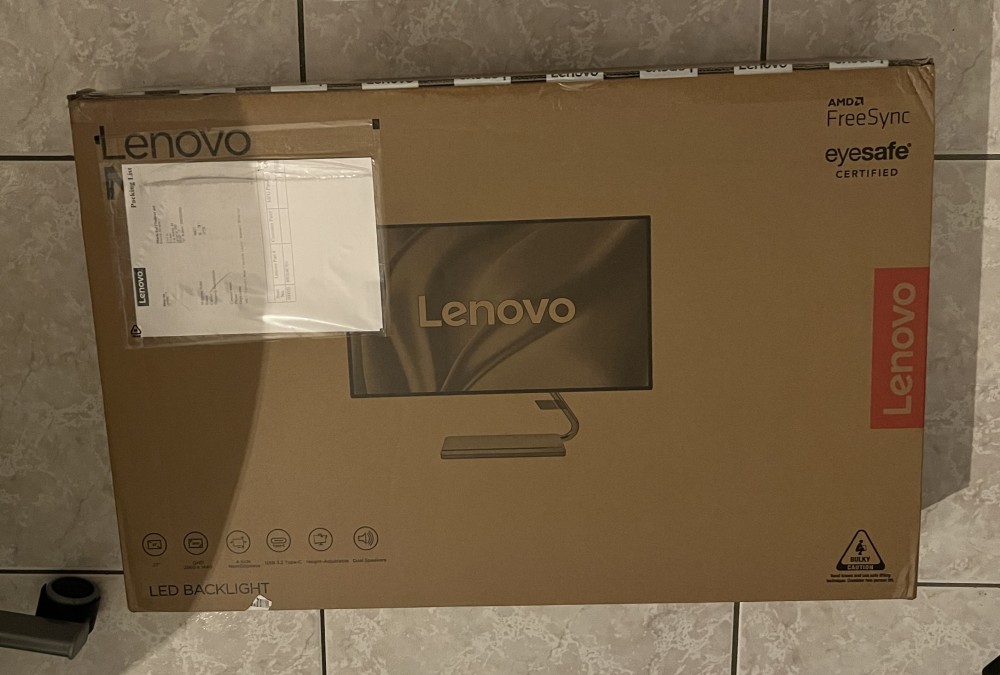
Finally my new monitor has arrived. I paid it 300 euros on amazon, and it’s a 2k IPS 70hz panel from Lenovo, the Q27-h20. It features a very nice aestethic, (it seems made out of aluminium, but it’s plastic).
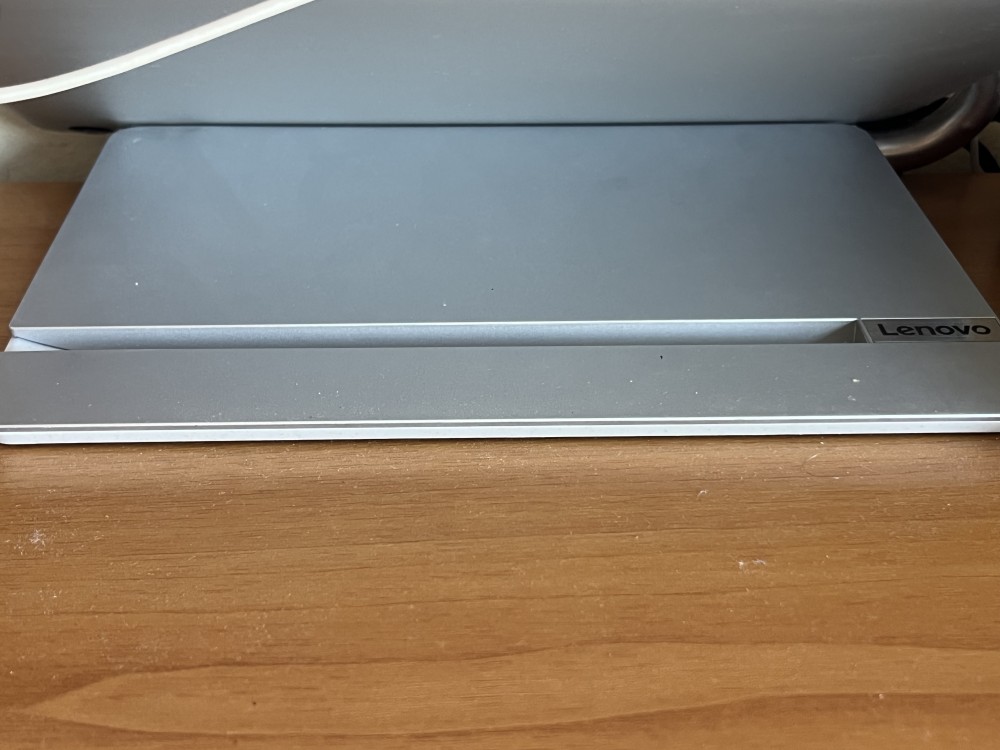
It has a nice base made out of metal and connected through a strange but very nice solution to the monitor itself.

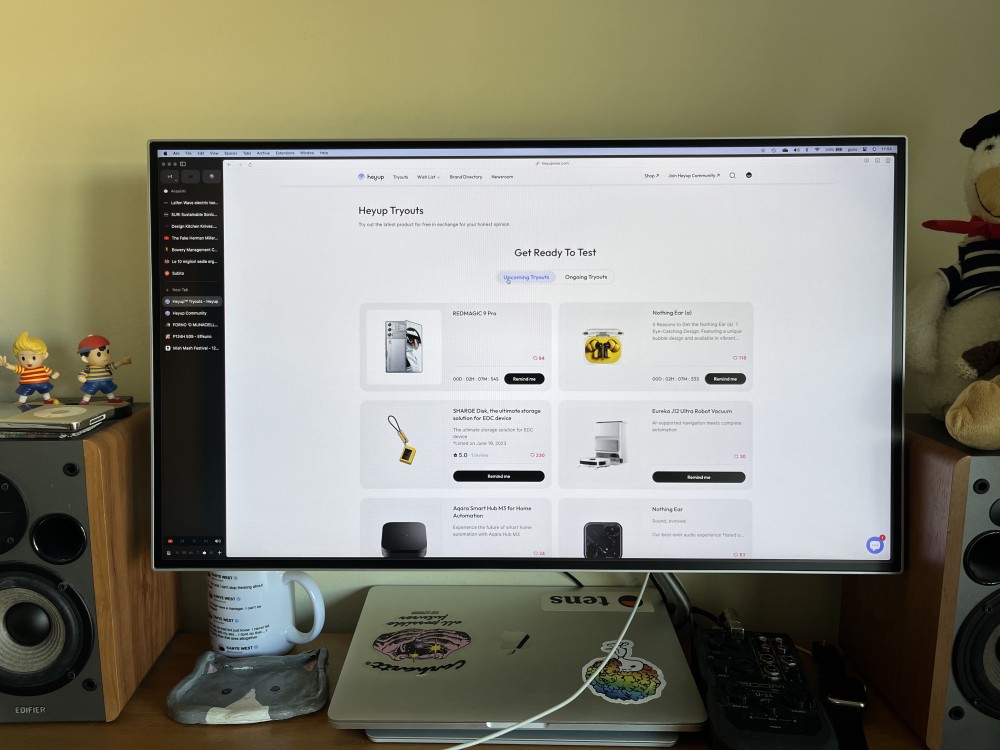
The main reason i bought it is the fact that it’s one of the cheapest monitor that supports usb-c connection to my macbook with power delivery and audio sharing. In fact i can only use one cable to connect my mac and charge it.
The panel looks great, even at only 2560×1440p, which is plenty for me and reaches a ppi of circa 110 which is perfect for macOS (even though it is not retina). It gets pretty bright for my use case (indoor of course, but i positioned it in front of a window), as it goes up to 350 nits. It also has basic support for HDR, but not something i would write home about, but totally fine for its price category.

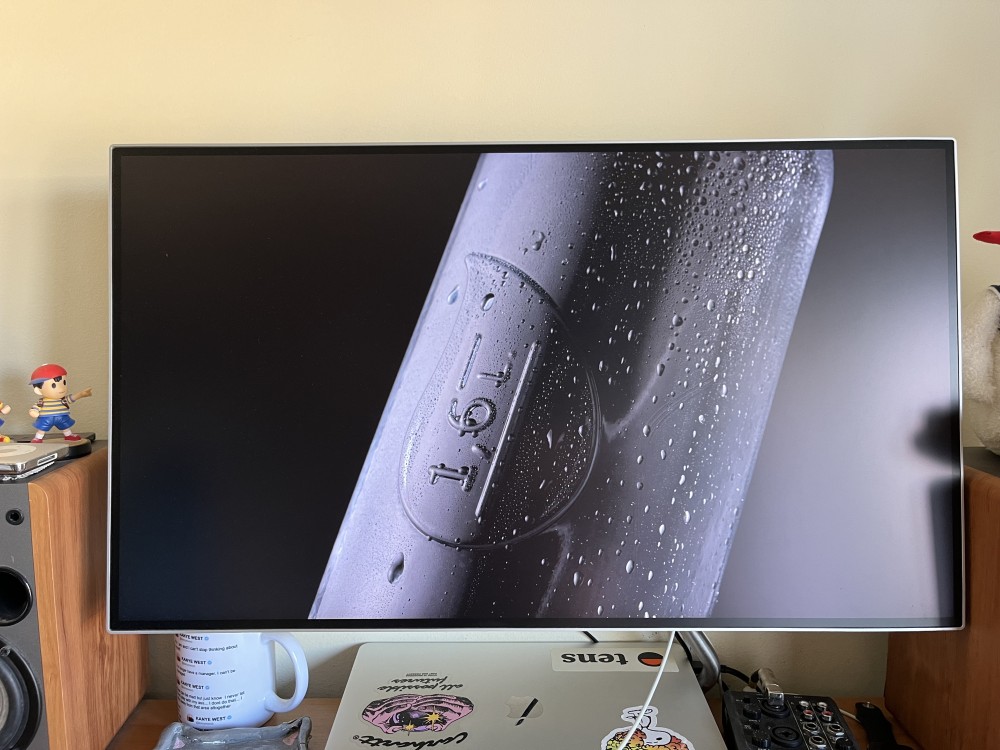
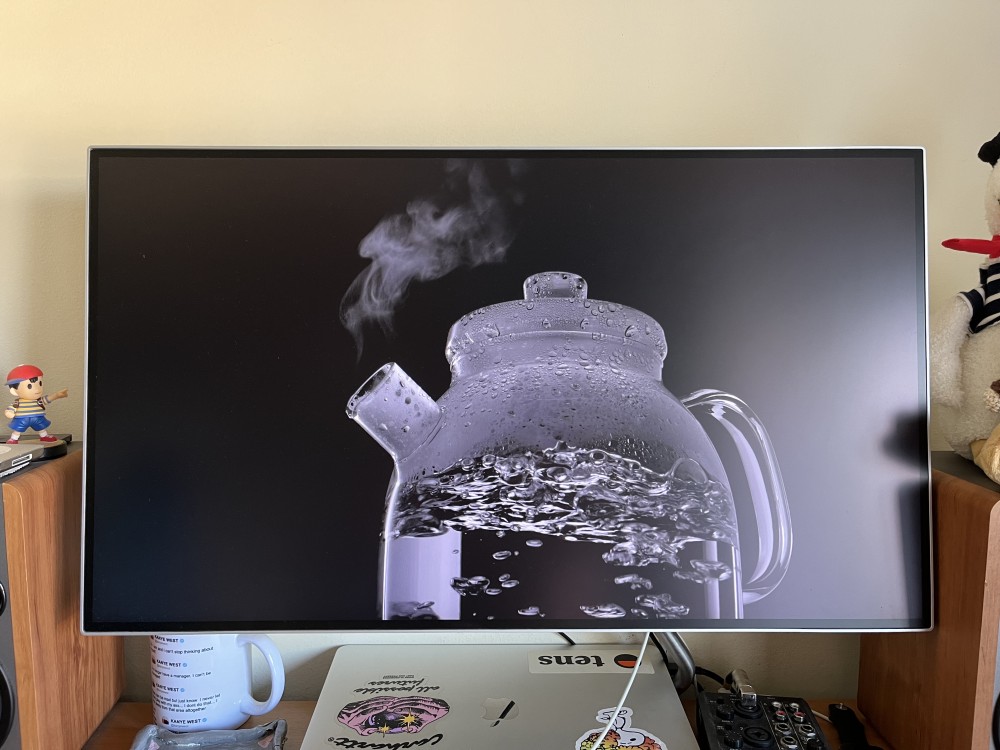
This monitor also has built-in speaker but they’re definitely underwhelming, so i use the screen connected to a pair of external speakers. Not a problem for me.
I’m not an expert of tech specs but i really recommend it if you don’t care going with a 2k resolution. The colors seem true to life (even though i would have preferred a glossy screen, while this one is matte, and this mutes a bit the colors, but you get used to it), and also the frame rate at 70hz is slightly higher that 60, the standard, which is a nice bonus and you can feel it.
It’s great for minimalist setups because it look very understated and has no branding, and as i said, you can use only one cable to connect it to your laptop. Through this one usb-c 3.1 cable, which is included in the packaging, you can also use the usb-hub behind the screen, with 2 usb-a ports and a usb-c port.
Of course you can also use this monitor as a traditional one, because it also has an hdmi input and a displayport input.
That’s it. I’ve been using it for a while and it’s great. I also installed a mac app called “monitorcontrol” which makes the mac keyboard modifier keys able to change the volume of the internal speakers and the screen brightness, without using the buttons behind the monitor, which are very hard to reach and not the great to quickly change volume and brightness.
The internal OCD menu of the screen is just fine. It has basic functions but you won’t ever use it other than the first time setupping the monitor.
I give this monitor a ⅘. Very good and reccomended, and best bang for your buck at the price i bought it at (300 euros on amazon).
https://amzn.eu/d/e82Gz3c