• My Rating: A solid 5 out of 5
- Appearance: 5
- Package: 5
- Comfort: 5
- Size: 5
- Look: 5
- Weight: 5
- Cost: 6/5 !


o Likes:
- My absolute favorite part of this watch is the crystal clear 1.78″ AMOLED display. Everything displayed comes through very clearly.


Messages in white text on black background are easily readable, even for someone who occasionally needs to wear 0.25 - 1.0X magnification reading glasses to see certain fonts and written materials up close. I do not need glasses to use this watch, which is a major plus for me, over competitor watches.
I own only one other smart watch but it’s not even worth comparing, as the heyplus watch blows it away. (It’s called the IOWODO Activtity Fitness Tracker Smartwatch, with only a 1.3″ round screen.
The touch response of the heyplus watch display is perfectly calibrated, touch response is amazingly accurate and I have never tapped one thing and opened something unintended by mistake. Graphically, menu movements and scrolling, as well as reminders and animations are super smooth, giving the watch a premium feel. Everything on the screen is easy to read, colors are vibrant and blacks are deep.
Here are a few photos of the contents of the package.
1 Watch with band, 1 magnetic charger with USB connection, 1 User Guide (multi-lingual).


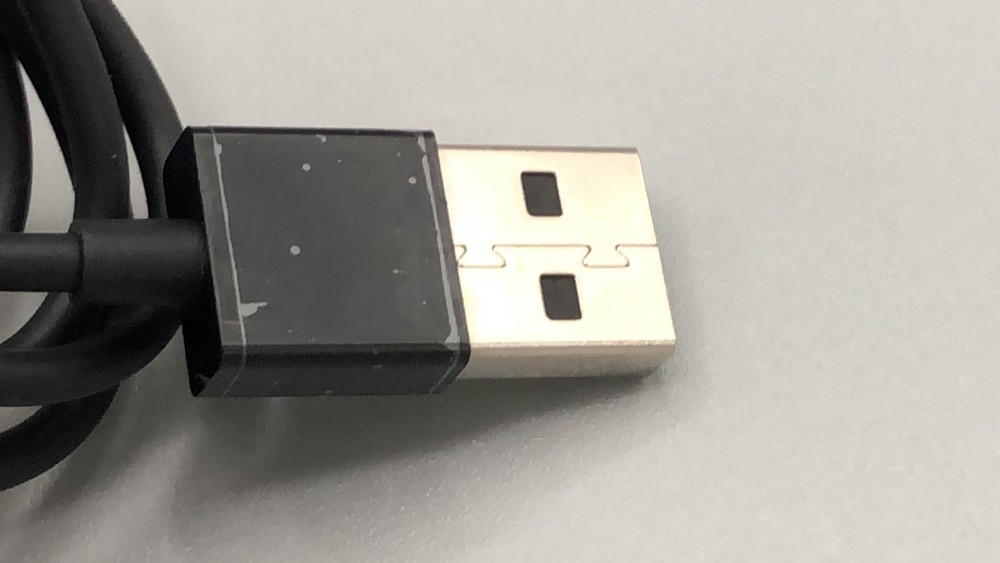

- Watch Faces: Having a choice of over 100 watch faces, including 5 personalized, unique & customizable faces, is fantastic. You can even add personal photos or video to at least 2 of the faces. Most faces install to the watch within 5-10 seconds, however, several are dynamic, and can take up to 30 seconds. By my count, there are currently 116 available faces, and up to 6 can be installed on the watch at any one time.
A simple long press on the screen lets you very easily swipe to a different face. To change the installed faces, using the mobile app is required.
Here is a complete list and number of currently available Watch Faces: Happy Tiger Year (7), Time-lapse (5), Color Dynamics (3), Vital Activity (1), Album (1), Instant Video (1), Campus Style(1), AI Mood-Beta (1), Customized Infograph Modular (3), Utility (7), Star Trek (5), Hardcore Machinery (5), Fine Machinery (5), Op Art (6), Simple (6), Classic (3), Large Number (6), Numerals Art (6), Gradient Color Number (6), Number (6), Nature (8), Planet (5), Vast Scenery (8), Acid (6), Innocence (5). I do not know if these will change over time.
Here’s a glimpse at the gallery, and the dynamic messages at the bottom of the list, which appear when you Pull Up on the screen:
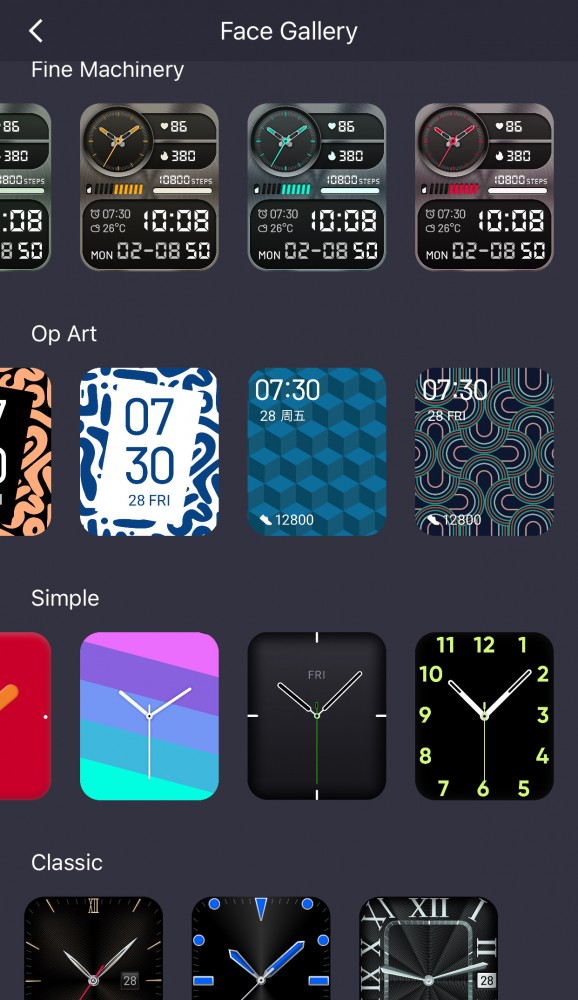
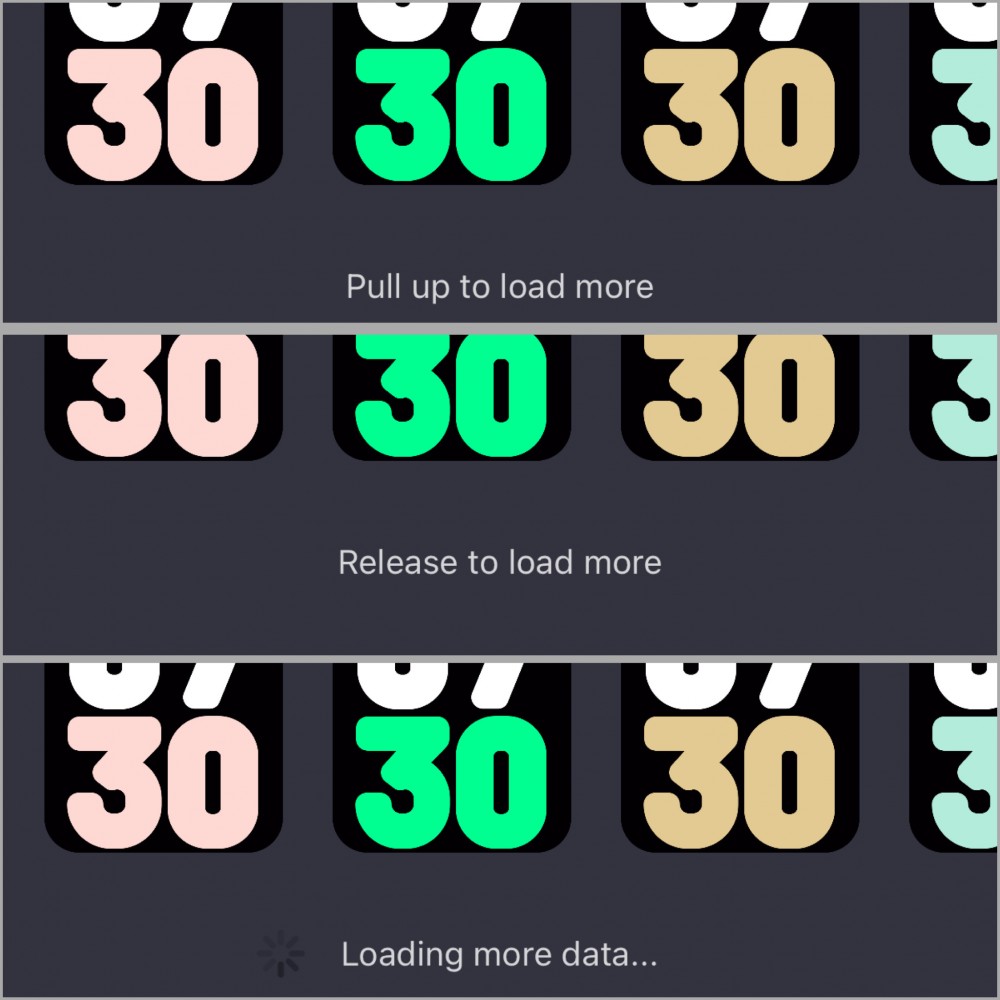
- Configurability and menus: There are 3 main sections in the app: Watch Face / Device Management / App Management. Right above those three sections, you can find Connection Status and current battery percentage.
Under Device Management, and Notifications, we find 2 “System Notifications” (Phone Call and Messages) plus a long list of ”App Notifications” below, offering over 40 choices. You can easily toggle on or off any of these menu/watch settings. Currently I use only messenger, calendar and gmail, along with calls and texts.
I have not tried all of the features, such as Camera Remote, Music Control, or really even Workout yet. Many other settings I still need to explore.
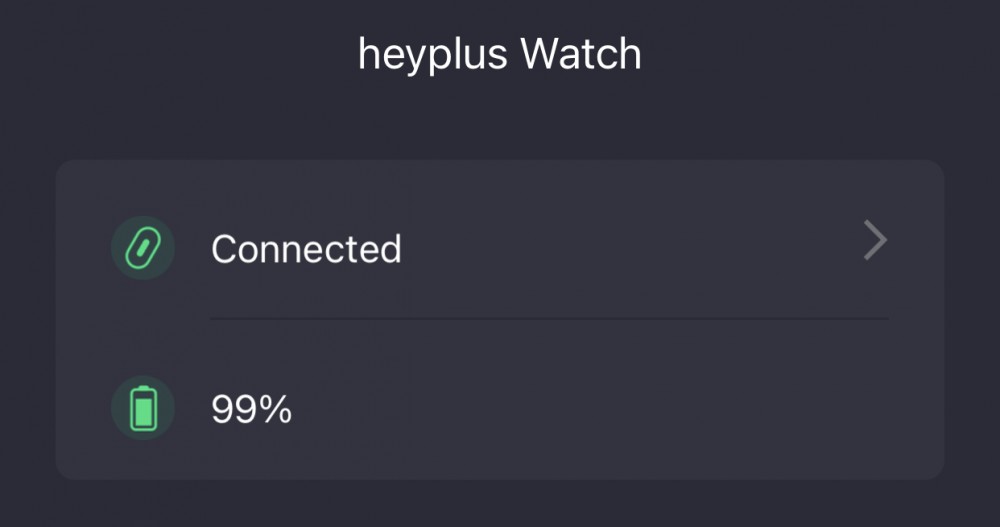
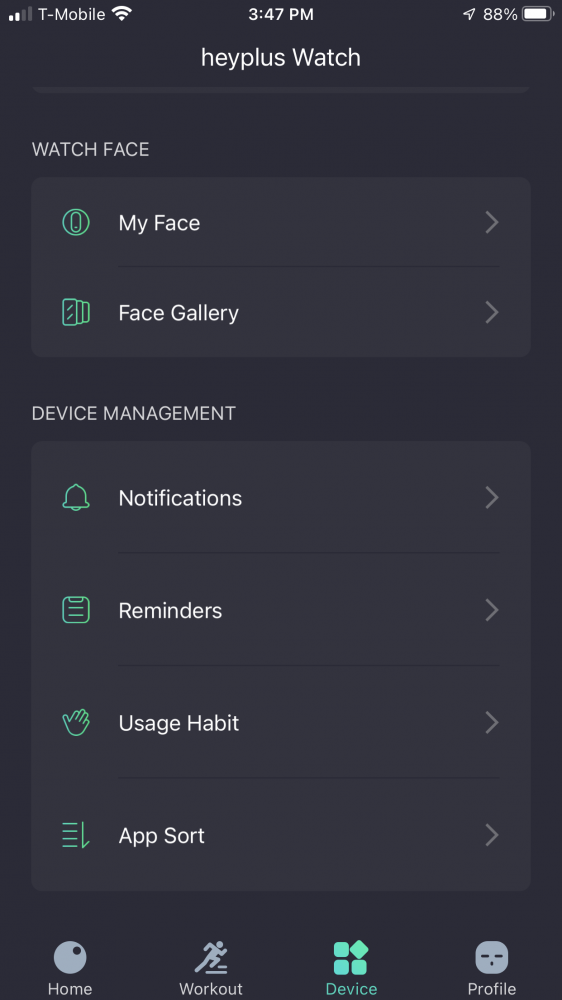
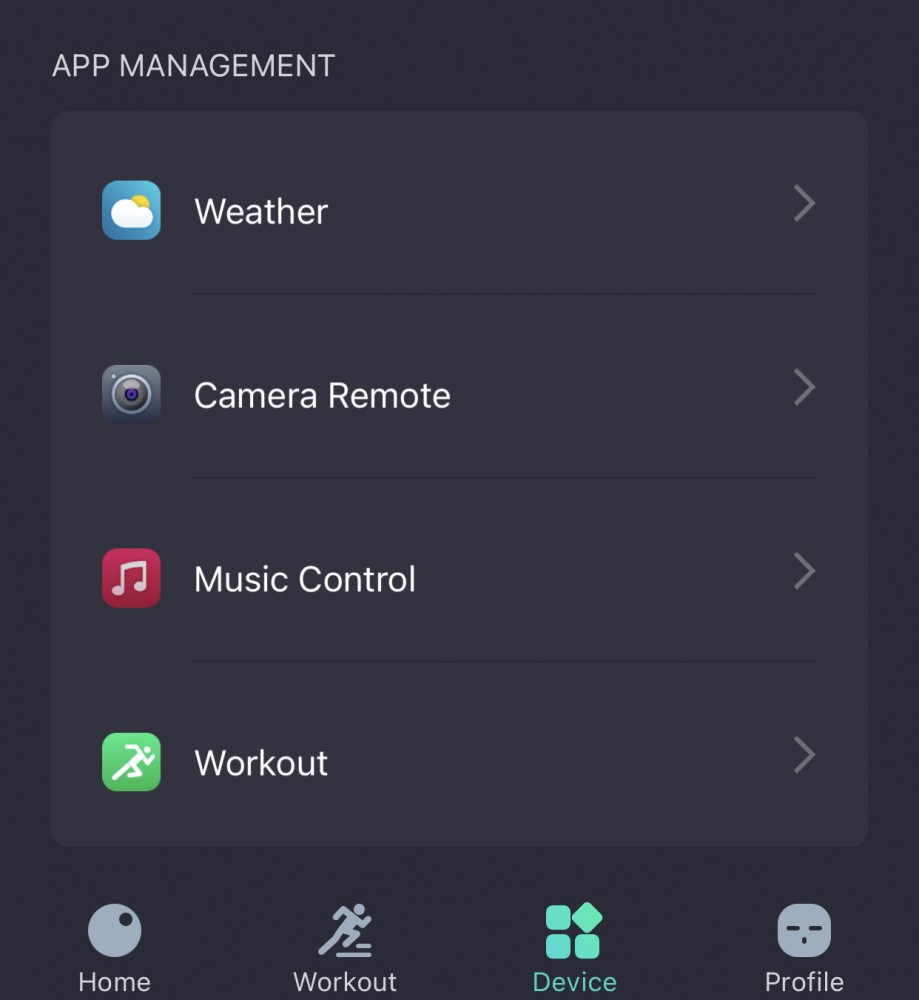
- Vibration Strength: Strong or Soft. My preference is Strong, however, soft is still quite noticeable and I never miss a notification from either setting.
- Do Not Disturb: Allowing a choice between: “Enable Now”, “Schedule” (scroll to select and choose a desired start and end time and tap a Checkmark to confirm), or “Smart Mode” in which the watch detects if you are asleep, is a very ‘smart’ option, no pun intended. This feature set is a huge plus for me, as the watch will not vibrate except for timers and alarms, while any one of these 3 features are enabled.
- Battery Life on the heyplus watch is truly exceptional. 🔋⚡ As a test, I fully charged the watch before first use, placed it on my wrist and have left it there for 12 straight days without recharging. I’m very pleased to report that the remaining charge level is a very solid 45%. This is unheard of with competitors’ products, in my experience. These observations were made with brightness set at 60%, with 4 days set at 100%.
- Fast and Easy Charging (VIdeo)
- Left wrist comfort and raise to wake (Video)
o Dislikes:
- Cosmetically… no complaints other than one about the watch band and it’s very minor. Occasionally, while moving my hand into or out of a pants or jacket pocket, or drying my hands on a towel, or removing clothing over my arms, the end of the band tends to get caught somehow and flexes enough that it pops out of the sliding piece which holds the band in place (see photo). It’s easy enough to put back but it happens fairly frequently and often makes me think that I might look into purchasing a different type of band. Because this one is so soft and pliable, I suppose it makes it very easy to flex and move. This just means I have occasionally have to reposition the holding piece a bit farther away from the end of the watch band. A suggestion would be to make the sliding piece a little bit smaller/tighter against the band.

- Notifications
- In a few instances, (usually after a full night of sleep), I find that my watch has somehow lost the ability to receive texts and call notifications, and it requires restarting the watch to correct it. Interestingly, whenever this happens, I find that it must still be connected because I can still initiate a restart through the App, or I can simply restart with a long press on the side button. To note, I do not remove the watch from Bluetooth or power down my phone at night, and my phone and heyplus app are on the latest versions.
- The Watch Face Gallery functionality. There are several clearly labeled categories, with up to 8 faces in each one, however, at first glance in the Face Gallery, you do not see the full list of faces. It is required to “pull up to load more” from the bottom. This message appears at the bottom, however, it will not appear automatically, if you scroll too softly. Rather, when you reach the end of a partial list of the faces, the menu requires pulling up, to see the message advising you to pull up for more, and then it will load more faces. It took me some time to discover this (by researching online). Until I found this out, I was slightly disappointed that I only saw a small list of faces. Now my joy is restored and I know to always pull up.
Things I’d like to see:
1. For Display brightness, I would love to see an option to enable auto-dimming after a certain hour, or to be able to set a simple schedule to apply different levels brightness at two different times of day. (For example, 100% at 6:00AM and 50% at 8:00PM.
2. For enhanced productivity, and possibly to encourage regular movement, it might be nice to have an option to enable a quick double vibration from the watch, at the changing of every hour, (with or without a visual notification). I have been known to set a personal phone alarm to jingle once per hour (Monday through Friday), to help me keep tabs on the hours throughout my workday, and/or to help me remember not to be sedentary during my working hours.
3. I might like to see a way to back up the watch settings and faces locally to a computer. A desktop app (or a web interface) might be a nice addition, however, the mobile app does an outstanding job and is very user friendly as is.
4. To be able to export reports from the phone, through the app, or to an email address would be a nice option.
5. As noted earlier with Watch Face gallery, I would like to see a message dynamically appearing at the bottom of each scroll, (before pulling up), so that it’s obvious that you need to pull to see more. I’d also like to see a change to show “End of List” once you reach the end. (The message does not change, when you do reach the end, it continues to say “pull up” for more, and I think that could be improved. Another option, aybe the entire list can load up at once, with no need to pull for more.
6. I’d like to have some guidance as to where additional watch bands can be purchased. As of yet, I have not found this information.
7. Messages and message previews cannot display graphics or emojis. Maybe this could be improved upon in future releases.
Set up, Weight, and app Features:
The heyplus watch itself is very lightweight and easy on the wrist. There is no discomfort caused by the back of the watch, nor any discomfort from the edges while bending the wrist.
· Set up and connection
o While generally seamless, I had a little bit of difficulty pairing the watch to my iPhone and I could find no mention of my particular error in the set up guide. (See Photo). With some basic troubleshooting I was able to figure out that I needed to into the App permissions and Allow Bluetooth (even though Bluetooth was ON and I had accepted all of the prompts during the app installation). The rest of the set up process was straightforward.
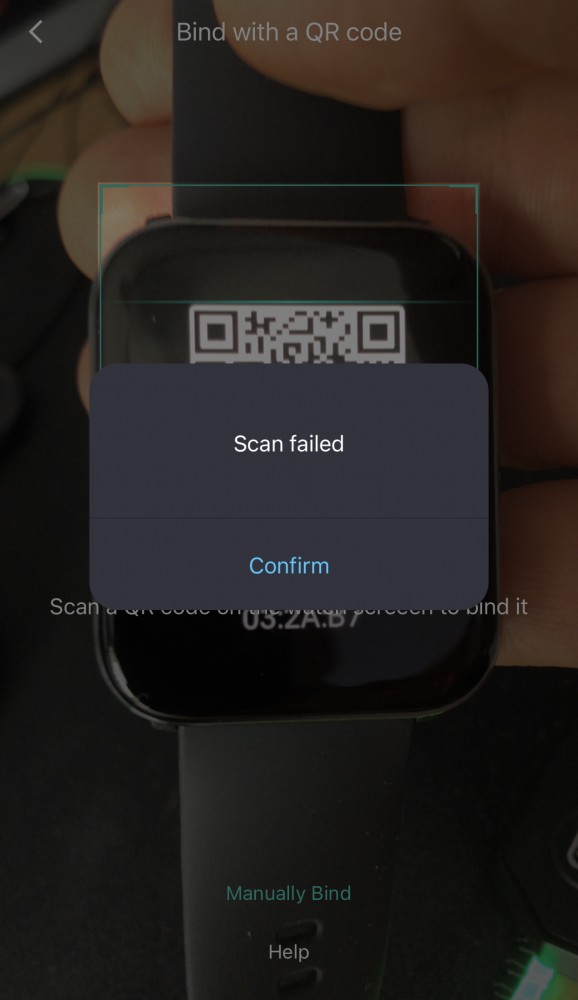
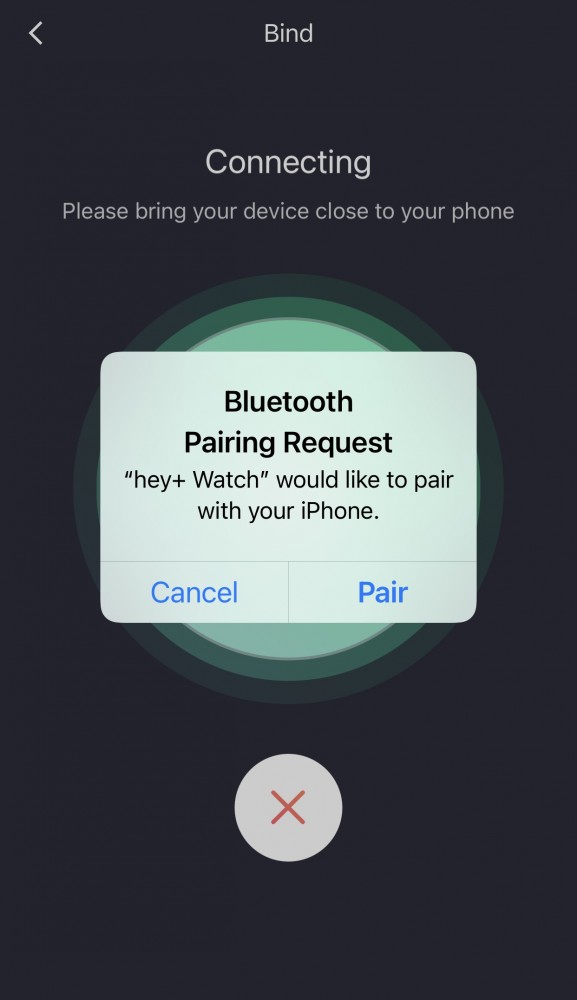
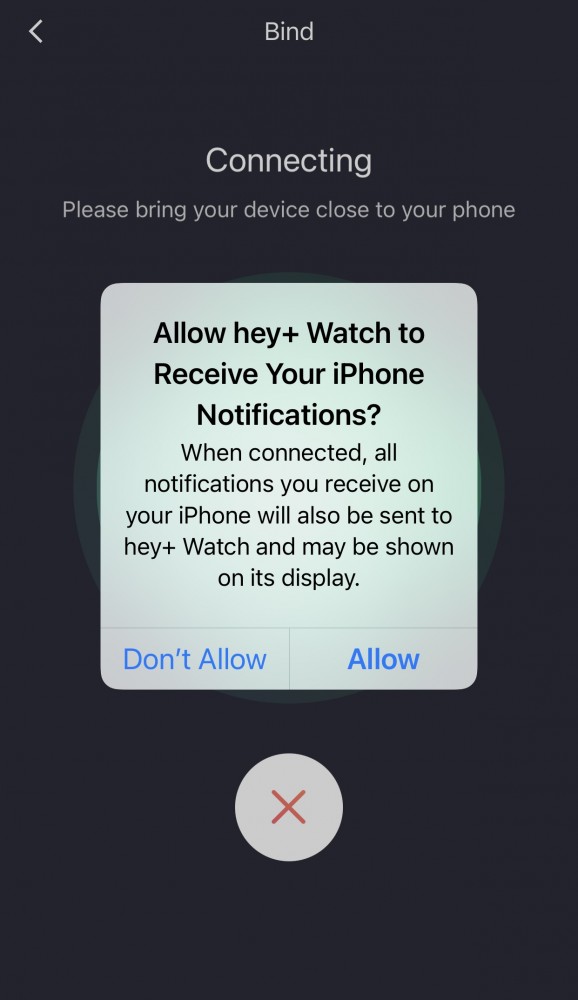
o Health and wellness features & Device Management.
- The hearty set of included set of Health and Wellness features on this watch can help to encourage and improve overall health, with simple reminders, some delivered with fun animations. The available options can be switched on or off in the heyplus Watch app, under Device > Device Management > Reminders.
- Blood oxygen monitoring and sleep monitoring have proven to be very accurate.
- The Weather feature can auto-locate, so it’s always current and correct.
- Workouts: You can add up to 10 workout nodes in your watch and there’s a very long list of choices, including such things as Judo, Tug of War, Archery, Jump Rope, Boxing, Parkour.
- You can Sort Apps in the order you prefer. (via the app)
- Under Usage Habit, you can specify 1) which wrist the watch is worn on, and 2) when to detect heart rate. Choose between All Day (occurs in 5 minute increments, so you can see your all-day heart rate curve) or Only Sleep.
- When you open the heyplus Watch app.. the main object that you see is an Activity Chart showing Steps, Distance and Calories.
Tapping on the graph allows you to customize the time frame that you wish to view.
- Here’s an example of one week of tracking:

Other thoughts and conclusion:
Firstly I’d like to say that my review does not do this watch justice. I’m fairly new to the smart watch world and I could not test every aspect of this incredibly well crafted watch. I’ve done my best to give a fair and accurate and honest review.
Occasionally, I notice a small red appears briefly at the top of the watch after the display activates, and I’m still investigating what this can be, but I’m assuming it’s some kind of indicator regarding the strength of the bluetooth connection, or perhaps data syncing or some other activity. If I can find out what this light means, I will update my review.
Video:
One thing I cannot speak to yet is the waterproof rating on this watch. Despite my username, I don’t spend any significant amount of time underwater but when I do, I never wear any electronics, it’s just a personal decision and a risk I’d rather not even take. However, the watch has gotten wet before in the sink and from the garden hose and showed no signs of damage.
My overall impression of the heyplus Watch is one of complete satisfaction and contentment, especially at the current price point, for my purposes. I am not super active and I did not want a high end watch, nor one that I can speak to, or needs a paid data plan. I feel that the heyplus watch is more than worth every dollar spent. Having never wanted to spend hundreds on a smart watch, discovering this one and learning about the heyplus community and the company’s bright history and promising future gave me joy. Wearing this watch every day is extremely satisfying.
Thank you.
4 Additional videos:
Menu, Swiping up:
Mindfulness:
SP02:
Heart rate monitor: