Hi everyone!
Here is my review of the Heyup Boxe. I took a bit of time to do it because I wanted to use it in different conditions before writing my review.
First, here is my grade: 3,75/5
The appearance is nice and pretty cute, but some would have preferred a little white or black projector that would have been more discreet and more suitable for various interior decorations.
The connections are pretty nice. You can easily connect it to a videogame console, a computer, a mac or even an iPad or an iPhone. However, using Airplay is almost impossible, but I will explain that a bit later.
The projector is very easy to set up. you can easily readjust the size and the form of the projection. However, it is indispensable to the tripod that was unfortunately not provided for the test. Indeed, without a little tripod, it is very challenging to incline correctly the projector.
Concerning the performance the display performance, the image is pretty good, and the quality if 1080p, which is very good for such a small projector. The colours are nice, and the brightness is correct. Indeed it is a small and light projector, very easy to carry. It is very rare to have such display performance for a projector of this size and of this price. 199$ is a correct price. The connections are rich, the image is good and bright and the projector is very easy to carry.
Globally the projector is also pretty silent and does not warm too much. The sound is acceptable, we can expect a lot from such a small projector. If you want to watch a video it is enough, but if you want to play a video game, use a headphone or a Bluetooth speaker.
I used the projector in several conditions. First, I used it in my bedroom to watch Youtube, play Mario Kart 8 and watch Twitch. One more time, the projector is easy to install even if it needs a tripod. For me, the big issue with this projector is the lack of RAM. Indeed, it is almost impossible to use Airplay with an iPhone or iPad because the projector will charge the video during an eternity and always stop a few seconds after to charge it again. However, I found a solution using a Chromecast. With a Chromecast, you can plenty enjoy your projector, the problem of the lack of RAM of the projector will be fixed because you won’t have to use the capacities of the projector but of the Chromecast. I also connected my Nintendo Switch to play a bit and it was very nice.
Second, I moved abroad for my work and I took my projector. it fits very well in a suitcase. You can easily connect a computer or a Mac with a usb-c or HDMI cables. I was very satisfied of my new projector during the meeting. Just the brightness is good but not exceptional so you have to be in a dark room.
Finally, I used the projector to watch videos or movies played on Youtube outside, and it worked very well too. The projector as a battery and for one hour you can easily watch something and enjoy good image quality. I just had to use a power bank to be able to use the Chromecast connected to the projector.
Globally it is a very good product but it lacks of power and deserves a bit more RAM to be able to use Airplay. In addition, the app store is useless because most of the apps don’t work. In addition, the fact that it is not possible to watch Prime Video, Netflix or Disney+ is a bit sad. Finally, I think the price is good and very correct, but I would add the tripod with the projector by default and not propose it for 29$ more.
To conclude, if you want a small projector for your meetings, to watch Youtube or Twitch, or to look at your pics or videos, this projector is very good and for its price, it is a good deal. I recommend this projector except if you really want to use streaming platforms.

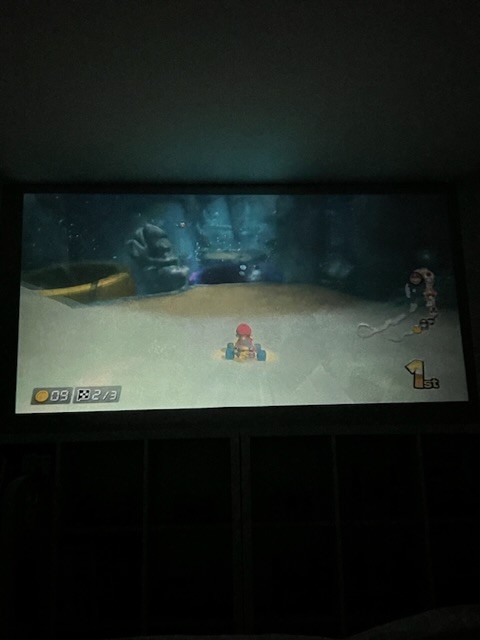

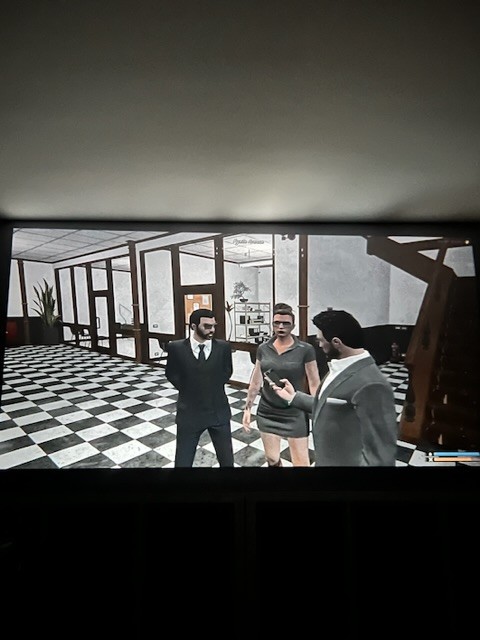
Photos projector