
One of Philips’ strengths compared to other TV manufacturers is Ambilight, the integrated lighting system on the back of the TV that can project color onto the walls, the goal is to increase the sense of immersion, creating a greater impact to watching TV cotent and offering the possibility to choose the atmosphere inside the room. For those who don’t know what we’re talking about, it is a question of synchronizing a LED strip placed on the back of the TV with the images on the screen in order to have the extension of the colors of the image shown as a luminous effect.
Govee DreamView aims to bring this effect to your TV, of any brand, with a self-installing system. But is it up to that task??

The box contains:
The Led strip recommended for TVs from 55 to 65 inches
the power supply
the control unit
the camera
2 alcohol soaked cloths to facilitate the installation of the LED strip
7 adhesive foam squares for synchronization
some adhesive fasteners
the quick guide
the user manual

Govee DreamView TV backlights are installed very simply by following the quick guide and instructions provided by the app step by step. After attaching the LED strip to the back of your television on all four sides starting from one of the lower corners and continuing clockwise or anticlockwise towards the other along the entire perimeter, just connect the strip, power supply and camera to the small control unit, the camera is not very invasive but needs to protrude from the TV to be able to view the screen, it can be positioned on the upper or lower edge, before being able to use it, it is necessary to carry out a calibration using the adhesive foam squares or a special screen that can be easily found on youtube.
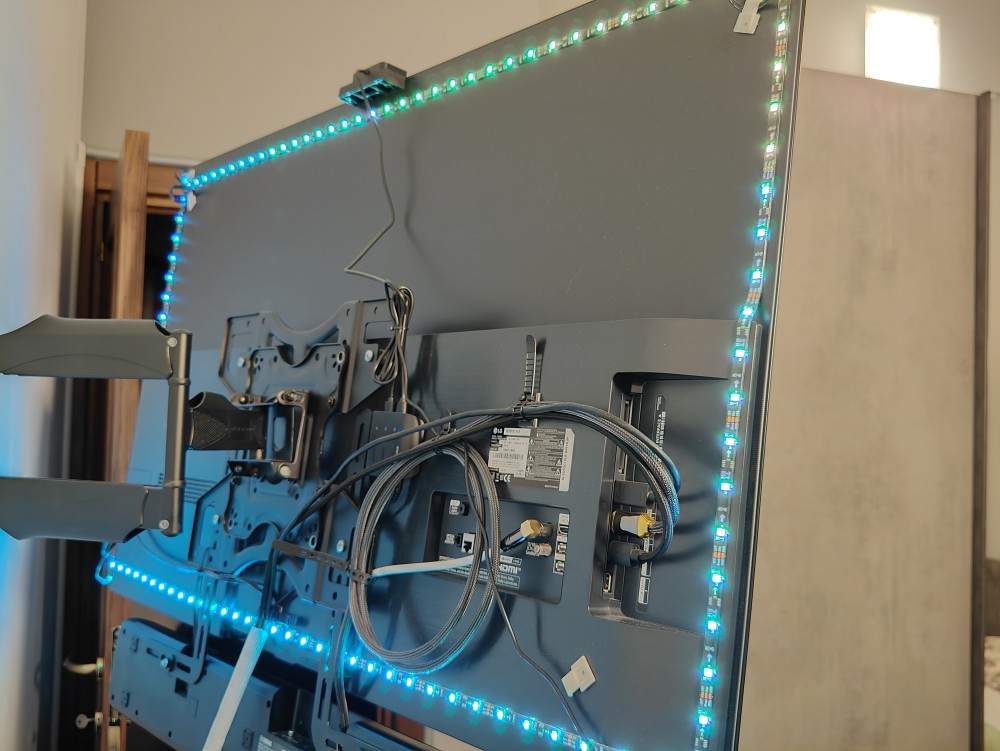


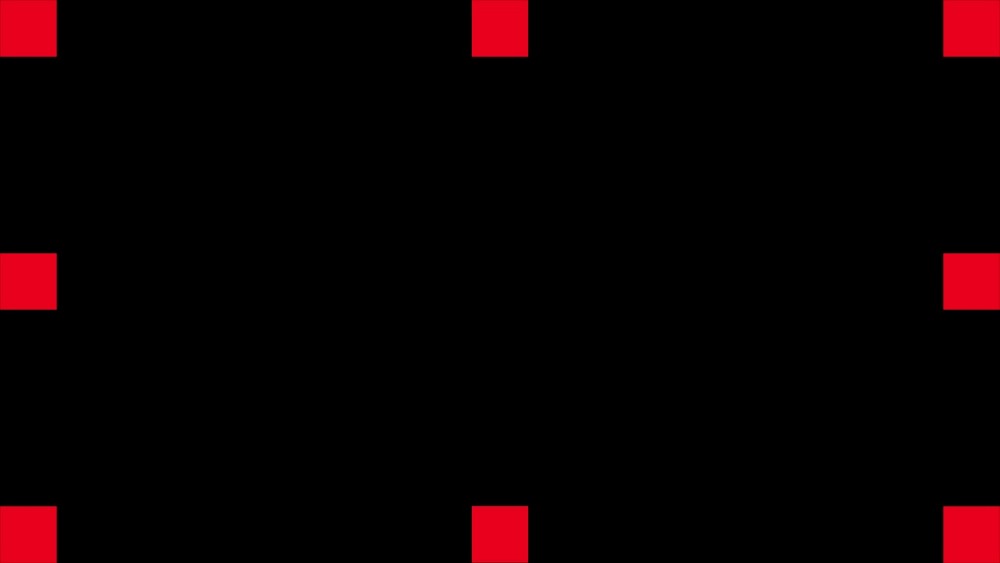
After that you are ready for the magic…
The operation based on the external camera has the advantage of working with any source. Whether you use a media player like an Nvidia Shield, Smart TV built-in apps, a set-top box, traditional TV or a gaming console, the lighting system will work. However, calibration is essential to obtain a good result.
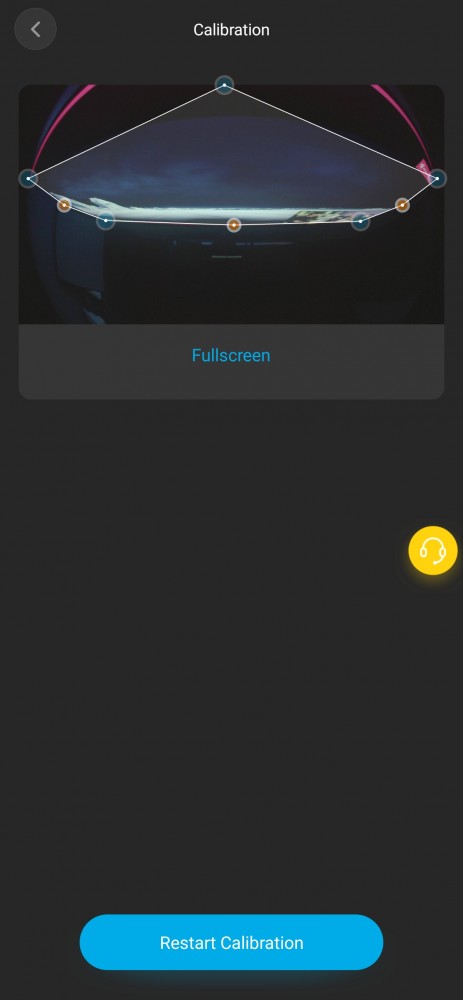
Govee Immersion supports both wifi and bluetooth and can be controlled using voice assistants such as Alexa and Google.
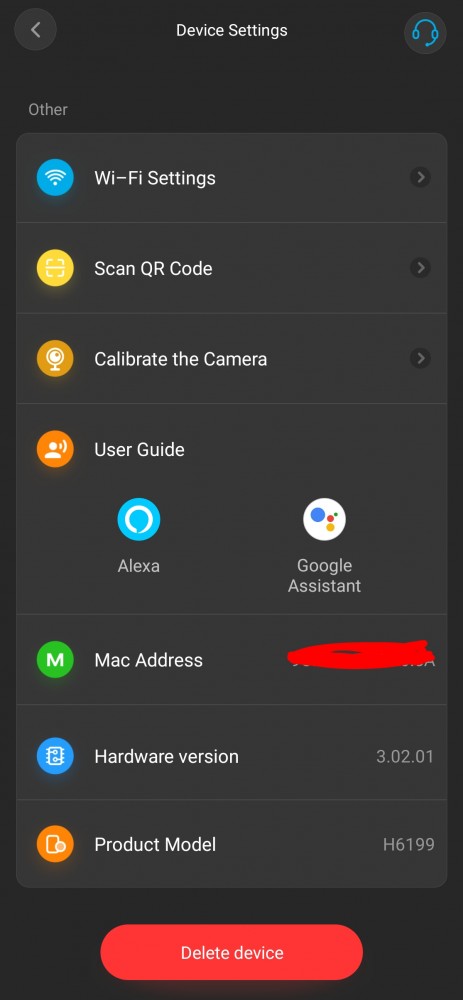
You can manage the Govee lights using the app, it allows you to update the firmware and offers various modes that will allow you to control the effects to adapt to the video on the screen, have static and mood colors or to make your eyes less tired using a fixed warm light, or working with music, in fact it can also be set to react to sound if desired, which some may prefer when listening to music as a sort of party effect. The application is very extensive and offers a large number of settings. The multitude of options can be overwhelming at first, but after clicking on most of the configurations, in most cases, we choose the traditional functionality, the synchronization with the displayed images that is precisely the focus of this product.
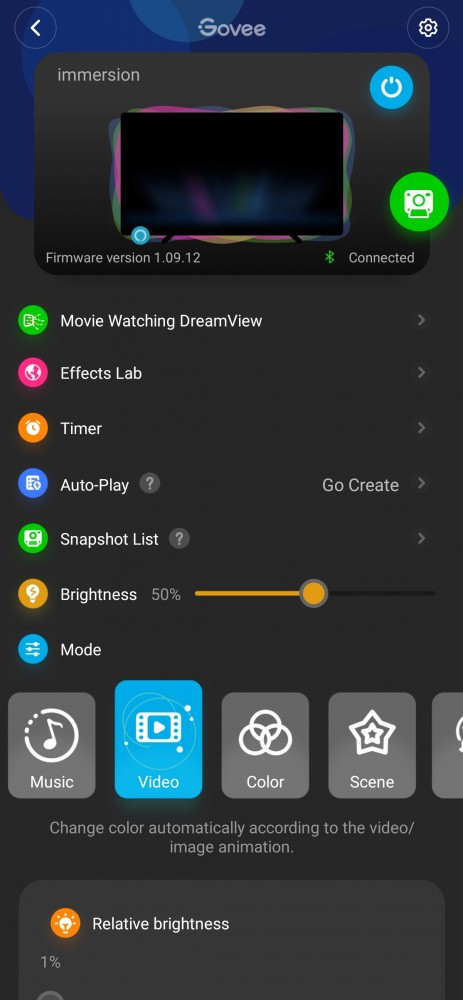
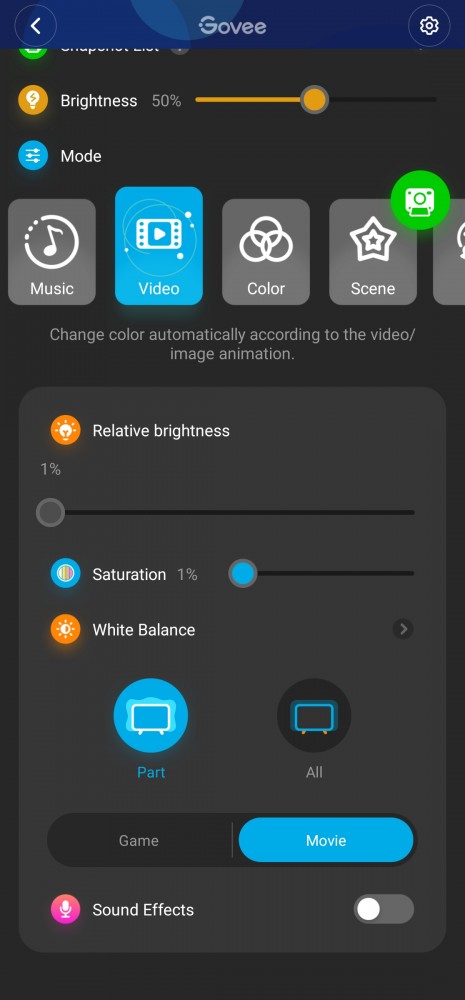
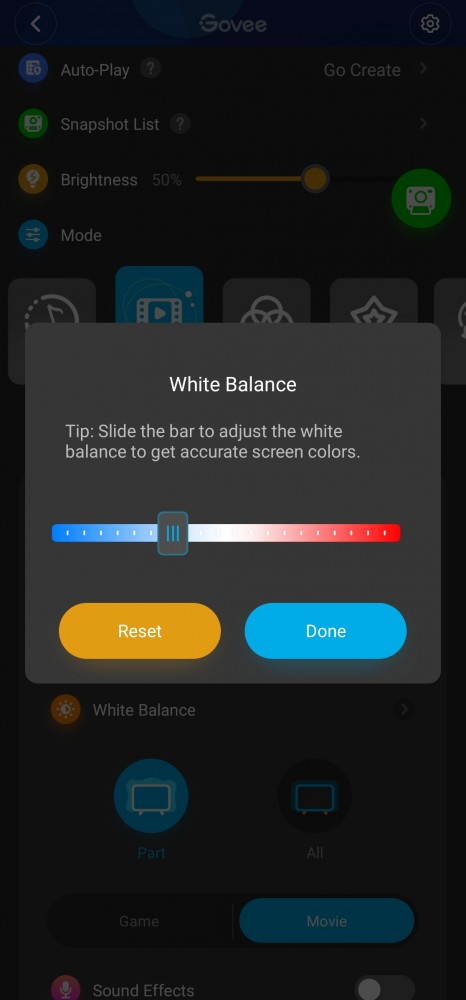
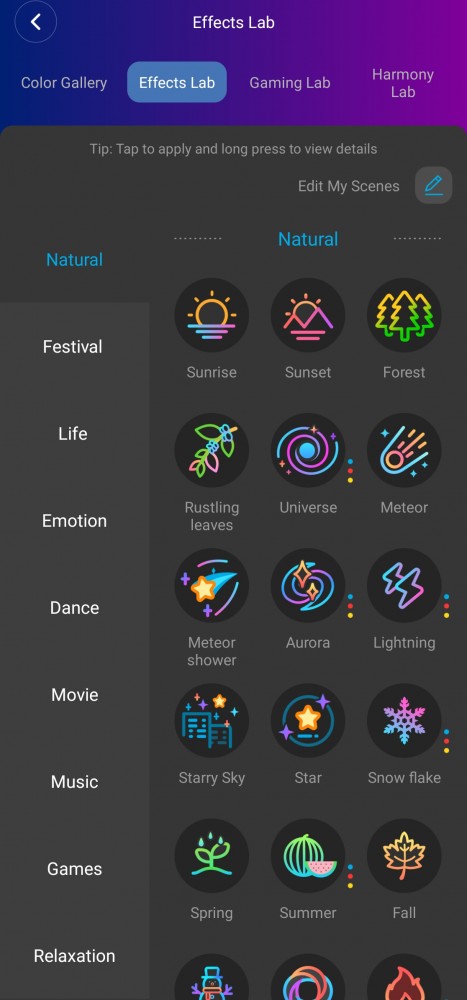
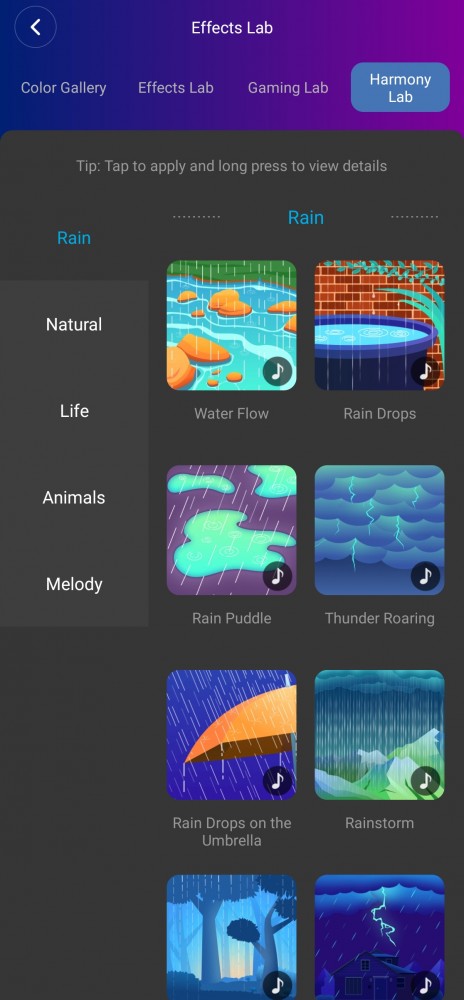
I’ve been using Govee DreamView for over six months and I’ve been very satisfied, even if in recent months the company has launched its new version on the market that uses two cameras, my version (previously called Immersion) that is now sold as a base is also able to offer the Ambilight effect to all TVs that do not natively support the technology. Even if he fidelity of the reproduced colors based on the screen image is not always at the level of the Ambilight system because it is susceptible to reflections on the screen and ambient lights it’s much cheaper than buying a new TV or Hue lighting, and its effectiveness whith pratically every source makes it an option worth considering.
The trade-off, of course, is that the camera needs to be fixed to the TV screen to detect color changes and operate the system. For some, adding visual clutter to the edge of the TV won’t be acceptable, for others, it will be a trade-off worth making.
PRO
Affordable backlight solution
Works with Alexa and Google
Works with anything on screen
Lots of lighting options and modes
If set up properly the effect is spectacular
CONS
The camera will always be visible
You will need to stick the items all over the back of the TV
The fidelity of the colors compared to the images is not always perfect
For me is a 4.5 / 5