
Inside the box you get:
All neatly packed in this retro themed box which I personally really like and think is a nice touch!
Presentation: 4.5/5

Design/Build
The Retro Gaming Boxe is small, light and portable which makes it ideal to travel with so you can take it to a friend’s house and plug it straight to a TV or Monitor via the HDMI port. There are a selection of ports on the back and sides of the Gaming Box,



Controllers
The Controllers and extremely light in weight, are comfortable to hold and play games with, and look very similar to the PlayStation 3 controller. Each controller takes 2 AAA batteries, has dual analogue sticks, a D-Pad, Select, Mode and Start buttons, A B X and Y input buttons, L1 L2 R1 R2 shoulder triggers, Power and Mode LED indicator and a On/Off switch.
Design/Build: 5/5



Interface
The retro gaming Box’s user interface is simple and easy to use with the idea of pick up and play, which is built on top of a version of Android.
There are 3 menu options along the top which are colour coded, the red game menu displays the total storage available, coop games installed and 3rd party apps pre installed (YouTube, Tik-Tok and Twitch).

The Blue online menu is for online play which you can connect via WIFI or the LAN port, and displays 4 genres to choose from, Fighting, Coop, Shooting and Sports. It’s possible to create a user account by clicking the icon in the top left corner, this gives a prompt that online needs to be set up to create an account.
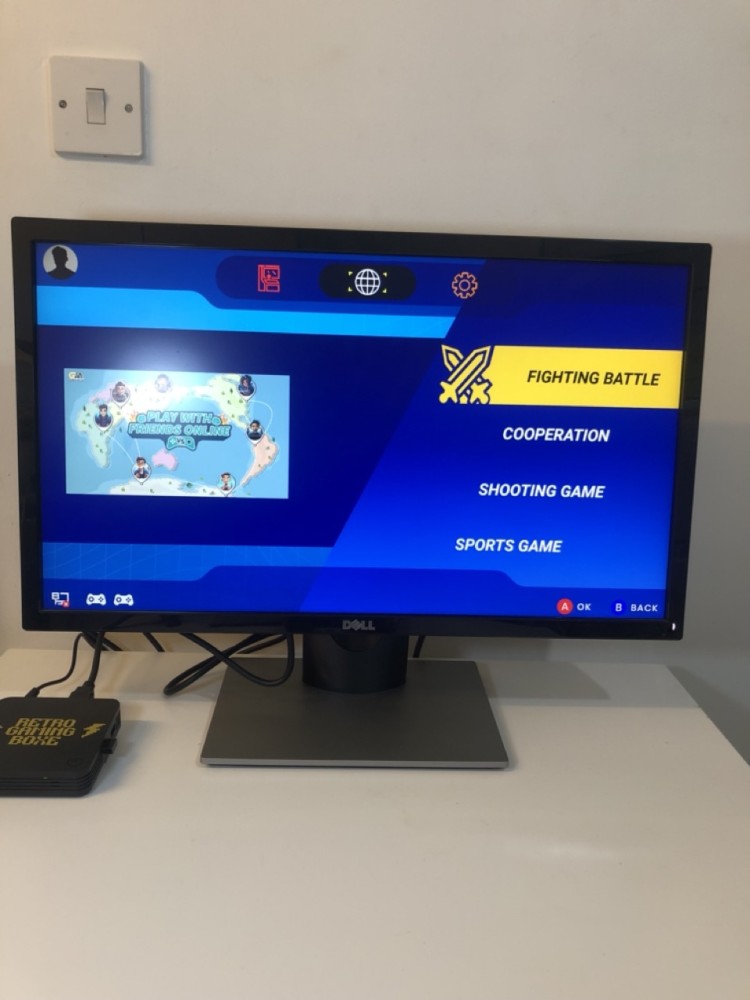
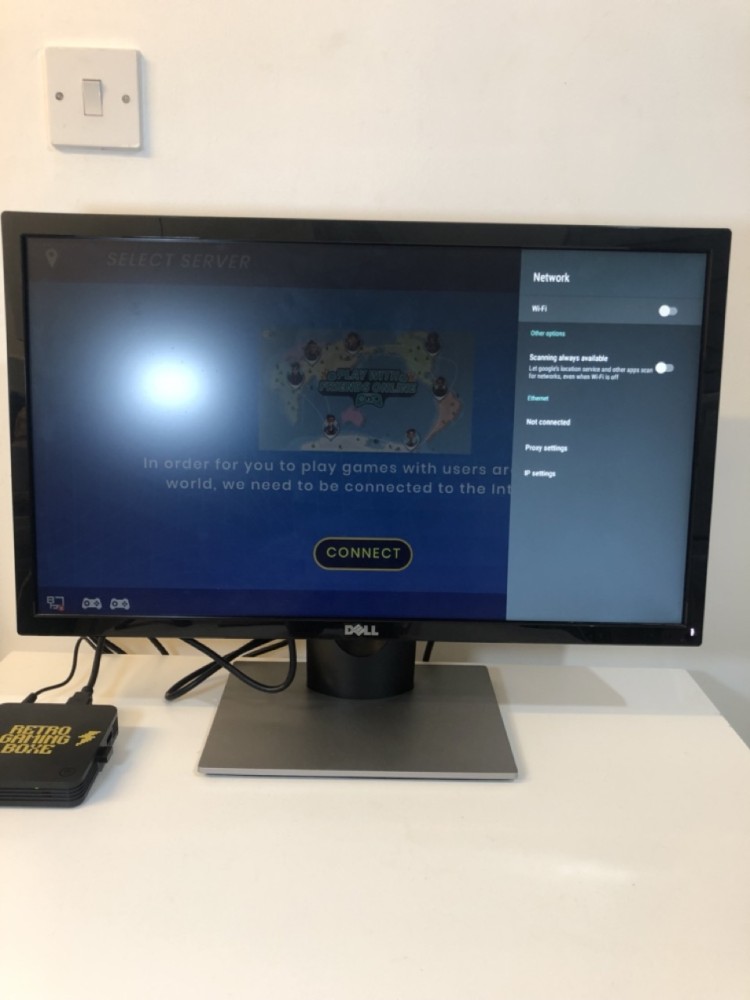
The Yellow settings menu allows customisations to the UI such as changing the theme to white or black, changing the Language, Network settings and storage management.
Interface: ⅘
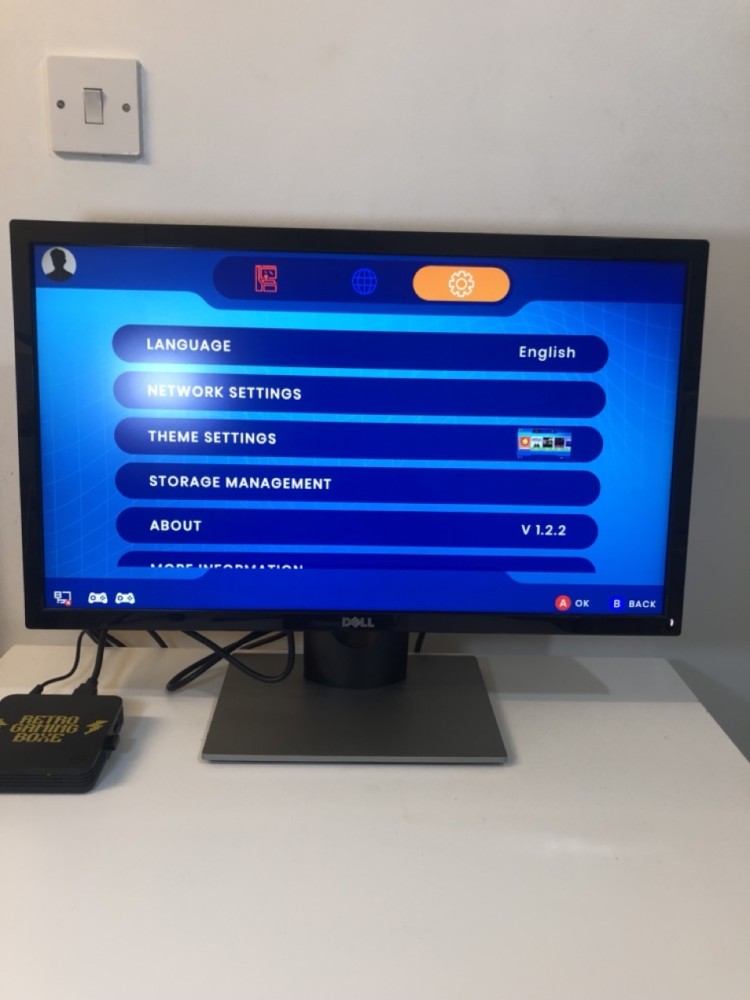
Games
There are 48 Games pre loaded and can be accessed by selecting the storage icon under the red gaming menu, which shows the different gaming platforms and numbers of games installed such as GBA, GB, GBA, MD, N64 and more.

There’s an excellent variety of retro games available to play such as Pokémon, Mario Kart 64, Ridge Racer and my personal favourite Double Dragon. Exiting games involves pressing the ‘select and start’ buttons which brings up gaming settings, you can save or load game states or change the graphical settings too!
Games: 5/5
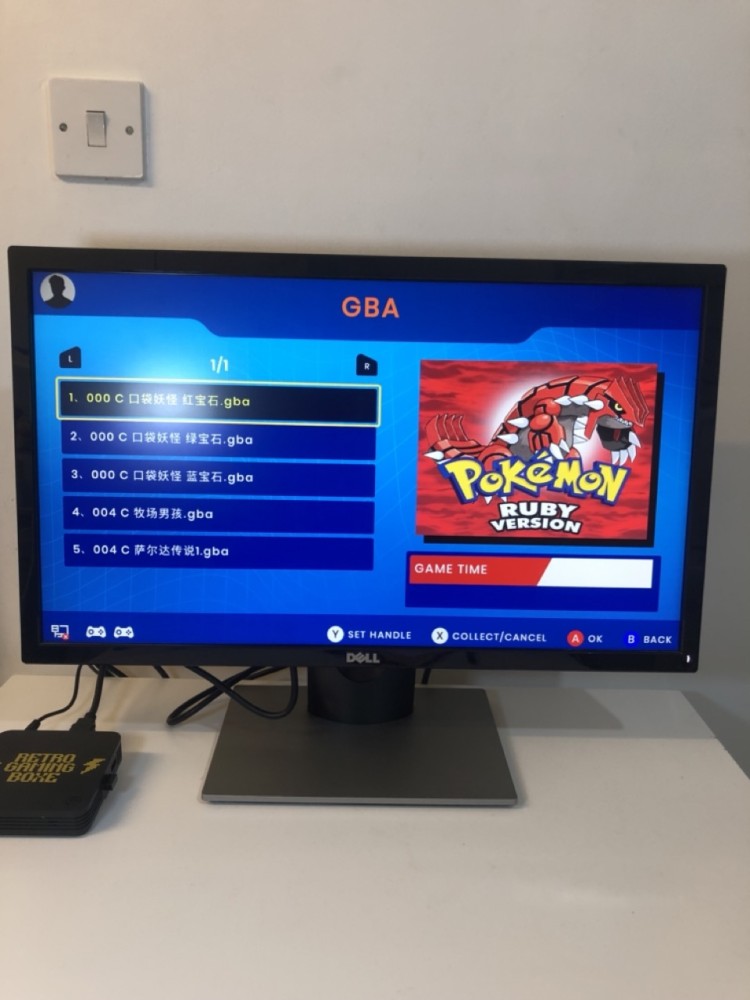
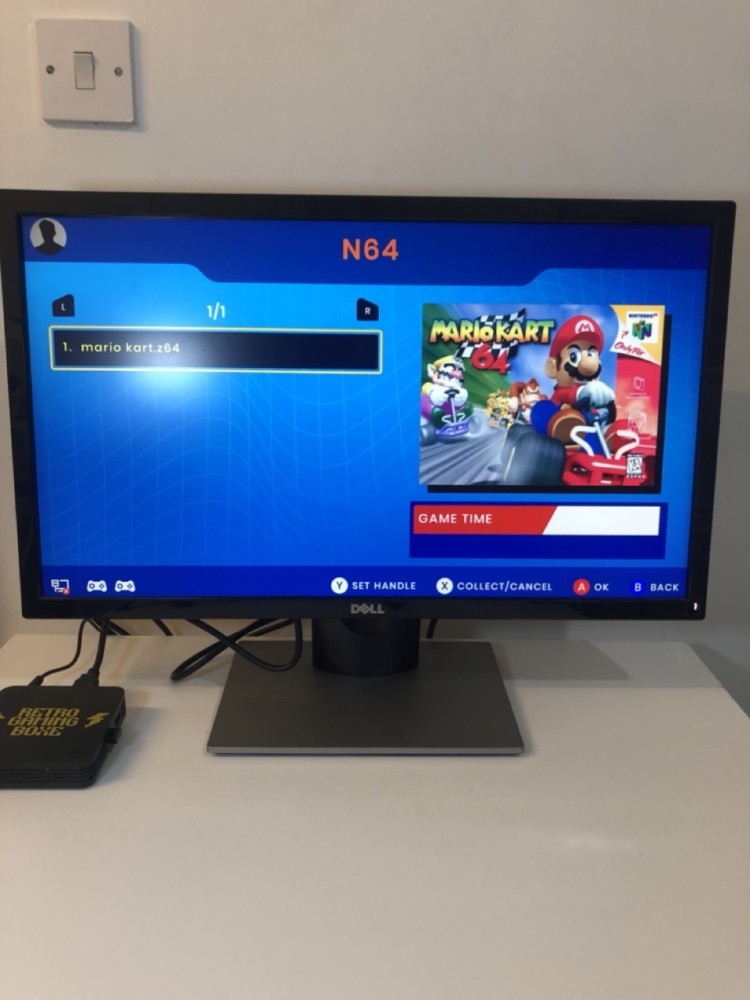
Overall Experience
My overall experience with the Retro Gaming Boxe has been really good! I really like the design of the box being so small and light which is easy to transport, the ease of use, the plug and play nature and verity of games available to play straight out of the box is fantastic.
The interface has the ability to evolve and improve via updates through the internet, the only negative I experienced was playing Mario Kart 64 which was really laggy, froze a few times which I was unable to exit the game and had to restart the box.
Playing the Retro Gaming Boxe has been very enjoyable and definitely brought back many great gaming memories from my childhood.
Overall Score: ⅘
