Nubia phones are well-known for their powerful hardware and affordable pricing, as now the Z50 is no exception - equipped with powerful hardware, a good screen, and a BIG battery, it will serve most user’s needs.
Starting with the design…
The Nubia Z50 has adopted a smooth and clean-looking back, with nothing but glass (at least for my sample) and a dual camera setup. You must know that depending on the color option, you can go for a glass back (black version) or an eco-leather one (white version). Personally, I prefer the leather versions always, as it gives a nice premium feel to the owner of the phone.

As the Nubia Z50 comes with a total height of 162.9 mm, this is by no means a small unit and people with smaller hands may feel it a bit uncomfortable to use the diagonals of the screen. For my usage, it was perfectly fine, as I am used to big phones and had no issues with it. The weight however comes to 199g. for the glass version which in my opinion is great, as it’s not feeling like a brick in your pocket.

On the right side of the phone, you have all the buttons – a volume rocker and a power button, as the last is presented in a nice-looking red color. No matter that the phone is tall, I had ZERO problems with using the buttons, as they are set to be a bit lower than what we usually see in other phones. This is a big plus because even people with smaller hands will be able to use it conveniently.

On the bottom, you will find one of the two stereo speakers, the sim tray which supports 2 sim cards, and the USB Type-C port 3,1, so you can transfer data to your laptop/PC at higher speeds.
However, I don’t see an IR blaster on the top of the phone, which in my case is a slight inconvenience, as I usually use it to control the multimedia and ACs at home, but the phone comes at a low price, so some corners must be cut.
The overall build quality and handling of the device is good, and I didn’t find any issues, inconsistencies, or something to bother me, except for the fact that if you use it without a protective case, it will be rocking on the table because of the big camera bump that is positioned on one of the sides of the back. The phone stays very comfy in the hand mainly because of the curved sides of the back and the curved screen. Usually, I’m not a fan of the curved screen but in this case, it adds up to the comfort of the not-so-small device.
Everything else was spot-on, so I can give it 9/10 for the design and build quality.
The screen is … OK
All of the smartphone manufacturers are aiming to put a great-looking screen on their phones, the Nubia Z50 comes with such, but not in every single point.

Coming with a 6,67-inch diagonal, the AMOLED screen that we have here surprises with its color accuracy as it covers 100% DCI-P color gamut. This means that you will be able to edit your photos directly on your phone and achieve good results that are close to reality – ready to be posted on any Social Media platform.
The resolution is FHD+ (2400×1080) and the pixel density is 395ppi, which I think is a mid-spec one, mainly because of the resolution. Don’t get me wrong, the picture quality is great, and I think that it matches the price of the phone perfectly.

My only complaint however is that the maximum brightness goes up to 1000 nits which in many outdoor cases may be a bit low and the user can find it difficult to see the screen properly. In indoor situations it’s ok, but under sunlight I find myself struggling a bit to see some details on the screen, so maybe this is the only drawback when it comes to the screen of the Nubia Z50.
I found that consuming huge amounts of “social media” on this screen is pleasant and non-tiring for my eyes, at least not like on other phones in that price range. The colors are great and the smoothness of the 144Hz is a great addition to the whole experience.
Platforms like Prime Video and Disney+ look perfect on this screen. I usually spend many hours on YouTube and the experience with the Z50’s screen was perfect, almost 9/10 when it comes to colors.
Usually, when I speak about the screen, I always mention the speakers and here I’ll make no exception.
The phone is equipped with a dual-speaker setup that in my opinion is ok-ish. It’s nothing special and the upper speaker sounds way quieter than the bottom-firing one.
The sound is rich and loud but lacks a bit of punch in the low-end which is very desirable in the phone segment. If you want, you can do some audio tweaking in the DTS software that gives you plenty of options to explore and change, but some of the times I can’t find a difference when it’s enabled or disabled.
For most of the consumers, let’s say 8 out of 10 people will find the speakers good, and I will repeat myself a lot – THE PRICE IS KING HERE.
The Force is strong with this Hardware
The hardware part of the Nubia Z50 is the best one, in my opinion. Not many phones are seen to come with hardware on this level, keeping the price consumer-friendly.
The Z50 uses the powerful and even overkill processor from Qualcomm – the 4nm. Snapdragon 8 Gen. 2, 12GB LPDDR5 memory and 256GB of UFS 4.0 internal storage. You have to know that there are other options too, so you can choose from RAM 8GB/12GB/16GB and ROM UFS 4.0 256GB/512GB/1TB. The only UFS 3.1 memory is the 128 GB that I don’t usually suggest people get as you don’t have a slot for an SD card and you have to rely either on the internal memory, or a cloud solution.

You cannot expect anything else from this powerhouse than one of the best, as the processor is really one of the best. No matter if you are going for gaming, multitasking, or screen-mirroring the phone to a wireless display, the SD 8Gen. 2 has your back covered.
I have been playing Call of Duty since the first day I received the phone and to be honest, I didn’t experience a single stutter, FPS drop, or any other kind of issue that can affect my game. The performance was constant, and the head dissipation was perfect as the Z50 didn’t get hot at all.
Speaking of temperatures and tests, this unit had some strange graph in the Throttle test that was very consistent on throttling the CPU, but the temperatures didn’t rise that much, at least on the touch. We can clearly see some fluctuations in core speeds, but the temperature stays around 55 degrees at the core. It didn’t heat the back glass that much, but the frame felt a bit warmer to the touch, so I’m guessing that it disperses the hear from the aluminum frame more.
I usually don’t rely on the synthetic benchmark tests, but I decided to see how it performs in AnTuTu, and the surprise didn’t come with a delay – the score came at 1 527 097 points which is stunning for the 599 Euro that you pay for it.
In day-to-day use, the Nubia Z50 performed solid, with minimal bugs and zero drops of performance which is important to me, because otherwise, it’d ruin the whole user experience.
The software side of things
The performance comes not only from the hardware, but from the software part too, and most importantly – from the integration between both.
The Z50 uses Android 13 and it’s MyOS 13 user interface. At first glance, I was not excited by how the software looked, but when I took a deeper dive into the menus and settings, I noticed that most of the things are left to be simple because you can easily customize almost everything that you want in terms of how the interface looks, what the icons are shaped like, etc.
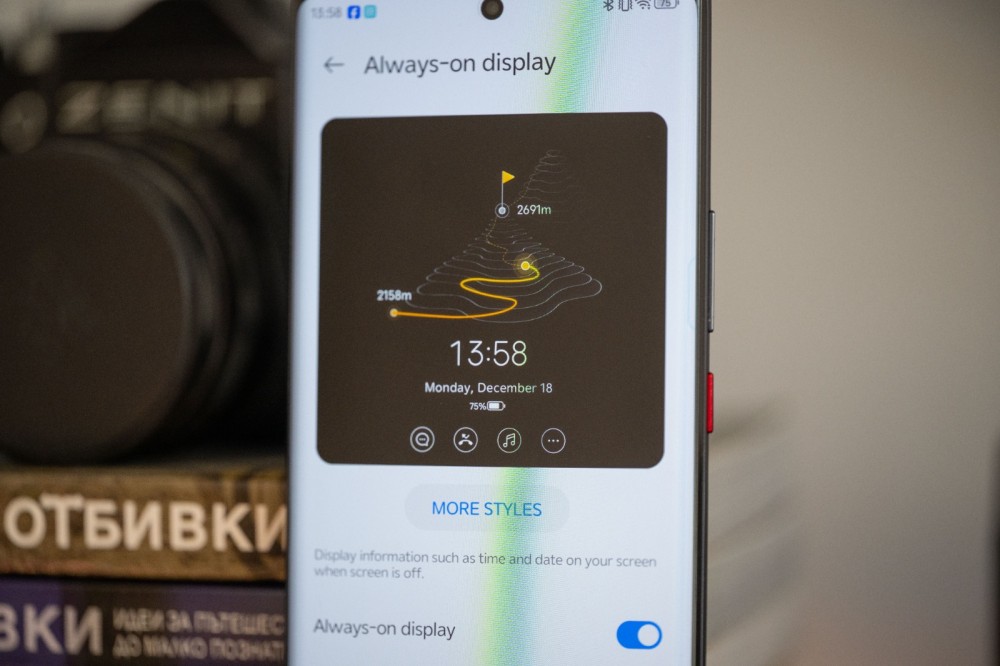
The Always-on-display options here are plenty too, so if you’re a fan of this type of information on your screen, you can go for some of the more interactive options that can track you steps and show it as a mountain that you climb, for example.
Another feature that I want to see in every Android phone is the double tap to wake/lock the screen as this is very handy and I appreciate when companies implement it in their interface. The one that we have here works flawlessly but you have to know that you can lock the phone with a double tap, only when you are on, the main screen, not in the menus.

The only part that I didn’t find enjoyable was the auto-brightness control, which always dimmed the screen so much that I had to manually restore it to visible levels. This is something that I hope to see fixed in the next MyOS update, because it can be a bit annoying for some people, or you have to go fully manual on the brightness of the screen.
Another important detail that makes the phone run smoother is the Ai cache fusion that uses a compression algorithm to exchange apps’ memory data and improve the mem dynamically. usage. This is crucial for multitaskers like me, as it keeps the phone running smoothly, no matter how many apps you open or use at the same time.

There are also some other miscellaneous features like the Z-SmartSidebar that can be dragged from one of the sides of the screen and will give you quick access to apps that you put in there, so again – you have the option to personalize the smart bar and put it wherever you want, depending on your comfort and preference.
A small cool thing is that you have the option to clone some of the applications so for example if you have 2 Facebook profiles that need to be run separately, you can clone the Facebook app and work with it as a totally separate app. This works also for Instagram, TikTok and many more.
One of the things that I didn’t manage to get to work was the Z-SmartCast which allows you to mirror your phone to your TV. The issue here was that my LG TV didn’t have the HappyCast app that was needed for such a connection and that’s why the feature wasn’t working. Keep in mind that if you want to use your phone as a mini-PC for your big screen, you have to check if that HappyCast app is supported by the brand.
The score that I can give to the software is 7.5/10 as there were some issues with casting to devices and the bad brightness control for the screen. All the other features were working fine, it gives you a lot of room for customization, and keeping in mind that this is the Chinese version of the software, I didn’t experience any app incompatibilities, and even the Google services switch worked well, as the phone initially comes with this feature disabled, so don’t get scared, you just have to turn them on 😊
The Camera
The Nubia Z50 comes with a triple camera system – two at the back and one at the front, but I will start with the one at the back of the phone.

The main system consists of two sensors – 35mm IMX787 with 64MP and a 50MP ultrawide camera sensor.
Starting with the IMX 787, I can easily say that it’s a safe option for a camera sensor as it works perfectly in good lighting conditions. It is also equipped with OIS, so the image, especially in video mode stays stable and the shaking only affects the photo mode in low-light scenarios.
The images that it produces are good, vibrant, and with lots of detail, but the drawback is a bit in the dynamic range as we can see that the shadows are not as well preserved as I expected to see from this particular sensor. A good thing is the multi-layer coating of the optics which helps with eliminating many of the flayers that you can get in the camera and preserve the image more.
The night photography has a separate in-camera feature that you can turn on, or you can just rely on the automatic options that will choose the best setting depending on the situation. I’ve tested them both and didn’t find a difference in the image quality, so I suppose that the AUTO option works well enough. Though, I would mainly strive towards taking photos during the day, as the image loses sharpness and detail at night if there aren’t enough lights as you can see with the car here.
The main sensor is the best one that you can use here, but if you need to, you can switch to the ultrawide one, but in mostly good lighting conditions because as we know, the ultrawide always loses more detail and sharpness of the image. The one that we have here is good, the dynamics are also decent, but I do not prefer it over the main one.
The IMX 787 also gives you an option for x2 zoom but I really cannot recommend it as the image quality is poor, even in good conditions with loads of light and blue sky. The photos look too smooth, with a lack of overall lack of detail, not only on the edges, so please, stick to the x1 or ultrawide zoom of the camera if you want to have good results.
The video capabilities are impressive as the main sensor can film in 8K resolution, but I really can’t find a need to go above 4K30fps of 60FPS in certain scenarios. The image is stable, with a decent dynamic range and the microphones are also doing a good-ish job. The ultrawide is also capable of filming in 8K but the stabilization won’t be at its finest.
The guys from Nubia also threw in many “creative” mods that you can use to spice up your photos a bit, but I personally prefer to edit them by myself – anyways, you can try them too and see if something catches your eye.
The battery – Power overwhelming
Last but not least is the battery and the Nubia Z50 is equipped with a solid one. It comes with a 5000mAh battery that supports fast charging. The life is good and it will last you through the day with moderate use of the phone or in my case – gaming and social media work.

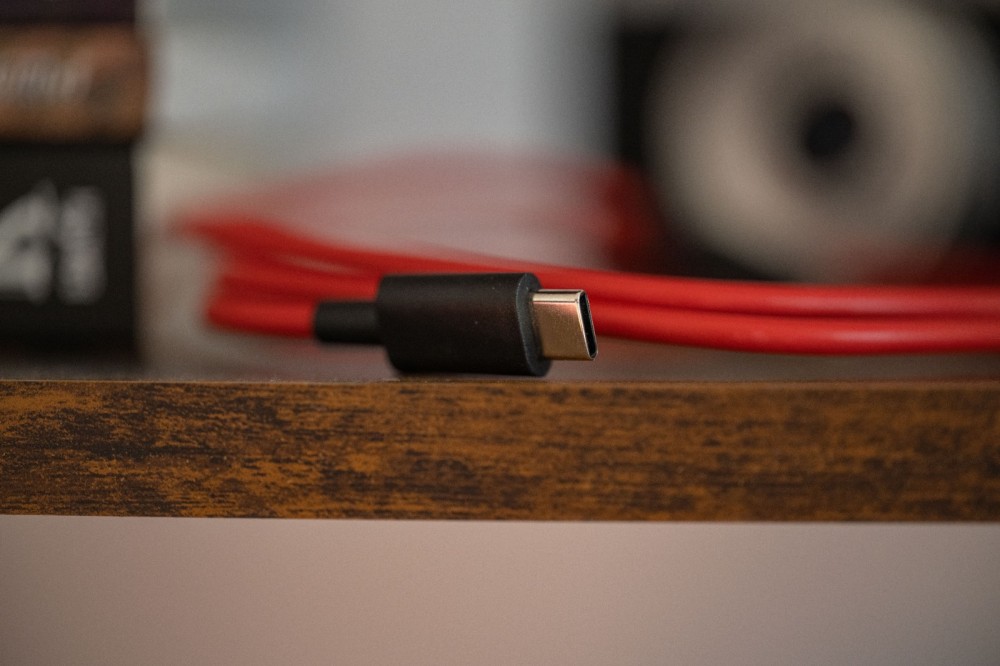
It supports up to 80W wired charging and 15W wireless, which is well appreciated and I like that the charger comes in the box, with a nice vibrant red Type-C to Type-C cable, so you basically don’t need to buy anything, except for an adapter, if the charger doesn’t fit in your country standard – I had to get an EU charger adapter to make it work.
Final verdict
The Nubia Z50 is a very attractive phone for the price that it comes to. It features great hardware in the face of the Snapdragon 8Gen. 2, fast memory, and fast storage. This all assures the smooth operation of the phone and that it’ll serve you well, for most of the needs. The software is okay, but not one of the best and I want to see some improvement in the screen mirroring, screen control, and maybe Dolby Atmos, instead of DTS, which I do not find very “life-changing”.
Aside from that, you have a good-looking FHD+ AMOLED screen with a 144Hz refresh rate that makes gaming smooth and pleasant.
The great thing about the package is that everything comes in it, so you don’t have to buy separate cases, chargers, cables, and so on. The case that is provided is good enough for most people and I personally find it to provide a good grip to the slippery glass phone.
The haptic feedback motor is good too, and I hope to see an even better one in the upcoming model Nubia phone.
Overall, I can give almost 7/10 mainly because of the hardware and the great price. As I said, there are some flaws, but even for a power user like me, I didn’t manage to find many bugs and issues, so the score is well deserved.