Rating: ⅗
Likes & Dislikes:
The ease of setup and connection was the thing I liked the most about this product. However, it was difficult to get a great connection for one of my applications.
In my house, our garage door opener is quite old and there are no smart home capable add-ons available on the market. With installing the switchbot bot, I can now open my garage from the outside using my smartphone.
However, it sometimes has trouble connecting. This was probably due to the garage door interfering with the signal. From where I have the switchbot bot installed to the garage door, I measured a distance of 25 ft.
Although when it does have issues connecting, it will connect if I move a bit closer and keep pressing it. I have only tried this on my motorcycle though, I fear that it might not connect if I try it from my car.
Here is the video of how I have attached it, with the unit in operation.
For the light switch in my bedroom, there is no problem connecting when you are in the same room.
Another dislike is that you have to purchase the switchbot bot hub in order to connect it to wifi and Google home. It is an additional $50. This was not included in the trial so I cannot comment on the setup and use of it with the switchbot hub.
Appearance:
The appearance of the switchbot is quite sleek, I believe this is the smallest they could make it while still allowing users to switch the battery easily. In the box it comes with 2 add ons for “Switch Mode”.

The website boasts a 600 hour battery life which is quite impressive. There is a small notch on the side of the device, so when the time comes to replace the battery it will be quite easy. It is a 3V CR2 Battery.

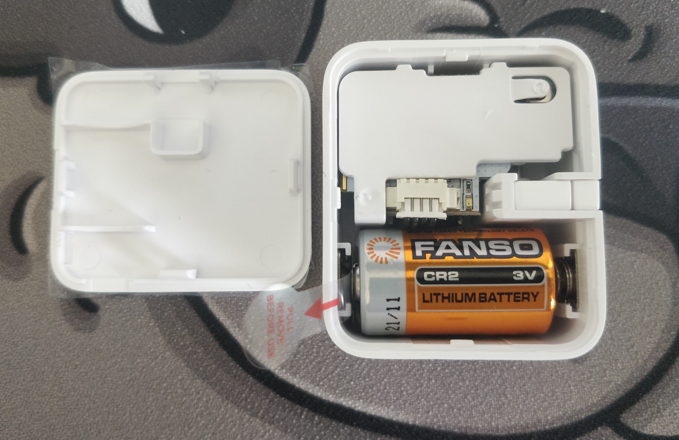
I really liked how easy it was to get to, and that you can easily replace it with it still attached to the wall.
Setup and connection:
The switchbot bot was very easy to set up. It was just a matter of peeling back the sticker, setting it where you want and setting it up with the app.
The app is available on the Google Play store as “Switchbot”, by Wonderlabs, Inc
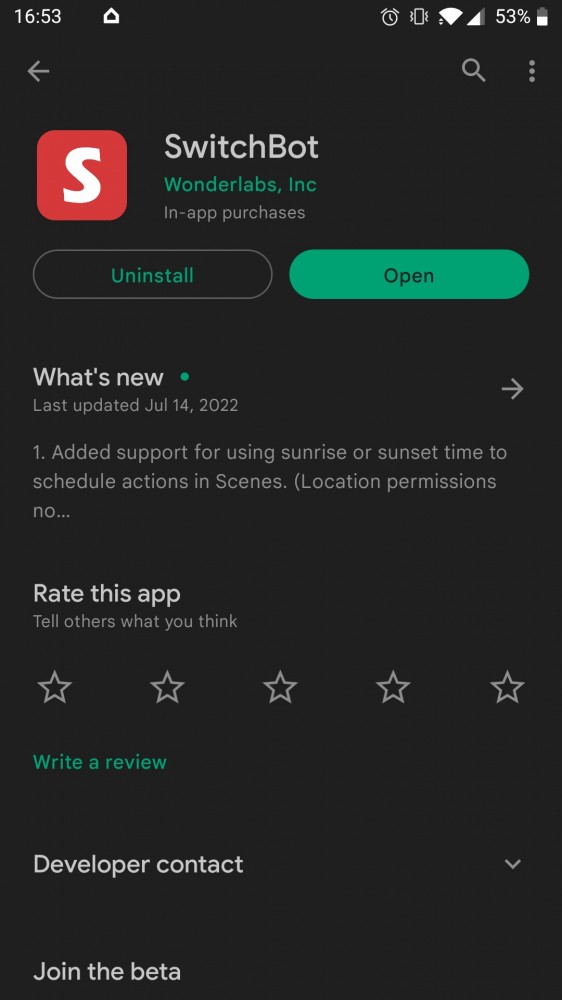
The app walks you through the instructions and should not generate any confusion.
To setup the app, after registering an account you simply have to press the + on the top right of the screen.
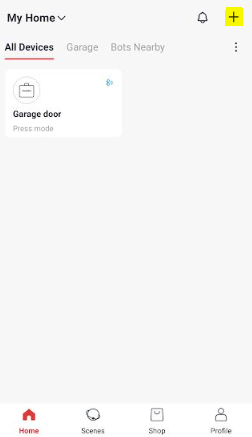
From here, your phone will begin to search for the switchbot bot via bluetooth.
[upl-image-preview url=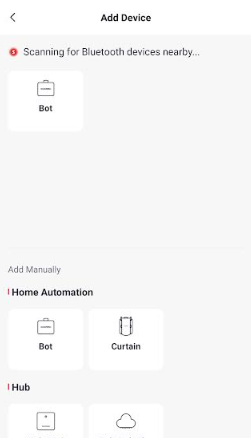
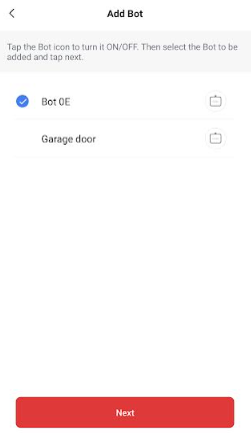
Once connected, you can change its name and assign it to a room.
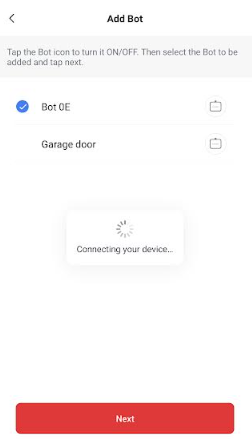

Once assigned, your switchbot bot can be actuated via the app.
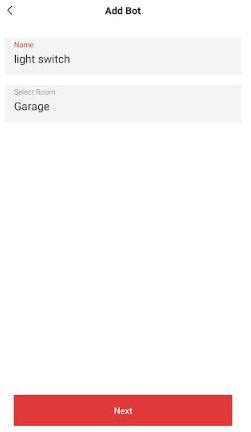
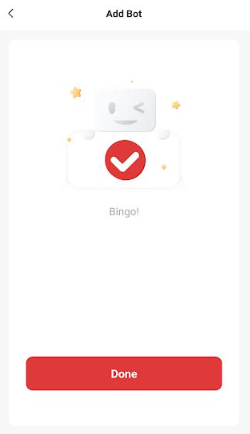
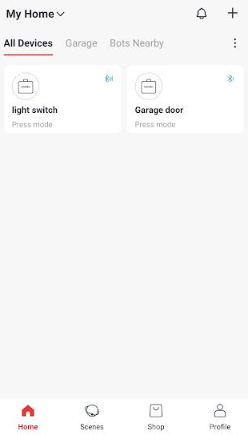
Now that the app was setup, it was very easy for me to set it up with to the switch.
The switchbot comes with 3M Tape at the back, which you peel and stick to where you want it.
The default is called “Press Mode”. The add on sticker with fishing line is used for “Switch Mode”, to toggle a push and pull switch.
To set this up, it is also quite easy. You must first setup the switchbot bot into “Switch Mode”
To do this, first you press on the bot you wish to setup.
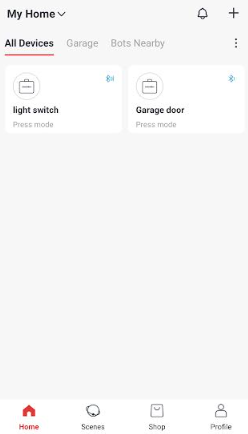
From here, you will have access to the settings for that bot. Press on “Password & Mode”, Press OK to continue.
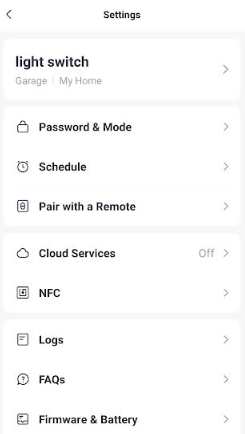
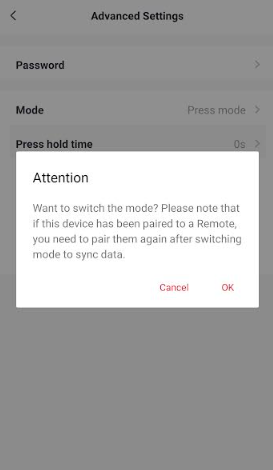
Now you must click on “Mode” and change it to “Switch Mode”
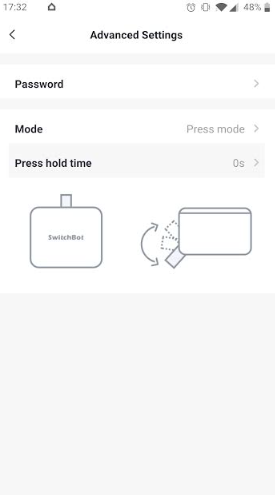
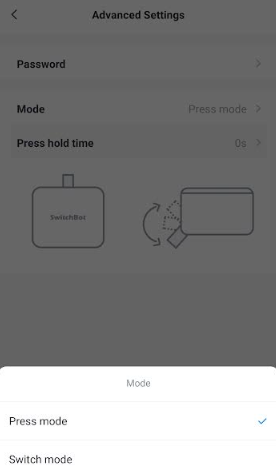
You have now switched it to switch mode. Now you can attach the add on to the switchbot like so:

From here, you simply need to peel and stick to your switch, as shown below in the manual:
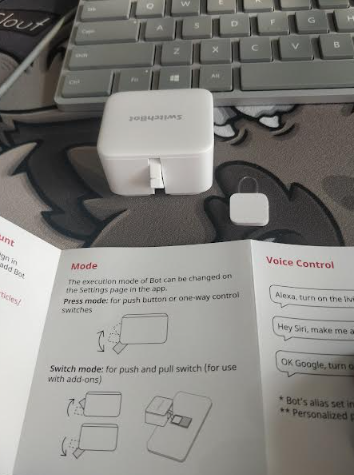
Both methods are very easy to setup and should take you more than a couple minutes.
Performance in different scenarios & Comparison with other smart home products:
For home use this would be quite useful for a few applications, such as pressing the button on a coffee machine, garage remote, or anything else you may frequently press the button on.
However, for a light switch I believe that there are better products out there.
For example, this light switch from BestBuy Canada
https://www.bestbuy.ca/en-ca/product/tp-link-kasa-smart-wi-fi-light-switch-3-pack/14801583
The 3 pack is available for $39.99 and it does not require a hub to connect to Wifi.
There are many other similar light switches available for cheaper, and would allow you to dim your lights as well as simply turning them on and off. You will also not have something sticking on your wall.
So for the purposes of light switches, it may not be the best choice. However, for toggling other buttons on non smart products I believe it is a great option.
Suggestions for the products:
One con of the product that I have noticed is the inability to add a widget onto your android homescreen.
For my purposes of opening/closing the garage remote, I wanted to add a widget to my phone home screen to open/close the door without having to take multiple steps and launch the app.
Whereas widgets are available, as shown below:
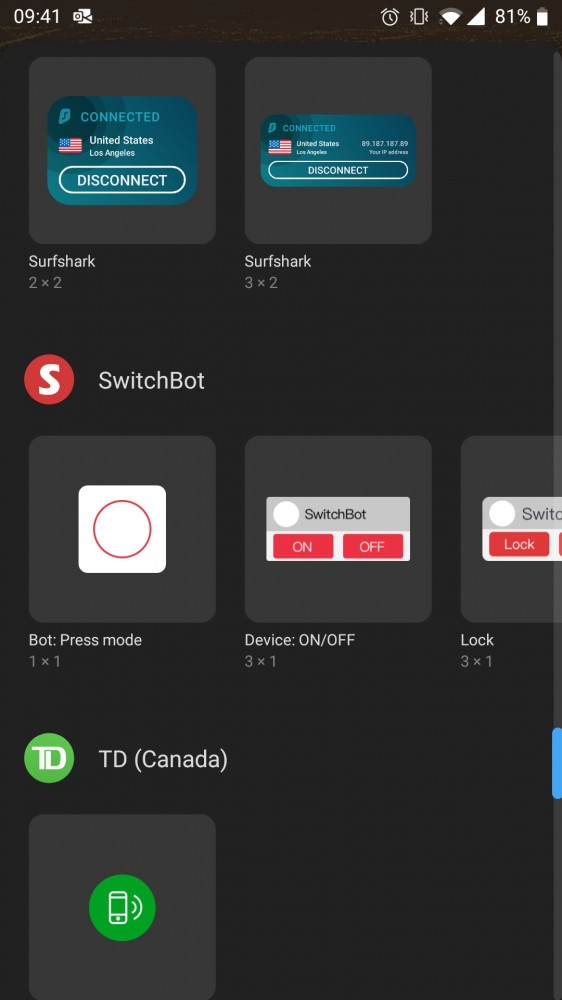
I was not able to place a widget, I assume this is because I do not have a hub. The switchbot bots on your account will simply not show up when trying to place a widget. After dragging and trying to place the widget, it will show that there are no controllable devices.
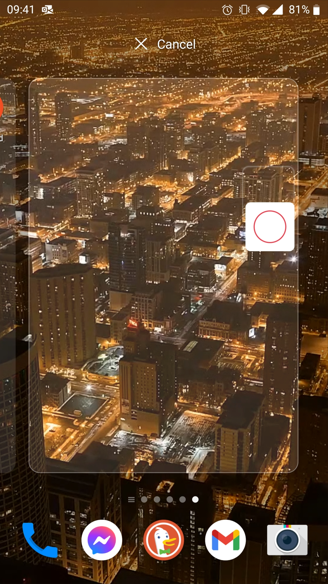
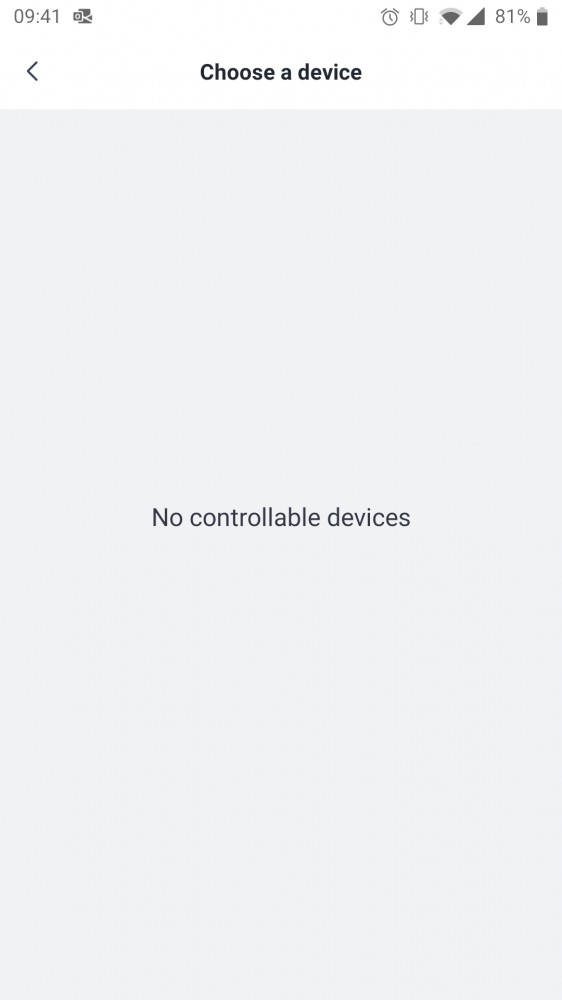
If this is not a bug for my personal device, then I believe this to be an oversight of providing users greater functionality.
Price range:
The price of the Switchbot bot, 2 pack is $70.00 (CAD) , it cost me an additional $9.99 (CAD) for shipping and $21.00 (CAD) in duties from DHL to Canada. This comes to a total of $100.99 (CAD). In addition to this, if you are interested in setting up the Switchbot hub to connect to Alexa or Google Home, it is an additional $50 (CAD).
However, because of the HeyUp program, I was given a discount code for the $70.00. I had to reach out to their customer support to refund the shipping and duty fees. From my experience of reaching out to their customer service team, they are very responsive. Once my order was received, they reached out to me immediately on whatsapp in case I had any questions. I also emailed them for the refund and they always responded within 24 hours.
If I were to purchase this myself, I would definitely get the hub as it allows you to actually integrate it into your smart home setup. Without the hub, you have to open the app and manually press the button for the switchbot.
Another good note to mention, is that they do offer a deal to purchase the hub with the bot. (As seen on their website at the time of writing this review.)
