
ℹ️ Introduction
As a remote worker who became independent from my parents’ house a year and a half ago, robot vacuums are a great tool that pleasantly helps me in cleaning my home, especially considering that I live alone.
Before I received the Obode A8, I had a Cecotec Conga 3290 Titanium, whose manufacturer’s suggested retail price was around 260€. I will use it as a reference to compare its performance.
📦 Unboxing
The robot’s main box is enclosed in a cardboard box, which improves its protection during shipment.
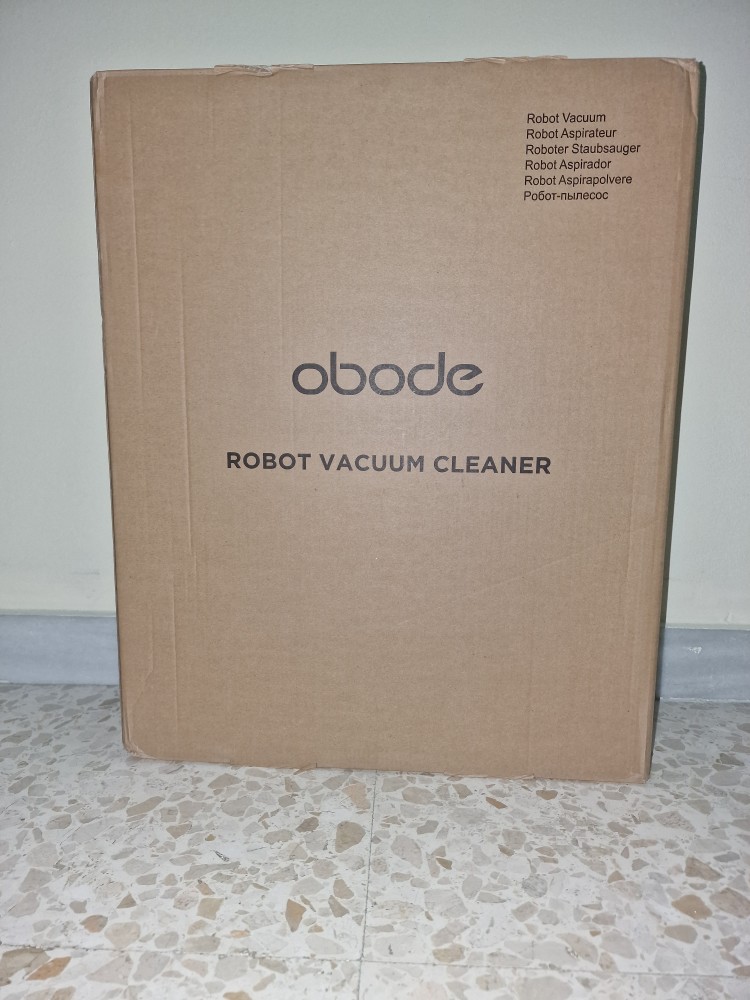

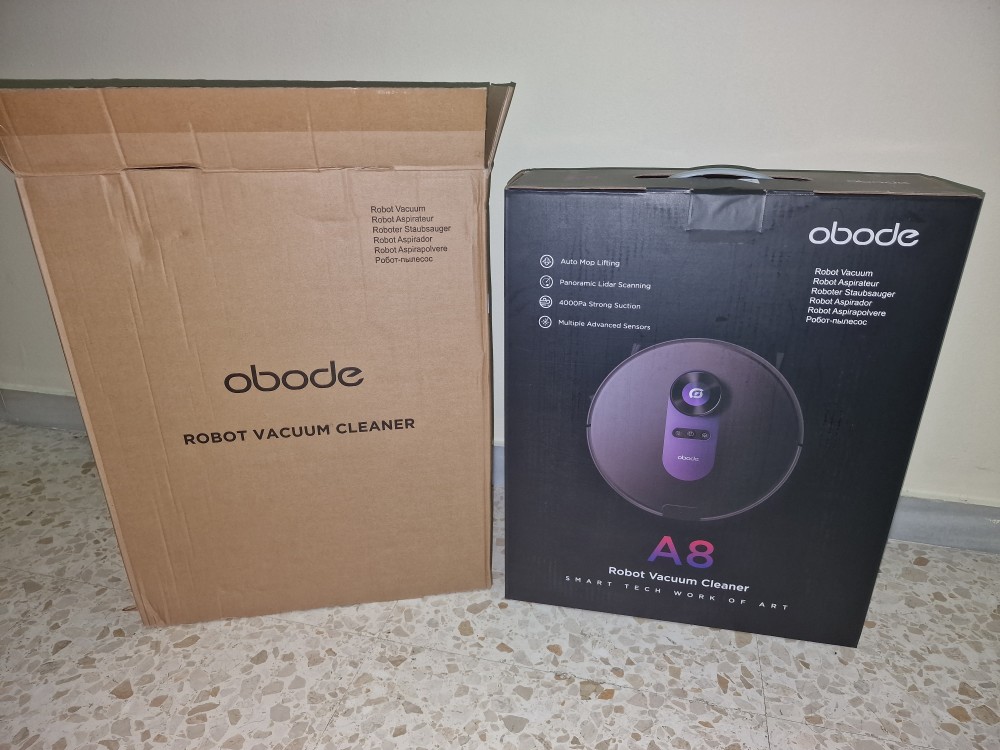
Upon opening the main box, we find:
- Quick Start Guide
- Instruction Manual
- Leaflet with recommended steps to use app
- A pair of spare side brushes
- 2 pairs of side brushes, one to be installed on the robot and the other as spare part
- 2 mopping cloths, one installed on the robot and the other as spare part
- 2 HEPA filters, one installed on the robot and the other as spare part
- Cleaning brush
- Charging base
- Power adapter
The robot is perfectly protected in the box, especially the bumpers and the laser sensor.
Each side brush has a different color. This color is also reflected on the bottom of the robot, so you know exactly where to place each one.




—
The manuals are a pleasure to read. They are very well organized, with helpful illustrations. I like that it includes a section on maintenance and frequent problems, so that anyone can solve any problems that occur with the robot easily.
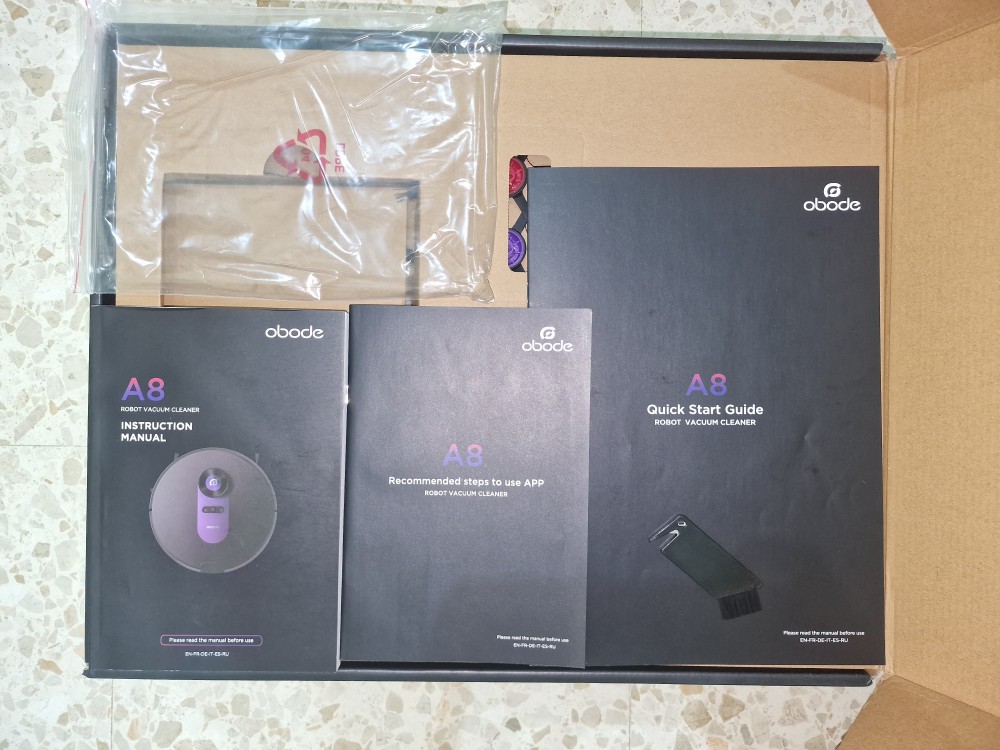
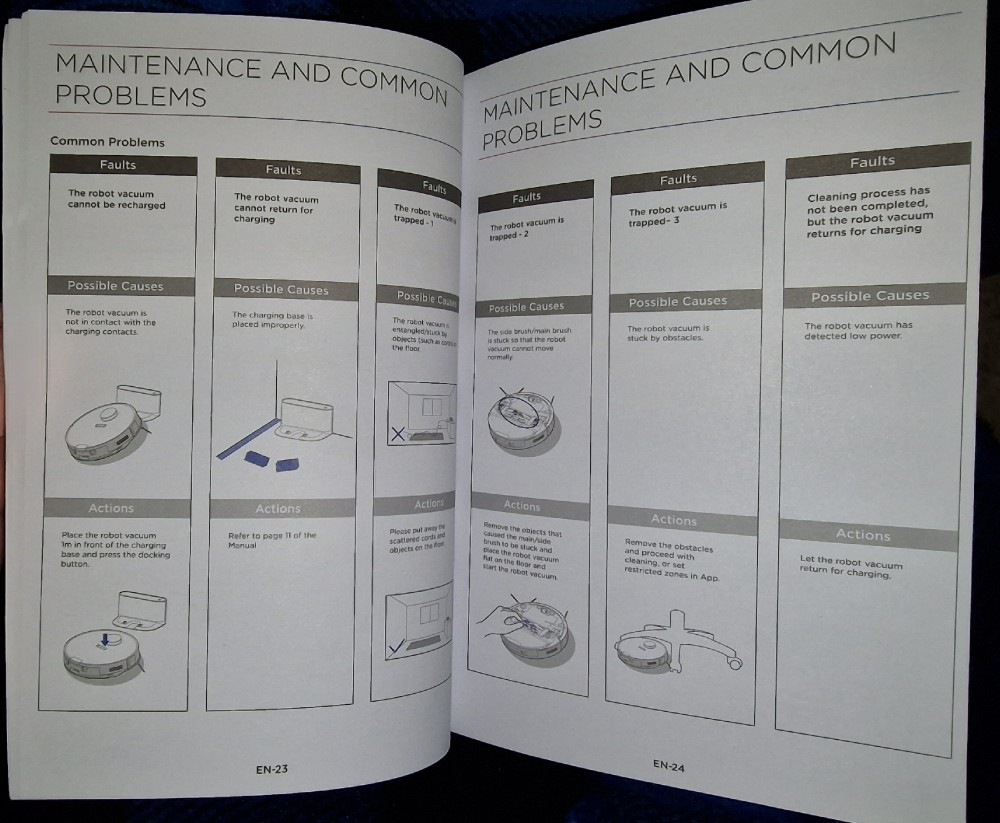
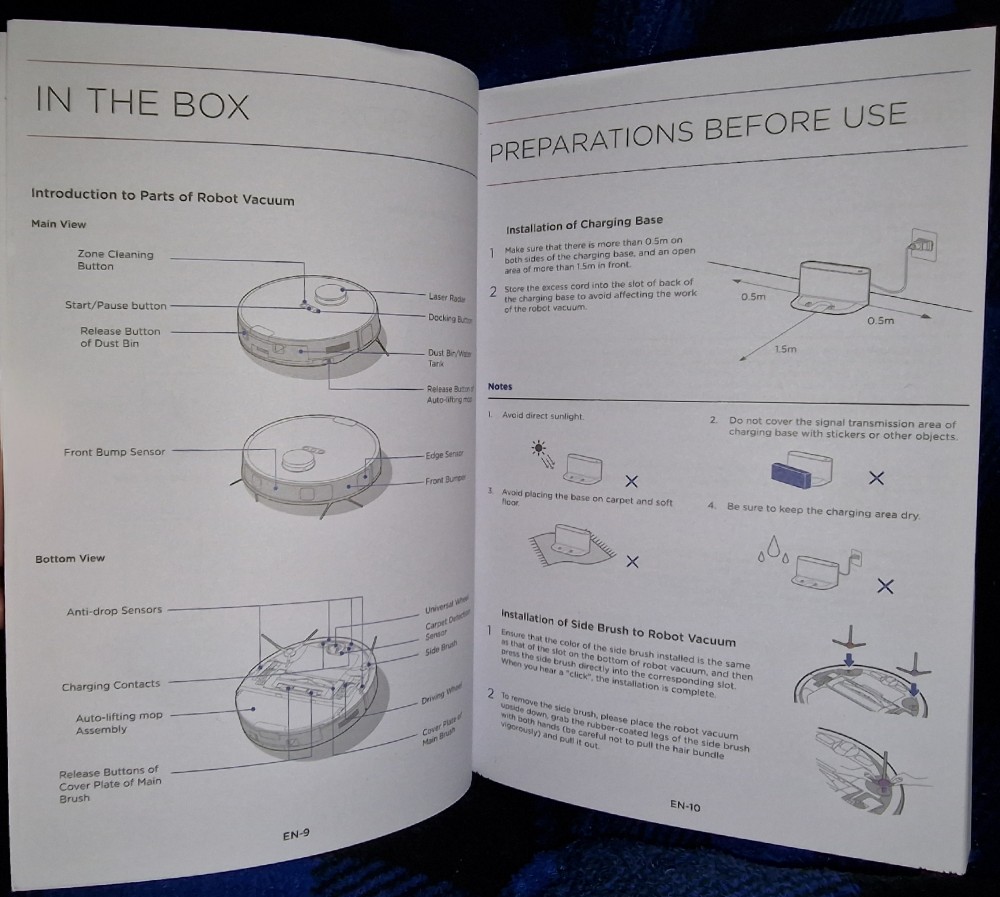
—
One thing I would like to highlight is the fact that Obode has created a premium experience for non-English speaking consumers, which starts with all manuals translated perfectly into Spanish, French, German, Italian and Russian.
Normally I am used to reading bad translations from English or Chinese when buying products from the global market, however, as a native Spaniard, I notice that the Spanish section of the manual has been written by professional translators, just as I am sure the other languages have.
This multilingual premium experience does not end here, we will see more about it later.
—
Comparison with my old Cecotec robot


—
👀 First impressions and start-up
Impressions about the robot
To the eye and touch, it is a fact that Obode has used high quality, high strength materials to make the robot. The design is very modern and elegant. Accessories such as the dust box and mop can be easily removed and reassembled thanks to their easy-to-use attachments.
The three main buttons on the top have a good feel and lighting to know the operating status.

Initial start-up
Once the charging base is installed and correctly positioned, the robot must be manually positioned so that the charging contacts rub against the base contacts. When correctly positioned, the robot will emit a sound.
I proceed to turn on the robot for the first time by pressing the power on button. The robot emits some sounds and even welcomes us in English through its integrated speaker inviting us to link it with the mobile app.
📱 Mobile App
The app is called Obode Life. The account registration process is very simple and takes less than a minute, we just have to select our region, fill in our email, write the verification number sent to our email, set a password and that’s it.
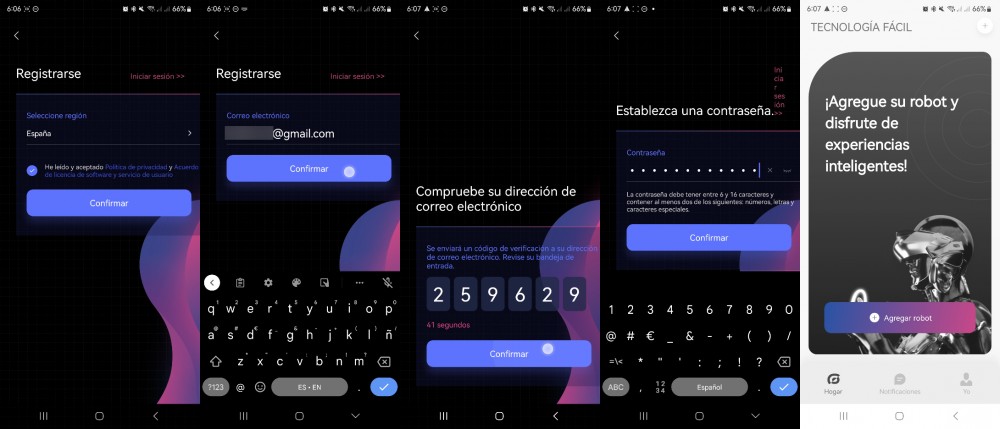
To add the robot to the app, we just need to activate bluetooth, location, give permissions to the app, select a 2.4GHz WiFi network and wait a few seconds. It is very simple and also takes less than a minute.
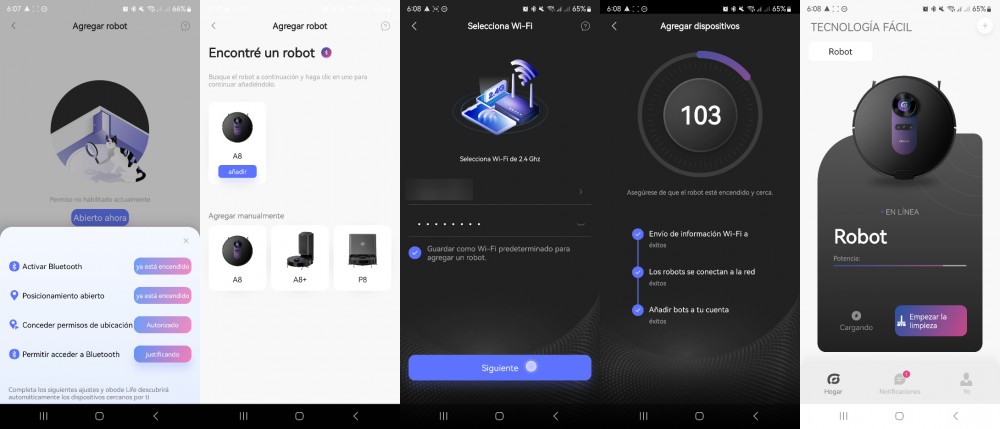
When I finished linking the robot, a firmware update popped up, and installing it only took a couple of minutes after pressing the button in the app. It is also possible to enable the firmware to update automatically.
In the settings menu we can find:
- 🕑 Schedules. You can add multiple schedules, both complete cleanings and individual rooms, adjusting the start time, repetition and cleaning preferences. If you choose specific rooms you can also choose to clean it several times.
- 🛠️ Robot settings. You can set to automatically save a map when you finish cleaning, choose the time zone, enable or disable the do not disturb mode, and something new and that I personally liked a lot, the voice for the robot’s speaker. There is a huge variety of languages available and they are not the typical text to speech voices, but they have hired real people to say phrases like “Cleaning finished. Returning to base”. (
 see the first video below)
see the first video below)
- 📋 Cleaning history. You can see each cleaning along with a map of the places the robot has passed through.
- ⏳ Accessory lifetime. It is recommended to change each accessory after a certain period of time. Thanks to this section you will be able to know when an accessory replacement would be appropriate.
- 🕹️ Manual control. This function has really caught my attention. Thanks to it, you can manually move the robot, as if it were a remote-controlled car. Very useful for not having to carry it personally.
- ❓ Help and feedback. Here you can write problems or suggestions to the Obode team.
- 🔎 Device information. You can see the ID of the robot, its IP address, name of the WiFi it is connected to, and the WiFi signal strength.
- 🔄️ Upgrade now. You can see if there are any firmware updates available and update the robot.
- ✳️ Position my robot. When this button is pressed, the robot beeps 3 times so that we can locate the robot in case it has gone into a hidden spot in the house. (
 see the second video below)
see the second video below)
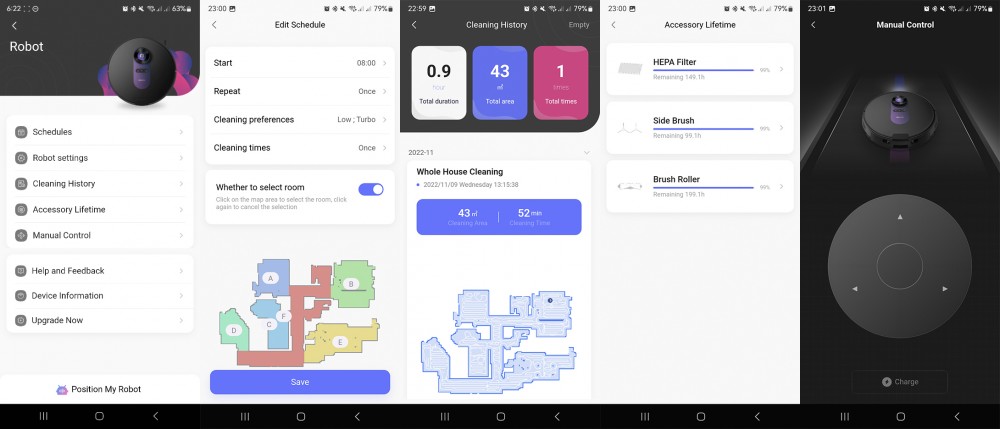
The app is very intuitive, we can select if we want to clean the whole house, specific rooms, or specific areas defined by the user. We also have 4 modes of vacuuming and mopping, being the Turbo the most suitable for the first use, and the Balanced for subsequent uses after short periods of time.
There is also a special mode that can be activated for carpets, which allows maximum vacuuming of dust or dirt that may be trapped in them.
We can create virtual walls and forbidden areas to prevent the robot from passing through or vacuuming in unwanted areas.
Also, we can save up to 3 different maps and the robot will automatically recognize which one it is in (I have not been able to test this function because I live in a one-story apartment, without a garden or terrace).
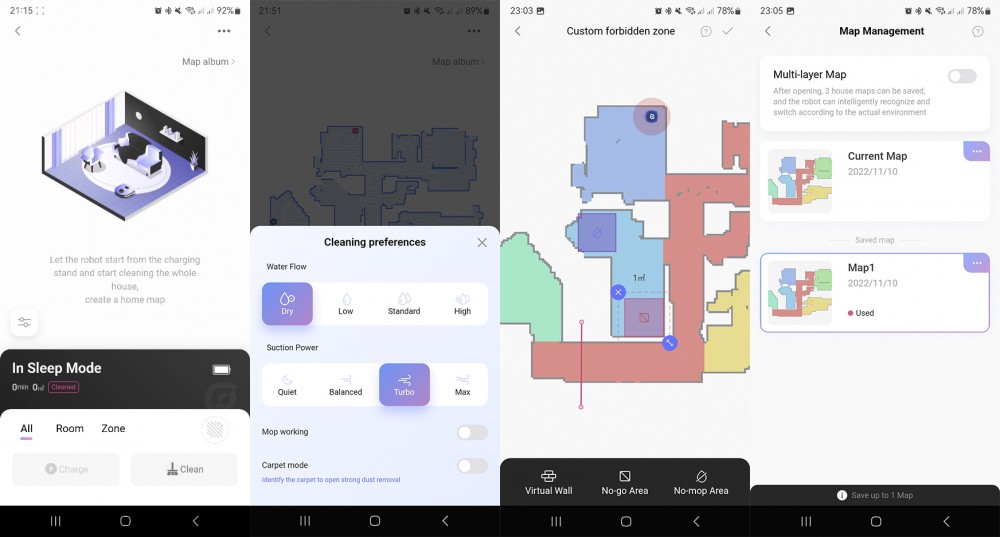
—
🧹 Vacuuming
After pressing the Clean button, the Obode A8 quickly starts working. If the robot has to do an initial mapping, it will take a little longer than usual to complete the cleaning and the movements it makes may not be the most efficient, but this is perfectly normal. Subsequent cleanings with a map already saved will save a lot of time.
I am quite happy with the vacuuming power of the robot. On my first vacuum, it left all the rooms squeaky clean, without a trace of hair or dust. The noise it makes is less than the robot I had before, and it is bearable. I did notice a constant static noise on a few occasions, but I imagine it’s due to the Turbo mode.
The integrated sensors (LiDAR laser, front, side infrared, and front) in my experience make the robot almost never crashes. And when an obstacle does brush against the bumpers, the impact is minimal as it goes at a very cautious speed to avoid damage or scratches.
The mapping is quite correct, although you must be careful not to have reflective objects near the ground, to avoid adding incorrect areas.
I am also surprised by the speed with which it cleans: this first time it takes about 50 minutes, but from that moment on it usually takes half an hour. It is a very fast robot, and it is appreciated when you are at home that the noise of the robot vacuum cleaner stops as soon as possible.
From the app you can see the path followed to check if in addition to being fast, it cleans well. My recommendation is that before starting the vacuuming, organize the rooms well to remove any obstacle or facilitate as much as possible the movement of the robot.
Something that also surprised me is the millimetric capacity to calculate where it fits and where it does not. The robot got under a bathroom cabinet with hardly any space between the laser sensor and the cabinet, but it knew it would fit. ( see the below video at 1:20)
see the below video at 1:20)
And last but not least, the integrated speaker that alerts us of any stuck object, obstacle, and upon completion of the cleaning is to be welcomed. ( see the below video at 3:23)
see the below video at 3:23)
—
🧽 Mopping
Today, the vast majority of robot vacuum cleaners with a mopping function simply brush a damp mop with more or less water across the floor. This is the case with the Obode A8.
And this is far from manual mopping: firstly because with the hands we can obviously do much more force, insist until we see that there are no more stains, dampen much more and of course, use cleaning products beyond water.
My recommendation on the mopping function is to do a heavy scrubbing by hand, and then run the robot vacuum in mopping mode every 3-4 days to make sure it is still as shiny and clean as when you scrubbed by hand.
As a recommendation for future models, it would be interesting to have a sensor to detect stains and be able to act on them, as well as to be able to incorporate a cleaning liquid in the tank other than pure water to disinfect the floor when mopping.
—
🛠️ Maintenance and cleaning
The tasks we will perform most frequently are emptying the tank, washing the mop and cleaning the rollers.
To clean the roller, simply turn the vacuum cleaner upside down and press the two pins to release the lid and remove it.
Removing the mop is as simple as pulling the tabs to release the scrubbing attachment. From there, take it to the washing machine.
In the case of the dust container, we will press on the pins and remove it by hand. It has a tab system to open the lid and another tab to release the filter. Both the dust bin and the filter can be washed with water for thorough cleaning.
—
✨ Ratings
Packaging and unboxing
⭐️ ⭐️ ⭐️ ⭐️ ⭐️ 5/5
Design and materials
⭐️ ⭐️ ⭐️ ⭐️ ⭐️ 5/5
Mobile App
⭐️ ⭐️ ⭐️ ⭐️ ⅘
Vacuuming




 4.5/5
4.5/5
Mopping
⭐️ ⭐️ ⭐️ ⅗
Maintenance
⭐️ ⭐️ ⭐️ ⭐️ ⅘
—
🎆 Conclusion




 4.5/5
4.5/5
Obode is a relatively new brand in the vacuum cleaner world, it appears to be the premium subsidiary of Midea, a well known brand.
My old robot took longer to clean, had constant problems with the app, was much noisier and harder to clean. The A8 has managed to eliminate all those points, and has made my feeling with a robot vacuum cleaner excellent.
The ideal price for this robot in my opinion would be around 330€, and finding it on sale in sale periods such as Black Friday or 11/11 for 300€ would encourage many consumers to try it.
However, for the current price at which it can be found (360€) it is a very good buy and you will not regret it.
As a suggestion, I would recommend Obode to expand their market to other countries in Europe, as I see that they are focusing on the German public, as they have lower prices in Germany (360€) than in other countries (500-600€) when buying on Amazon. Also, for example, the descriptive product images are only in German.
—
I hope you liked the review, if you have any suggestions for it or any questions about the robot, don’t hesitate to write them below! I’ll be watching and replying to all 😄