LisaAdams
Jay
I left you how apply to wish
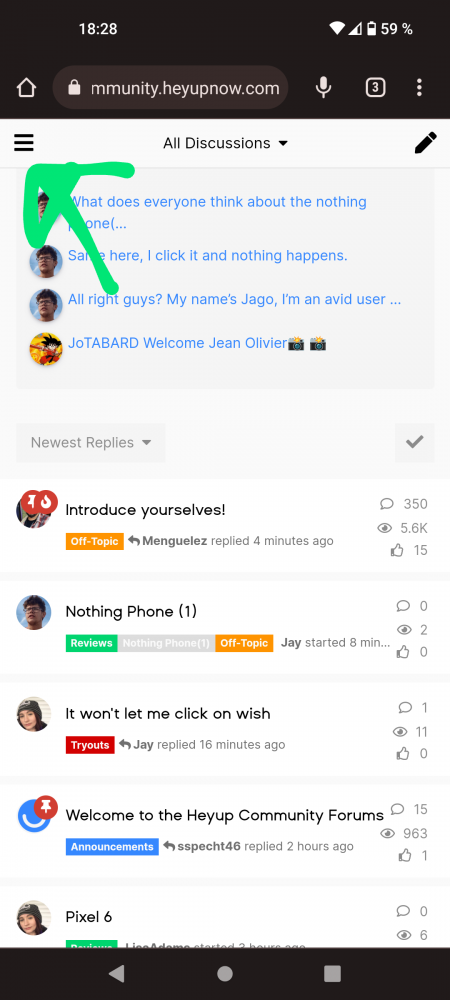
First of all click on 3 stripes
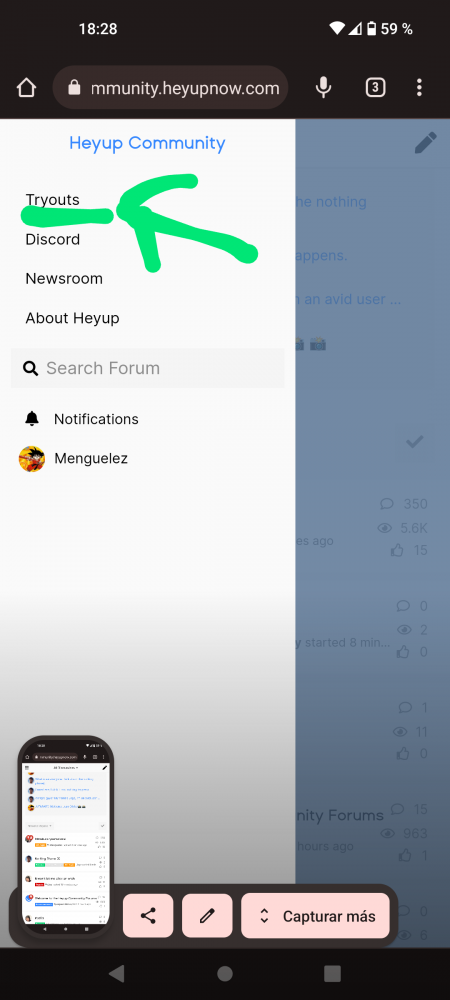
After that click on tryouts
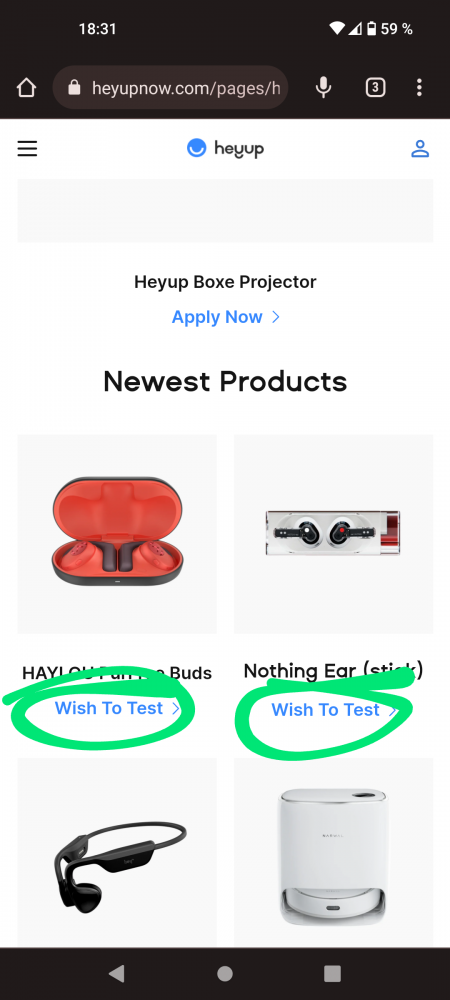
Then you can see the products in wish to tryout
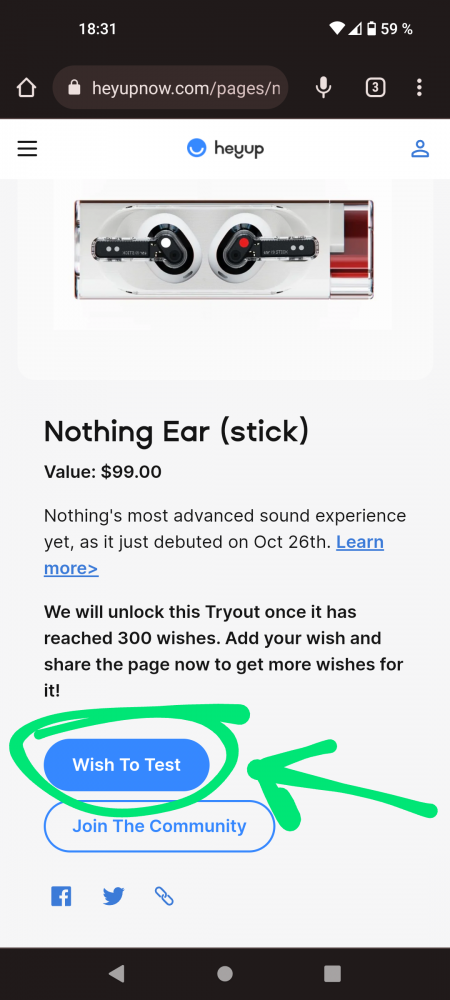
Then click on one and appears wish to test and click there
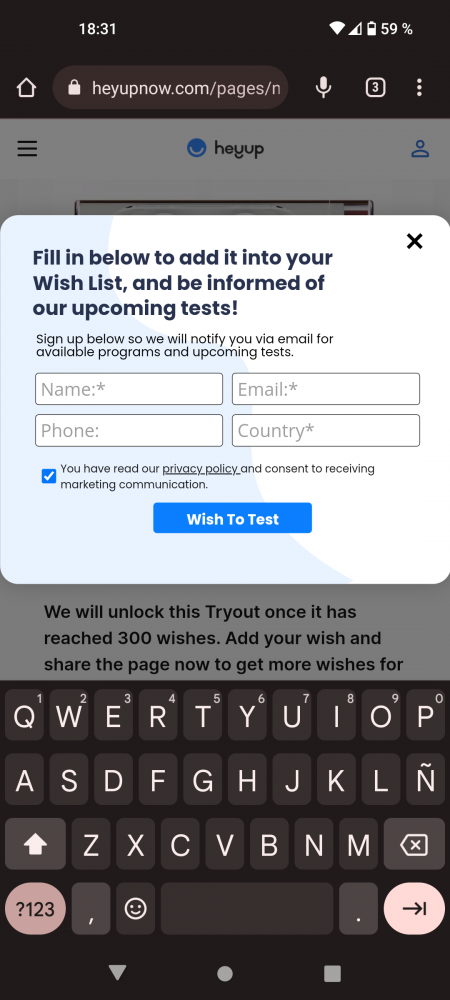
Then wish page appears to complete and wish it.