I, like many in our post-pandemic world, have fully embraced working from home. While I absolutely love it and it will be a significant determining factor in any job I take from here on out, it certainly hasn’t come without its challenges. One of those is that I do get cabin fever pretty regularly and MUST get out of the house, one way or another lol (if I don’t, my wife will find a way to get me out).
Long story short, I’ve found myself setting up at my local coffee shops one or two days a week to get some work done and while I enjoy the experience and am able to work just fine with only my laptop, I really miss my setup at home. I got pretty lucky in that the house we bought recently has a nice little office space for me to work and I have my entire setup out there, complete with my dual 27-inch monitors, docking station, and bevy of accessories for the ultimate productivity (or at least the appearance of it).
Obviously, most coffee shops don’t have nice monitor stations and lugging them back and forth every other day is a nonstarter. I refuse to be that guy that brings both his monitors into Starbucks and sets them up and one of their tiny little tables.
I know portable monitors have been out for a while but they’ve always seemed like there’s at least one or two things that just don’t make it a seamless experience. Either they’re too big and bulky, or the resolution is garbage, and the bezels are so big they’re distracting. Fortunately, when I was at CES, one of my favorite accessories ESR had their new portable monitor on display and they were gracious enough to send me one to review.
After several weeks with it, I can definitively say that ESR Gear’s Portable monitor has convinced me that this is the future of working from home.
Display & Design
Obviously, portability is the name of the game here, so you want something thin, lightweight, and doesn’t require a whole bunch of extra stuff to just work.

This thing is unbelievably thin, like half an inch thin, and is a 15.6-inch full 1080p display. No, it’s not 4K, but I have yet to jump on the 4K monitor bandwagon anyway (sorry gamers and display nerds) and with 178 degree viewing angles and 250 nit brightness, it’s more than enough to get the job done.
Also, the bezels are tiny which is quite impressive and, I’d argue, necessary for something like this to work. The chin is a bit larger than the rest but definitely not unbearably or distractingly so. And something thin and light with an unobtrusive presence is all I really want out of something like this. I want something that’s easy to carry around and setup in a coffee shop or airport lounge that can let me be as productive as I am when at home.

As I mentioned, it’s very thin and the entire thing is just a super thin slab of aluminum and glass. The only that breaks up the design is the kickstand on the back. It has 180 degrees of rotation and twists to support portrait orientation as well so you can find the perfect angle for you. Doomscrollers and coders rejoice.
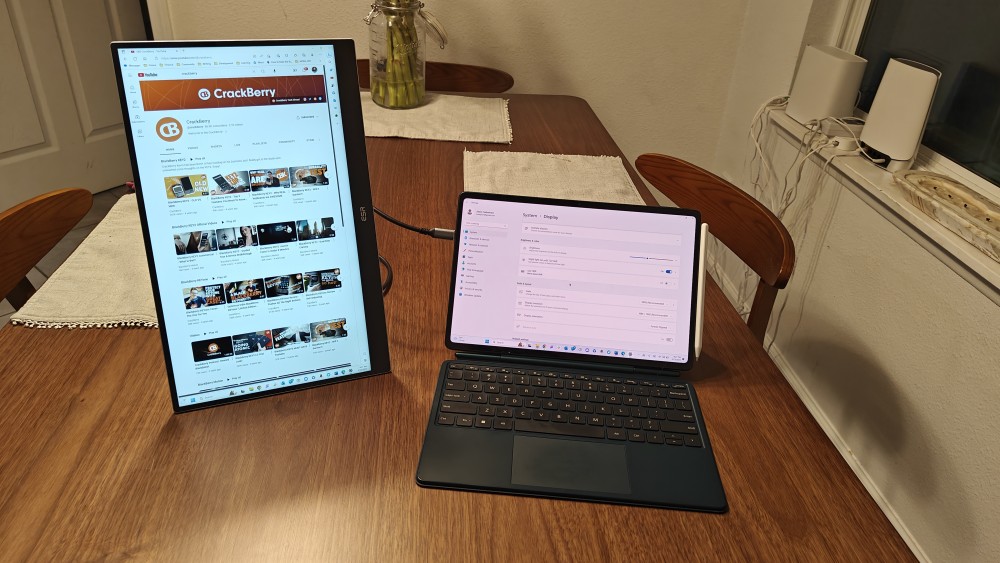
Unfortunately, in order to keep the display so thin and to allow the kickstand to rotate, ERS had to make an…interesting choice in how it handled the controls and settings for the monitor. There is a small, clickable scroll wheel on the kickstand that hides all the settings for the monitor. You press once to bring up the settings, then scroll and click to change the settings you want. It’s been a little finnicky for me when I’ve been trying to use it and honestly, it’s pretty annoying to reach around and adjust the settings every time they need changing. ESR tries to mitigate this by automatically saving your settings for each device you plug into it, and this seemed to work in my testing but this doesn’t really change the fact that the settings are in an awkward spot. I think the idea is that once you find the settings you want, you wouldn’t have to adjust it much and that most people would prefer a thinner and lighter monitor which I can totally understand. I prefer that too. Just know that it’s annoying if you do have to mess with them a bit to get them figured out. Also, side note, the settings menu does not recognize whatever orientation you’re in, so no matter how you have it sitting, they’ll always be in the default landscape orientation. Not a deal break, but annoying.

What was much trickier was the fact that there’s almost no manual or paperwork or guidance of any kind provided with the monitor to help you figure out what settings are what and how they automatically save between devices. I played around with everything and was able to figure out some settings that worked for me, but it’d be really nice to have some sort of explainer or something to understand what does what and how the settings save.
There is also a built in speaker in the monitor which was a bit surprising, but unsurprisingly, it’s pretty awful. I would only use it in a pinch if you really had to, like it what you were plugging in didn’t have it’s own built in speaker, but I don’t see that being the case very often so I wouldn’t ever use it if I were you.
Connectivity
To keep the monitor so thin, ESR put all the I/O in the kickstand, which I think was really smart. There are 2 USB-C ports, a mini-HDMI port, and a 3.5 mm headphone jack.
Awesomely, the monitor supports power and display via the same USB-C port so you really only need one cable if your computer has a compatible USB-C port. That’s huge when you’re talking portability. I’m already lugging around God knows how many cables and other crap for my laptop and other stuff, being able to use a cable I already probably have with me to use this thing is a game changer. No fighting over an outlet for me.
Note that I did notice significantly faster battery drain on my M-1 MacBook Air when powering the display just from my laptop, but that’s probably to be expected. I was still able to get maybe about 6-8 hours of screen on time, so plenty enough for an on-the-go work sesh, but just something to be aware of. The M1 MacBook Air is lauded for having insane battery life and power efficiency so most other computers will certainly see less screen on time.
Functionality
So how does it actually work as a portable monitor? In a word, mostly great (ok that was two). It connected to my computer seamlessly every time and kept up with my workflow. Once I did get the settings figured out, it remembered them between all of my devices and the portability of it made it a no-brainer addition to my work bag. Also, the fact that ESR includes a USB-C to USB-C, mini-HDMI to HDMI, and a USB-A to USB-C cable in the box, plus a carrying bag makes it a pretty darn good package.
You can even use it for gaming, sparingly. Meaning if you’re in a bind or at a friend’s house, or somewhere where you just want a bigger monitor for a gaming session it will get the job done. Obviously, there’s no 4K resolution or high refresh rate, but that’s also not what you’re going for in that situation. The only place I could see anyone actually wanting to use this for gaming would be wanting a larger portable display for a Nintendo Switch or even phones that support display out via HDMI when traveling or hanging out with some friends out of the house. Other than that, I just can’t see a use case for gaming. Certainly not in my case at least but if it works for you, go for it.
Final thoughts
I’ll say it again: portable monitors, and in particular this one from ESR, have convinced me that this is the future of working from home, at least for those who like to get out of the house every now and then. I love my home setup, but I also need regular human interaction (outside of my wife and toddler), but my productivity is limited when I’m down to one monitor. Yes, I know this is certainly a first world problem, but I’ve worked with dual monitors for so long that I’ve just gotten used to it. I’ve built a workflow that takes advantage of the extra space and I work slower without it (or at least I feel like I do).
That’s why I love this monitor. It takes up almost no space in my bag, yet it adds so much capability to my workflow. And for $150, it shouldn’t be too hard to convince your boss to grab one for you.