Congratulations, you’re ready to write your review on your product! Follow along with our process to compose and publish a review in the Heyup. Good luck!
—
*Where To Leave A Review For Tryout Products On Heyup:
If you already try out the products listed on Heyup Tryouts Page, please visit the product page and leave your review in the Review Section!
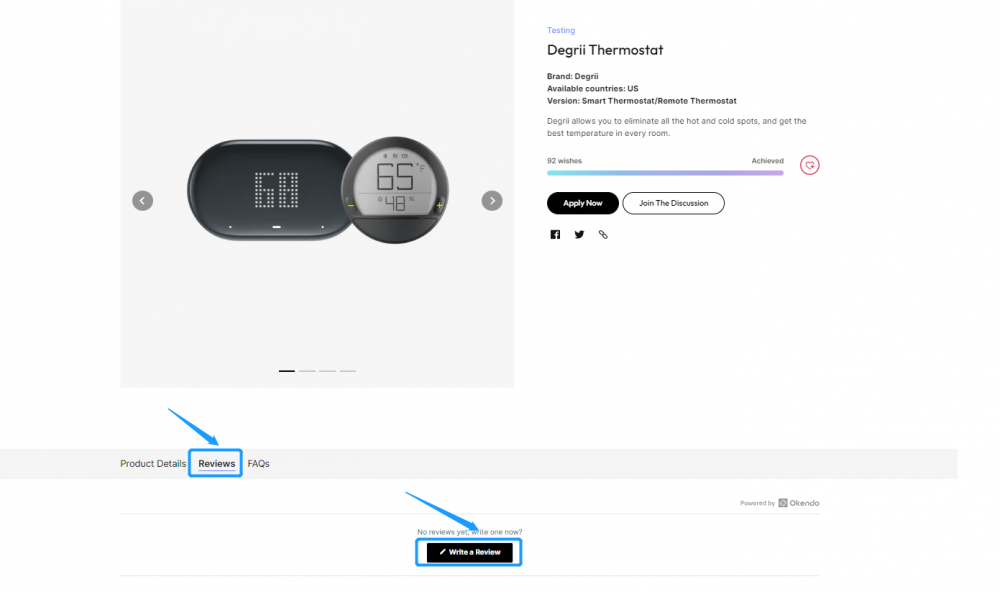
—
How to publish your review for the Product on your own?
- Sign up:
Are you a community member of the Heyup Tryout Program? If not, please sign up first.
- Click the “Start a Discussion” button on the top left-hand side of the page.

3. Add your Discussion title and please choose the tag #Reviews

- Compose your contents within the content box. Click
 to add photos and videos you may have of the product in use.
to add photos and videos you may have of the product in use.

- Click the “Post Discussion” button and you’re done! If you are one of the Best Reviewers, we will notify you via email. Thank you for your participation!
*By sharing yoru review, you agree to our Terms of use and accepted that Heyup holds the whole property of the reviews, comments, and pictures left on the website and allow Heyup to use your content.
—
What should be included in the review for the product:
Rating: Rating of the product from 1 to 5, with 5 being the highest score.
Likes & Dislikes most:
Appearance
Setup and connection
Display performance
Functionality
Performance in different scenarios: home, offices…
Other aspects you may think of
Comparison with other similar products (if you have)
Suggestions for the products: Cons for the product? How to improve? What apps and what customizations do you want to have?
Price range: in what price range are you willing to pay for it?
Express yourself with photos and videos.
Noted: For reviews that do not meet the requirements, Heyup has the right to ask reviewers to revise and publish it again. Otherwise, reviewers will not be able to obtain the Tester’s badge and related rights and interests.
—
Heyup Review Guidelines😄:
Be specific. What features do you love? Instead of just saying that you like the product, explain why you like it. Use clear examples and specific experiences - the more details, the better. For example, you could talk about its appearance, performance, and more.
Be readable. Use proper grammar and be sure to check your spelling.
Be objective. Try to highlight both positives and negatives in your review, even if your experience leans heavily in one direction.
Be relevant. Try to avoid off-topic details or personal opinions not relevant to your direct experience of the product.
Add photos or videos of the product in use.
—
What must-have features should be included in the review 😄 :
Rating of the product from 1 to 5, with 5 being the highest score.
Likes & Dislikes:
Comparison with other similar products (if you have)
Suggestions for the products
Your thoughts on the price
Express yourself with photos and videos.
—
Recommend & Share:
After your review is published, share it with your fans, friends and family on social media. Don’t forget to include our hashtag below.
Handles to tags:
Youtube: Heyup
—
How to be the Best Reviews?
The Heyup Team or community members will select the best reviews based on the authenticity, details, imagery, examples, quality, popularity of the review, and the reviewer’s activity in the community.
—
Frequently Asked Questions:
I’m writing my review. What should I include in it?
We encourage Testers to share their real product experience, including the advantages and disadvantages of the products, and to include photos and videos in their reviews. It is OKAY to list the disadvantages of tech, even from Tryouts or the Heyup Store.
When will I receive my test product?
You should receive your product within 7 business days after shipment. If your shipment has not arrived after 7 days, please email us at [[support@heyupnow.com](mailto:support@heyupnow.com)]
Do I have to be a Heyup Tester to review products? Or can I review the products I purchased before?
The Heyup Community welcomes all product experts to share tech reviews of all sorts and from any angle regardless of your identity. Anyone who signs up as a Heyuper can write reviews.
Can I keep my tryout unit?
Yes! You can keep the tryout units after sharing the review.
Can I try more than one product at a time?
Yes, you could apply for various products that you are interested in within the application date. We will select the testers based on the number of free products available and the pre-established criteria.
*What happens if I don’t share the review on time if I was a Heyup Tester?
A Heyup Testers who don’t share reviews on time will have all of their points in the community canceled, and cannot take part in any future Heyup events.
If you need help, reach out to [Support@heyupnow.com](mailto:Support@heyupnow.com)
Please be aware that the Heyup Tryouts may evolve over time.
*Different programs have different review guidelines. Please refer to our terms and steps below to learn how to publish your review.
—
More links you might be interested in:
What is the Heyup Tryouts?
Review Guidelines?
What is the Prime Tryouts? What are the Community Points used for?