
Update: After publishing this review, I tried both the Netflix and Disney+ apps again and they both worked for me. I have no idea what the issue was, as there has not been any software updates since right after I got it several weeks ago, but they both work now. Go figure.
OnePlus made their name bringing premium, flagship-quality design and specifications to a price that significantly undercut the competition. And for the most part, that’s what they’ve done with nearly every device they’ve released (they began to drift a bit from that formula in the past few years, but many have commented, myself included, that the OnePlus 11 was a return to form for them). As an early and longtime fan, I’ve been a part of their roller-coaster journey from day one and have owned almost every device they’ve released.
Unfortunately, their forays into new product categories has been just as much of a roller coaster as their phones. Their Buds headphones have been great across the board, while the OnePlus Watch was a complete disaster - so much so that I’ve never even heard rumors of a successor.
But somehow they always manage to get me excited about their new products and when I saw the OnePlus Pad announced during the OnePlus 11 launch, I instantly knew I wanted it. And thankfully, I was chosen to review one for The Lab!!! I’ve had the Pad for a few weeks now and it’s time to share my thoughts.
Hardware
Design
Let’s start with the good stuff. This is one of the best designed tablets I’ve seen in a long time. Obviously, everyone’s use case for tablets will certainly vary so we’ll each want different things from the design. But I do think there are some overall things that most people want and expect from a high-quality, premium tablet - which the OnePlus Pad is certainly aiming to be.
As with smartphones, with a device like a tablet that is meant to be held for prolonged periods, it needs to feel great in the hand. It should be thin and easy to hold (aka no sharp pointy edges, Apple), comfortable and light enough to not feel heavy after extended use, and bonus points if it looks good doing it.
In all 3 aspects, OnePlus has nailed it. This thing is incredibly thin and light, accentuated by the beautifully curved corners and edges making it feel even thinner than it actually is. I still don’t know why Apple loves its sharp pointy edges (on all but the base-model 9th Gen iPad), but they are quite uncomfortable to me and clearly they aren’t moving away from it any time soon. But hey, when you’ve got more money than everyone else on the planet, I guess you can do what you want.
Secondly, the Pad is incredibly lightweight. It’s got enough heft to make it feel premium and extremely well built - which it is - but I’ve also had no problems holding it for extended periods. The smooth metal finish also gives it a high-quality feel in the hand. It’s very smooth to the touch and while it did collect fingerprints fairly easily, that’s the back of the Pad which I personally don’t spend a whole lot of time looking at, especially not with this incredible display which I’ll get to shortly.

Lastly, it just looks pretty. The Halo Green certainly stands out in a sea of black and gray and I love that it doesn’t look as childish as Apple’s pastel colors on the new 10th Gen iPad. While the other iPad colors look fine, the OnePlus Pad looks professional and distinctive without being gaudy or offensive. I also really like how OnePlus is finally starting to find a more cohesive design language across its product offerings with both the OnePlus 11 and the Buds Pro 2 sporting a very similar green aura.
Kudos OnePlus. Keep it up.
As I said in my unboxing, you really can’t appreciate just how great the Pad feels in the hand until you hold it for yourself. It’s certainly one of the best I’ve experienced in a long time and anyone who picks this up won’t be disappointed with it.
And yes, there’s a rather large camera circle on the back that certainly stands out and you know what? I kinda like it. It makes a statement and lets everyone around you know that this is not a Samsung or iPad without, in my opinion, being too ostentatious. Yes, it protrudes slightly and just like the iPad camera bump, it doesn’t sit completely flat on a table, but also just like the iPad, I don’t recommend laying this on a table without a case (which completely negates the non-flatness) and this one is much slimmer than Apple’s so it’s really not that noticeable. And honestly, the camera is pretty good for a tablet, which I’ll get into more in a bit, so I’m on board with their choice here. Haters be damned.
Thankfully, OnePlus has put the front facing camera in the correct position as well, on the top while in landscape instead of opposite the charging port as certain tablets from a semi-reputable fruit company are known to do. This makes you not look weird during video calls and the Limelight feature helps keep you centered in the frame.
Probably the biggest downside of the design is that there’s no fingerprint sensor anywhere - not in the power button or under the display. And the face unlock is hit or miss for me so not only is there no fast and reliable way to unlock the device aside from a passcode, but there’s no secure, biological authentication for banking apps or password managers. And as someone who uses a password manager (1Password) for everything, it’s pretty annoying. I really hope they include a fingerprint scanner in the power button for the Pad 2. It seems like an odd thing to exclude in my opinion.
Display
Alright, let’s talk about the display, it’s one of the main things we’re all here for right? And as well you should be! It’s effing incredible. It’s 11.6 inches with 10-bit color reproduction and 500 nits of brightness. That has been more than enough brightness for me in every situation I’ve used it - sometimes a bit too bright as OnePlus still has not figured out their auto brightness settings. I’m still having to manually adjust it, something I was dealing with all the way back on the 3T.
But the real star of the show here is the 7:5 screen ratio and 144 Hz refresh rate. These were the most intriguing and impressive things (respectively) announced during the launch. The screen ratio mainly because it’s a world’s first on a tablet and the 144 Hz refresh rate because while not technically the world’s first (I don’t think), it’s still pretty rare for a tablet display.
All of this adds up to an absolutely stunning display. The colors are punchy, vibrant, and deep (honestly, for the first few days I had it, I even forgot it was an LCD!), the 7:5 aspect ratio is wonderful for doing work, and the fast refresh rate makes everything as fast and smooth as you’d expect from a OnePlus device.
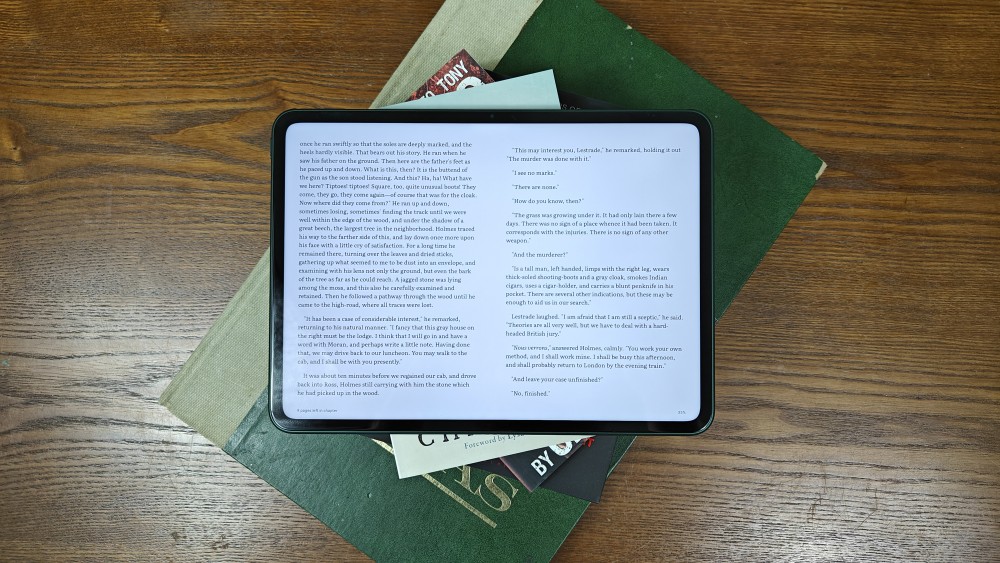
OnePlus touted the new aspect ratio as perfectly suited for reading web pages or working on documents or other productivity tasks and honestly, I’m on board with it. I’ve used iPads and some other 16:9 and 16:10 tablets, and none of them have been as good for writing and reading as the OnePlus Pad. It gives me more screen real estate when multitasking and just writing in general and I love it.
There are two real downsides to this display, one of which I found to be more of an issue than the other. Firstly, the bezels are super thin at 6.7mm which is awesome to look at and makes for a larger viewing space in a smaller device, but this does mean there is a much higher chance for errant touches on the display when holding it. I didn’t notice this all that often, but it was certainly more noticeable than when using our iPad. Not a dealbreaker for most I don’t think, but still something annoying to note.
Secondly, this aspect ratio means there are larger borders when watching content. YouTube played everything full screen for me just fine, as did Disney+ (in the browser with Desktop site selected). This isn’t a dealbreaker for me, but if you’re using this exclusively to watch videos and stuff, it might be a tougher sell for you.
What might be a dealbreaker is that I couldn’t get Netflix or Disney+ - those are the only 2 I tried - to work at all on the Pad. The apps would load, but as soon as I tried to play a video, they just got stuck in spinning wheel mode. Netflix wouldn’t even work in a browser. OnePlus has launched devices in the past that didn’t play well with Netflix on launch, but eventually got patched in an update. At the time of this writing however, I’ve not heard anything from OnePlus about how to resolve this issue. This is not great for a device designed, at least partially, for media consumption.
Overall though, I could go on with how great this display is, but I’ll leave it at while it’s not quite on the level of the mini-LED display of the 12.9 inch iPad Pro, nothing really is and that device is more than double the cost of the OnePlus Pad lol. At $480, there’s not really anything to match it.
Performance
Once again, OnePlus has stuck to their formula of packing tons of power into their devices. While the MediaTek Dimensity 9000 is a relatively untested processor, especially in most Western markets against the Qualcomms and A and M series processors of the world, it has proven itself more than capable during my testing.
I’ll be the first to say that I’m not much for benchmarks or diving deep into every nook and cranny of processors and specs - there are plenty of other people who are more than happy to do that so if you’re really interested, go read their reviews.
All I really care about is actual, real-world performance. And by that benchmark, the OnePlus Pad is pretty impressive. I never once noticed any lag or stuttering with anything I did. Launching and switching apps is fast and fluid, touch and keyboard input is responsive, and even gaming was fun and enjoyable.
I’m certainly not a ‘hardcore’ gamer by any stretch, and as with benchmarks, I don’t really get into frame rates and things like that. If you are and you do, again there are plenty of other reviewers who have gotten into that. But if that’s also you, you’re probably not interested in buying this tablet for gaming, or at least doing much intense gaming on it anyway. You’ve got other devices for that. But for everyone else, and for those moments where this is the only device with you and you need to kill half an hour, it’s more than powerful enough.
Most of my usage involves browsing, emails, Slack, YouTube, music, casual gaming, and a fair bit of writing and research. I’ll regularly switch back and forth between 3 or 4 apps while working and never once did the Pad stutter or freeze or not have an app loaded and ready to go when I needed it. If I opened one I had not used in a while, there would be a second or two of load time, but that’s true of every device.
As with the display quality, I’ve had zero complaints or issues with performance during my time with the Pad. Obviously it’s not going to compete on paper with the iPad Pro, but it does keep pace with arguably 90% of what you’d be doing on an iPad Pro anyway, and it’s literally one-third of the price. That’s an easy choice in my book - and if you’re someone who really needs that extra 10% of power on the iPad Pro, then you probably already have one or wouldn’t be interested in the OnePlus Pad anyway.
Speakers
Ok, now normally I wouldn’t call out speakers on a tablet, but the ones on the OnePlus Pad absolutely deserve their own section. They are, in a word, incredible. I couldn’t believe how good they sounded when I cranked up my first video on them. They are certainly better than on any other tablet I’ve used, especially at this price point, and they definitely give the ones on my M1 MacBook Air a run for their money.
Seriously, they’re awesome. No matter what you’re watching or listening to, it’s going to be a great experience. And I never had to turn it up louder than like 60% to fill a room. I could even see myself using this to play music when I have friends over (I’m talking like dinner, drinks, and some board games maybe - I’m way too old for parties). They’re that good.
And it’s not just the volume - the quality of the audio was quite impressive as well. Bass was full, if a tad exaggerated (in typical OnePlus fashion), and the mids and highs were crisp and clear. Vocals sounded great as well and I never noticed any distortion or tinniness even at higher volumes.
Again, I’m not an audiophile and I’m certainly not advocating for this to ever replaced a dedicated sound system or even top-of-the-line laptop speakers like the MacBook Pro, but it certainly rivals many a laptop and will be a great experience for anything you watch or listen to.
Battery and Charging
One of the big selling points OnePlus touted on stage during the reveal was the 9510 mAh battery with up to 30 days of standby time and the 67W SUPERVOOC charging and in my time with it, I’ve been impressed with the battery life. I haven’t done any sort of “official” testing, but with my daily usage, I’ve gotten 2 to 3 days of use before having to plug it in. I’m not entirely sure I would say the 30 days of standby time is accurate, but maybe if you fully charge it to 100% then just let it sit for 30 days straight, you could get there, but if you envision doing that regularly, you probably shouldn’t buy a tablet anyway lol.
Overall, I’m plenty happy with the battery life.
The charging situation is where things get a bit rough here. Sure, the 67W charging sounds fantastic on paper, and it is. I was able to charge up impressively fast. OnePlus claims a full charge in 80 minutes, and while I never actually tested that, I believe it. It charges plenty fast for me.
The trick is, you only get that 67W charging with an official OnePlus charger. I only got those speeds because I happen to have a OnePlus fast charger. The Pad does not support PD so you can’t just use any fast charger to get the fast charging speeds.

And here’s the real kicker: there is no charger in the box. You get a charging cable, and that’s it. This is a huge miss for me, especially since it’s supposed to be a major feature and it’s proprietary (is my overuse of bold and italics effectively conveying my frustration with this?). If the 67W was supported with any fast charger, I’d be more accepting of it.
But it isn’t, and I’m not.
What’s even funnier is a lot of YouTube reviewers mention they got one included in the box, yet none of The Lab reviewers got one. At best, the decision to pull the charger from the box was a last minute call that just never got communicated and OnePlus is hoping no one notices. At worst, it’s a deliberately deceptive tactic to reassure prospective customers that they’ll get one in the box and just assume they either won’t return it or that they’ll buy a charger (they were even offering bundles where you could get the keyboard, a case, or the Stylo for free when purchasing, but not a charger. That seems like the easiest solution to me).
Either way, it’s not a good look for OnePlus. I’ve reached out to them for more clarification on this, but at the time of writing, I haven’t heard anything back.
**Note: At the time of publishing, I still have not gotten official confirmation from OnePlus either way, but I have heard from tech reviewers I know and other community members that there does appear to be a charger included in certain regions. The Lab reviewers apparently received the European model which will not include a charger, but the Indian and NA markets will. I don’t have any information about other regions at this time.
Final Hardware Specs and Thoughts
A few other things to note on the hardware. The version I got has 8GB of RAM and 128GB storage. OnePlus made it clear during the launch and all their marketing materials that you could get “up to” 12 GB of RAM and 256GB of storage on the Pad, but what they didn’t make clear is that the 12/256 model is only available in India. While I’m a bit bummed about the limited availability of that model, what really frustrates me is the lack of transparency about it. They talk about it like anyone could get that version, but in truth it’s a very limited regional release. In that case, don’t even include those versions in any of your marketing materials for regions outside of India. It’s confusing and frustrating for your customers.
OnePlus does offer the option to expand the 8GB of RAM to 12GB via virtual RAM (VRAM) which essentially borrows 4GB from the SSD to use as RAM, but I honestly couldn’t really tell if this made a difference. Not because the Pad wasn’t fast, but mainly because I don’t really do enough on it to push it to needing more RAM. This option for VRAM is nice, but it’s not as nice as having those extra 4GB or physical RAM.
And while a lot of folks will get up in arms about ‘only’ 128GB of storage, here’s my hot take: Apple STILL only offers 64GB of storage on their base model iPads - IN 2023 NO LESS. GET WITH THE TIMES APPLE - but I don’t think most buyers will really care, at least the casual, mass-market buyers that OnePlus is hoping will buy this thing. Nearly everything is cloud based these days so while us passionate techies may clamber for more space I personally don’t care, nor do I think most people will.
Here’s my other hot take: a lot of other reviews I read have harped on the Pad for the ‘lack of tablet app support on Android’ but I also don’t think most people will care about that either. Samsung still sells plenty of tablets without a lot of this built in optimization - yes they have created some of their own customizations, but these reviewers mentioned the overall lack of optimizations in Android itself - but even then, nearly all of the apps that I have used on a daily basis on the OnePlus Pad work just fine on a tablet, the productivity apps even better than on a phone, and for those apps that don’t work as well, most folks can and will most likely just use a browser. And, that’s not OnePlus’ fault. That’s 100% Google’s lack of care and support for Android tablets so stop blaming OnePlus for something they can’t control.
So, my view is really just to shut up and get over it. I see so many YouTubers and other reviewers harping on things that I really don’t think 95% of customers will ever even know or care about. There, rant over lol.
Conclusion
So far the hardware design, display, and everything else I’ve experienced in my time with the Pad has thoroughly convinced me that there is simply no better tablet on the market right now at this price point. Unless you’re completely locked into the Apple ecosystem - which I would personally argue is more personal choice than technical necessity these days - there really isn’t much else to compete with the Pad. The beautiful design, incredible display, powerful performance, and affordable price alone are all enough reasons for me to recommend it.
In Part 2, I’ll dive more into the software and accessories, but for now, consider this a win in my book.