First setup
The Heyplus watch comes in a nice package, with all the necessary items included: the watch, the instructions manual and the magnetic changer.


It is pleasant to see that the manual is well made, with a clear readable font and font size containing the basic information needed to set up the watch. I hate finding a manual made by a page folded million times with a tiny unreadable font as a start, this shows not caring details of a product and thankfully this is not the case.
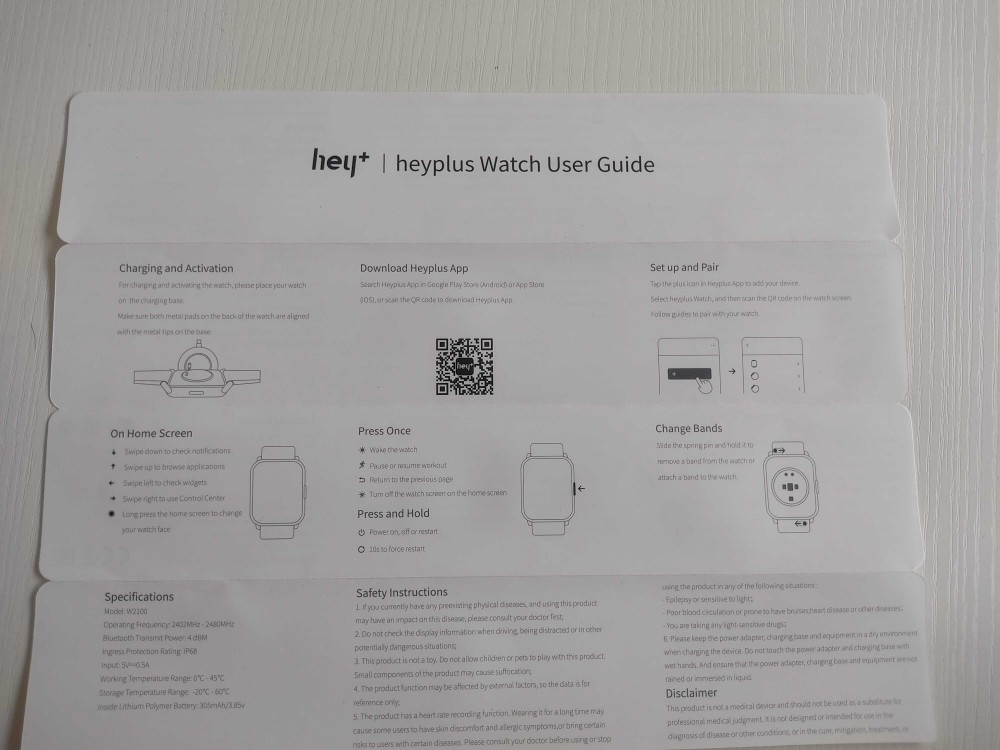
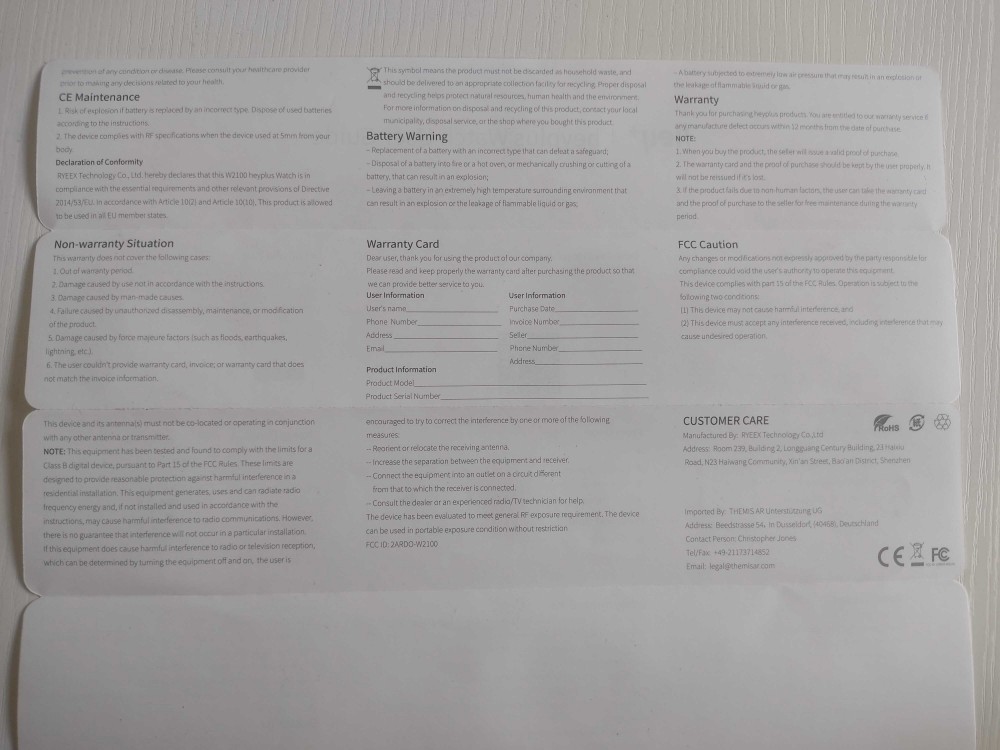
The external size of the watch is similar to my current watch an Amazfit Pace but the difference is that Pace has only a 1.34 inches screen while the Heyplus watch has a 1.78 screen with a really thin bezel.

There is only a single side button on the right, while on the bottom there are the sensors/leds useful for the heart rate and blood oxygen levels reading and it has a IP68 waterproof rating too.



My daughter has a very slim wrist but the watch is not too big for her, for me (an adult man with a slim wrist) the size is perfect.

The Pace weights 56 gr while the Heyplus watch weights just 37 gr, it is so light that I have to check my wrist to see if I’m wearing it. It comes with a good quality black silicone strap. I wore it for days while it was 35 degrees and I didn’t sweat, nor did I have any problems with wrist irritation, so I can tell that the strap material is really good. The top part of the watch frame is aluminum-based while the bttom one is plastic.
Before beginning with the review, I wanted to fully charge it so I placed it on its charger. The magnetic attraction is not too strong, but it adheres quickly and remains attached.


The watch was already charged at 57% and it took just one hour and a quarter to fully charge it.


Pushing the single side button present on the right for the first time presents the language selection menu (there is a lot of them), I selected the English one but since my phone has the Italian after the synchronization I found the phone language on the watch too. I understand why the software developers decided to act this way and I approve it.

After the language selection is made, the watch displays a qr-code which is used to synchronize the companion app on the phone with the watch.

You can download the app using the qr-code which is presented in the manual. I have an android device and I had to use a browser different from Google Chrome because the link for the app is not on the Google Play Store and Chrome does not like this. I’m sure that the software developers of Heyplus will soon publish the app on the Google Play Store so that this problem will not be present in the future.
Display
Before writing about other stuff the first thing you will notice is the gorgeous display. It is an HD AMOLED and you will surely notice it. I mean, the black color Is really black and it’s a very difficult task trying to see individual pixels on it because it has a large resolution, see the pictures and judge by yourself. The photos are taken using the brightness adjustment at the half, I raised it only when I was outside under the direct sunlight and even then everything was legible. The display and software combination is fast, see the video included, there is no flickering when I fast scroll the menu items. I like the fact that the developers have chosen a well readable font and that the software in the menu is well made: when an item has a long label, its text is not truncated (using scrolling on a single line to show all text) but it continues to next line.
Watchfaces
The first thing buyers do when they buy a smartwatch is change the watch face. This one has many of them to choose but it is not a question of numbers but of quality, you can choose one of the many present on the app (100+), they are animated (check the videos to see that their quality is high) but the interesting ones are the ones never seen on other smartwatches:
There is a watch face that change when your body status is changed (surely using the watch sensors),
the album watch face (place up to 10 pictures, so that every time you check your watch it presents one of them at a time
the video watch face (my favorite, creates a wow effect): load a video and it makes it a watch face (i inserted a video of my walk on a Greek beach)

the Style Compus watch face: load a picture, select an artistic style and apply on it
The AI Mood watch face: based on the PPG data and the AI it presents a watch face of your mood. I tried it and my mood (and the watch face) was different from my daughter’s. This is in beta status but I see the potential here.
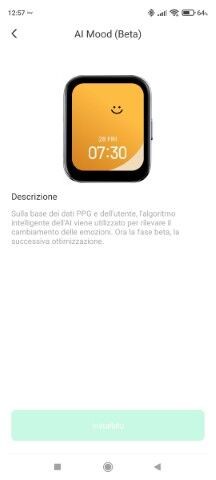

The personalized watch face: there are 3 places to add your preferred widgets on this watch face (to the developers: please translate the descriptions, they are only in Chinese). This kind of personalization is very useful and I only saw it on Amazfit GTS (which has a higher price range) so it is very pleasant to find it here too.


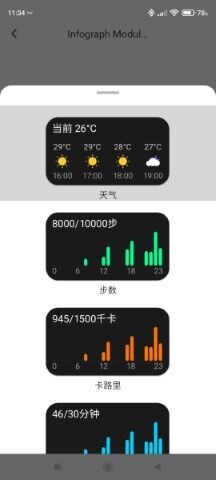

Health, wellness features and battery
This watch has many (100+) sport modes, I am not a sports fan myself but I just practice walking for various kilometers a day, so I tested this mode. When you activate it says that the watch is connecting to GPS, which means it is starting to use your phone’s GPS, since there is no GPS sensor in the watch. This function is easy to use, select it, wait for the gps (very few seconds), and then press the button GO. Using the internal GPS on my Amazfit Pace takes a lot of time (nearly a minute) and consumes a lot of battery (max 2 days use), so I prefer having it this way since I always carry my phone with me. This way Heyplus watch has a very low consumption of power and its battery can last 21 days: I used it for 2 days, with notifications enabled, max vibration mode, wake on wrist raised, and 4 times walk sport mode and the battery went from 100% to 96%. I just don’t like WearOS watches or Apple Watch because I don’t think it’s normal to have them charged every single day, I prefer having a watch that can be functional enough to be my personal assistant and this watch is the case. By the way, i tested the Mindfulness/Meditation function which guides you to inhale and exhale by vibrating the watch and I liked it too.
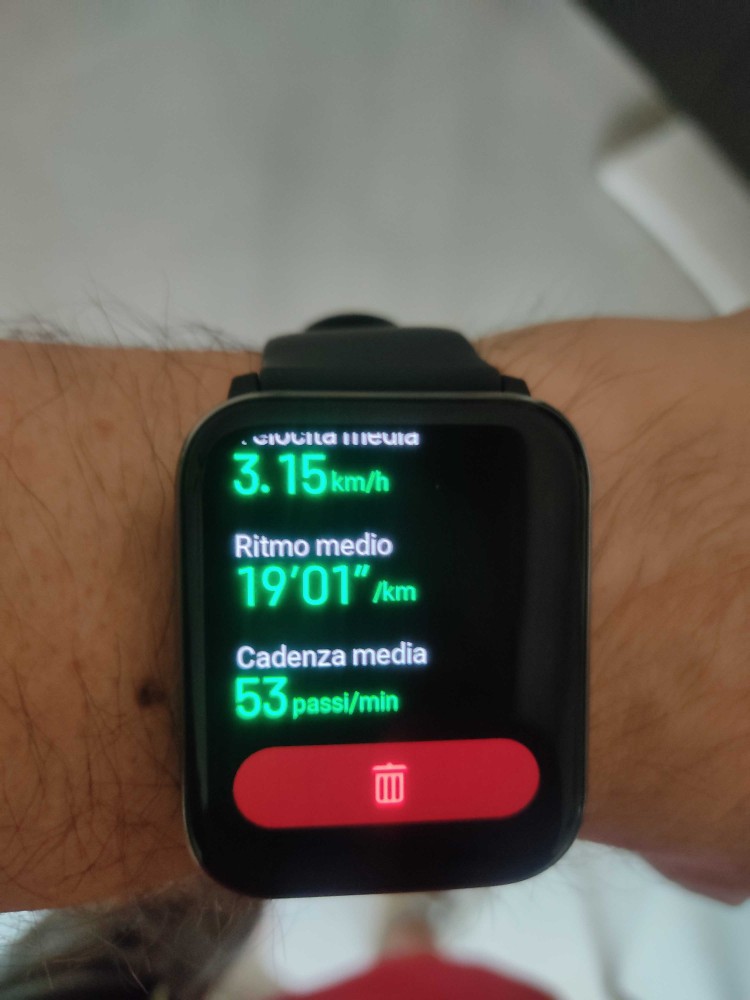



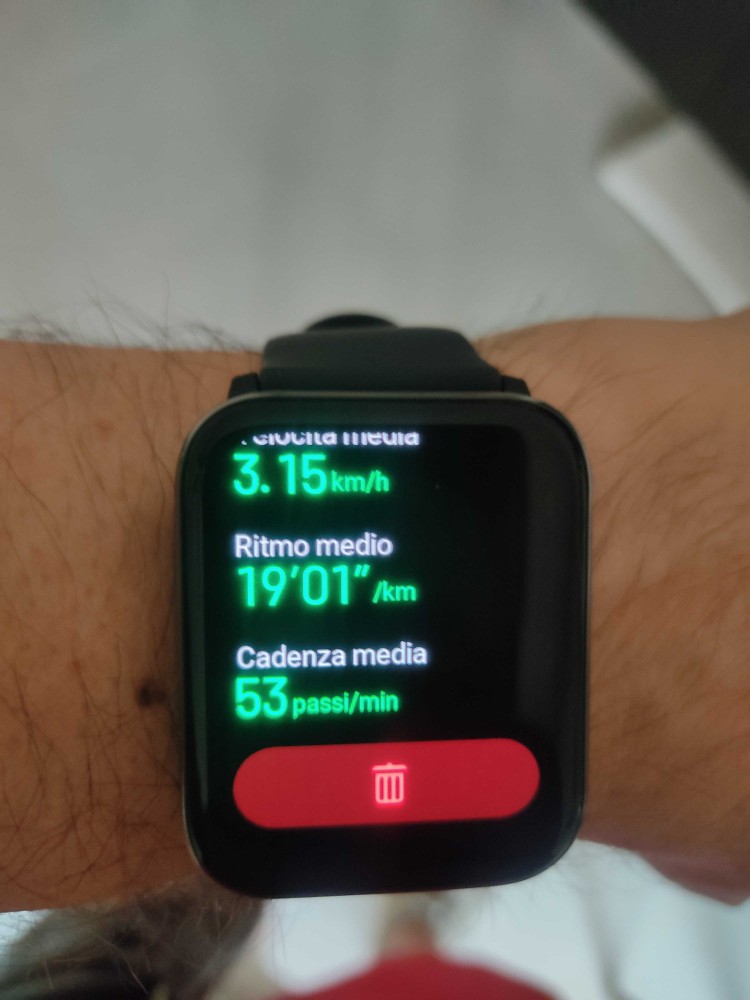






There is a problem with the app which does not sync with Goggle Fit (I guess is because the app is non in the Store yet)
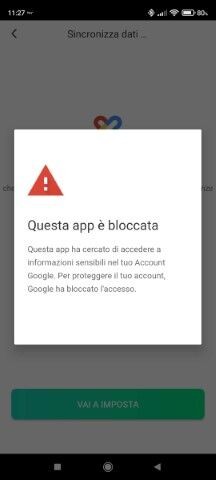
and while I can see all the sports statistics, the map of my walking tour has no map in it, just the route (Developers please make it work).

The sleep tracker works as expected, with all the statistics displayed.
Notifications and Alerts
Using the app you can select which notifications should be sent to the watch. I tested Gmail, SMS messages, and Whatsapp and everything worked as expected.

Of course, you cannot display the emojis on Whatsapp messages but this is because it’s a difficult (and costly) task, most Amazfit watches (again, at a higher price range) don’t show them too. The notifications are displayed with the sender app icon and the test, after displaying them you can delete them. You can set the flag to receive then on the watch only when your phone display is off, too (a very useful feature).
When you receive a call on your phone you can set having a notification on your watch too, it will vibrate and you can close the call right from the watch.
I really really like the alert feature: it’s autonomous! The battery of your phone is dead? Who cares, you can set all the alerts you want on the watch, setting the time, when/if must be repeated, and if it has the snooze feature. You can set timers too, setting or selecting the duration. These are features that make this watch a real personal assistant.





Other app functions
Some other useful functions are:
- Remote button for photo shooting: click the button to shoot a photo, you can set a delay time too.

- Music control: play, pause, go to the next/Previous song, control the music volume on your phone by using the watch

- Find my phone: click to activate the very loud sound on your phone so that you can find it. It’s the loudest sound ever seen for this feature in a watch, I love it.

- Weather: Gets the position and weather forecasting data for it and displays them on your watch, with one-week predictions, wind velocity, humidity, and UV index info.



Settings
The left panel (slide on the right when in the menu to display it), has the settings widgets for the watch. You can set the Don’t Disturb mode, the Battery saving mode, the Torch (make all display white or whitest), Adjust brightness, the Wake on wrist raise feature, the Always on Display mode, display the qr-code for the phone synching and the settings menu link button.

On the Settings menu you can:
- Change the watch face
- Modify the display settings: Brightness, timeout, Wake in Raise, Always on
- Set the Reminders: Sedentary, Objectives achieved, Drink water, Breath (?) and another one I cannot read because the text is truncated (more than 2 lines, Developers please help?)
- Adjust the Don’t disturb mode: Activate, Set time window, Smart mode
Final considerations
I indeed like it. I bought the Amazfit Pace so I could have smart notifications, autonomous alarms, custom watch faces, GPS tracking, and more screen time in comparison to other smatwatches (WatchOS or WearOS). If I use the GPS I get only 1-2 days duration, the only way to have custom watch faces is to expect that someone made them and the screen is not the best I could get. This device has more features than my Pace could have:
- Absolute fabulous big screen, indoors and outdoors, with well-chosen font and size (you don’t feel like having a cheap device)
- Many watch faces, but most of all, the video and the configure-the-widget-you-want ones
- Autonomous alerts
- The highest vibration level is really strong so it’s useful
- Do not Disturb mode, configurable too (I use it on my phone so it’s good to have it on my watch)
- Loud find my phone
- Remote button for photo shooting with delay
- IP68 waterproof rating and light as a feather
This is not my first smart wearable, I bought two different smartbands, a Withings Hybrid Watch, an Apple Watch 6 clone, and the Amazfit Pace. This watch has more features than all of them combined. I think that its price range should be under $70 but this is a Heyplus decision.
Suggestions for improvements
I wouldn’t like having GPS, microphone or speaker on it, these features cost battery power, and having a device that lasts a long time it’s a better choice.
My suggestions are all in the software :
On the watch:
- fix the more than 2 lines of text truncation, it’s difficult choosing a menu entry if you don’t know what it is for
- please respect the language chosen, the date names and time day format are the English even if I am using Italian (this change is needed on the watch faces too).
On the App:
- publish it on the Play Store, most users need to feel more secure by downloading apps only from official stores.
- Fix the Goggle Fit synchronization
- Fix the map missing on the routes.
- It is possible to order apps on the watch using the app on the phone but I cannot disable (hide them). Not all of us need WeChat Pay, it should be possible to hide it
- Please add a way to hide the Heyplus notification, it exists only for showing that the watch is connected but this way I have always a notification I cannot hide. I can do it using the Android settings for the app but it would be nice having a toggle for this.
My rating for this device is 5, with 5 being the highest score, Its software can be better but even now this device is the best I have seen. Good work Heyplus!